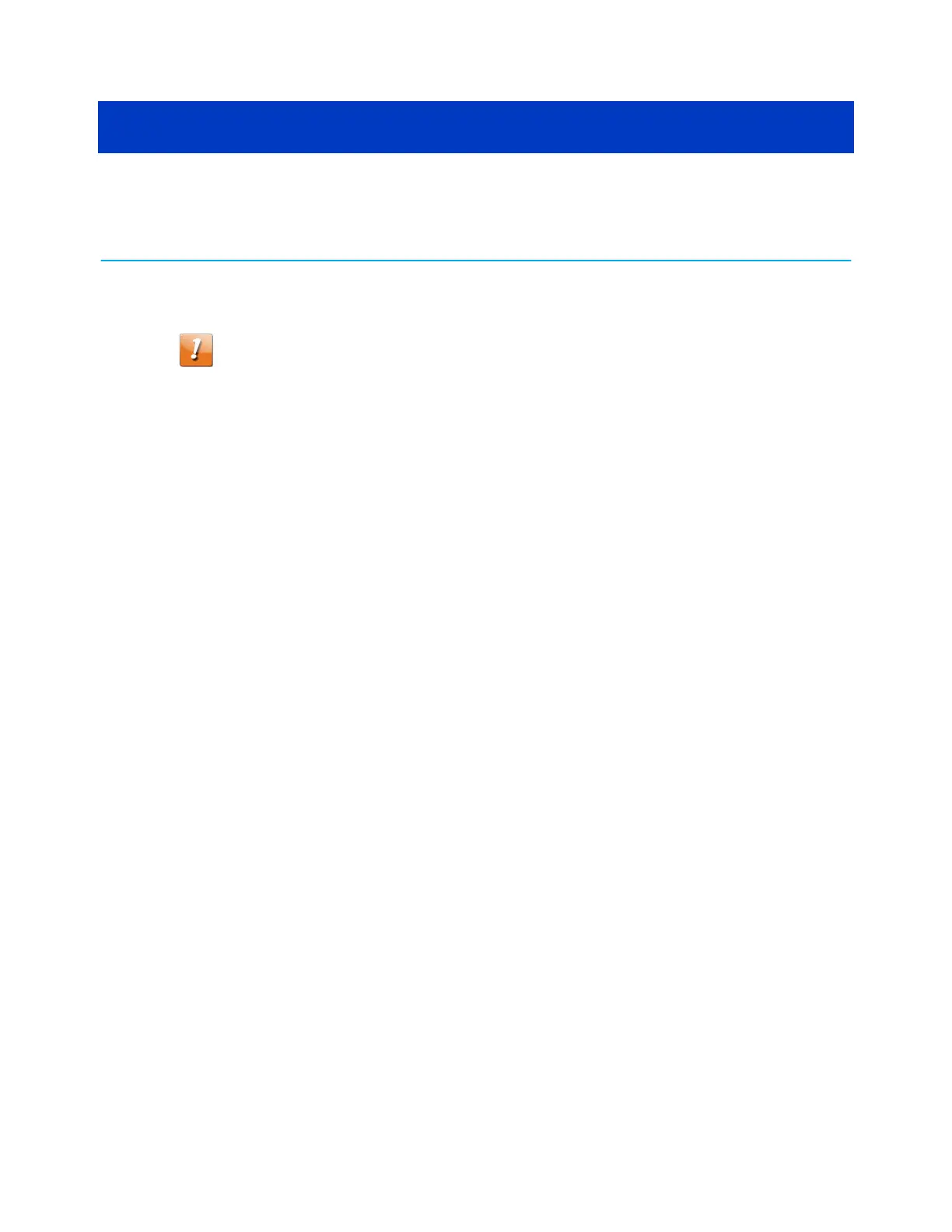Chapter 1
Safety requirements
The ARRIS Data Gateway complies with the applicable requirements for performance,
construcon, labeling, and informaon when used as outlined below:
CAUTION:
This device is restricted to indoor use.
■ Do not use product near water (i.e. wet basement, bathtub, sink or near a swimming
pool, etc.), to avoid risk of electrocuon.
■ The product shall be cleaned using only a damp, lint-free, cloth. No solvents or cleaning
agents shall be used.
■ Do not use spray cleaners or aerosols on the gateway.
■ Avoid using and/or connecng the equipment during an electrical storm, to avoid risk of
electrocuon.
■ Do not locate the equipment within 6 feet (1.9 m) of a ame or ignion source (i.e. heat
registers, space heaters, replaces, etc.).
■ Use only the external AC power adapter (if provided) and power cord included with the
equipment.
■ Equipment should be installed near the power outlet and should be easily accessible.
■ The shield of the coaxial cable must be connected to earth (grounded) at the entrance to
the building in accordance with applicable naonal electrical installaon codes. In the
U.S., this is required by NFPA 70 (Naonal Electrical Code) Arcle 820. In the European
Union and in certain other countries, CATV installaon equipotenal bonding
requirements are specied in IEC 60728-11, Cable networks for television signals, sound
signals and interacve services, Part 11: Safety. This equipment is intended to be
installed in accordance with the requirements of IEC 60728-11 for safe operaon.
■ If the equipment is to be installed in an area serviced by an IT power line network, as is
found in many areas of Norway, special aenon should be given that the installaon is
in accordance with IEC 60728-11, in parcular Annex B and Figure B.4.
■ In areas of high surge events or poor grounding situaons and areas prone to lightning
strikes, addional surge protecon may be required (i.e. PF11VNT3 from American
Power Conversion) on the AC, RF, and Ethernet lines.
■ When the Data Gateway is connected to a local computer through Ethernet cables, the
computer must be properly grounded to the building/residence AC ground network. All
plug-in cards within the computer must be properly installed and grounded to the
computer frame per the manufacturer’s specicaons.
■ Ensure proper venlaon. Posion the Data Gateway so that air ows freely around it
and the venlaon holes on the unit are not blocked.
Touchstone DG6450 Data Gateway User Guide DRAFT Revision 2.5 5
