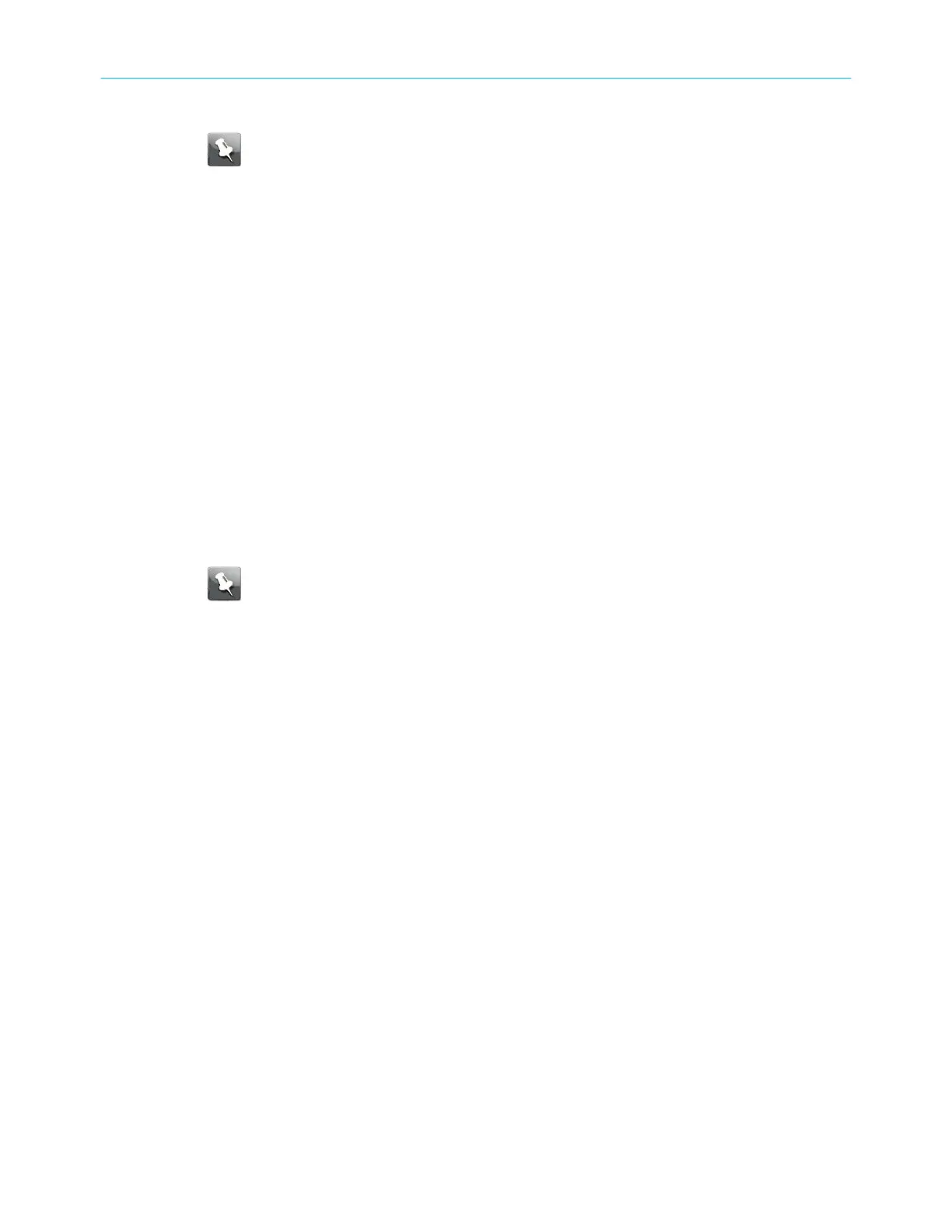5. Double-click Internet Protocol Version 4 (TCP/IPv4) to congure TCP/IPv4.
Note: If your service provider requires TCP/IP version 6, double-click Internet
Protocol Version 6 (TCP/IPv6) to congure TCP/IPv6.
The TCP/IP properes window for the version you selected appears.
6. For either TCP/IPv4 or TCP/IPv6, select Obtain an IP address automacally and Obtain
DNS server address automacally, unless instructed otherwise by your service provider.
7. Click OK to accept the new sengs and close the Properes window.
Congure TCP/IP for Windows 7, Windows 8, or
Windows 10
1. Click the Start menu and type network and sharing into the Search box.
2. Select Network and Sharing Centerwhen it appears.
3. Click Change adapter sengs from the le-side menu.
4. Right-click on your local area connecon icon and select Properes to open the
Properes window.
5. Select Internet Protocol Version 4 (TCP/IPv4) and click Properes to congure TCP/IPv4.
Note: If your service provider requires TCP/IP version 6, select Internet Protocol
Version 6 (TCP/IPv6) and click Properes to congure TCP/IPv6.
The TCP/IP properes window for the version you selected appears.
6. For either TCP/IPv4 or TCP/IPv6, select Obtain an IP address automacally and Obtain
DNS server address automacally, unless instructed otherwise by your service provider.
7. Click OK to accept the new sengs and close the Properes window. Then click Close to
back out of the remaining setup screens.
Congure TCP/IP for macOS
1. Open System Preferences, either by choosing System Preferences from the Apple menu
or by clicking the System Preferences icon in the dock.
2. Click the Network icon.
3. Choose Automac from the Locaon drop-down menu, and Built-in Ethernet from the
Show menu.
4. Choose the TCP/IP tab, if necessary.
If you are using TCP/IPv4, go to step 5.If your service provider requires TCP/IPv6, go to
step 8.
5. Choose Using DHCP from the Congure IPv4 menu.
6. If necessary, click the Renew DHCP Lease buon.
7. Close the System Properes applicaon.
TCP/IPv4 conguraon is completed.
Chapter 3:
Congure your Ethernet connecon
Touchstone DG6450 Data Gateway User Guide DRAFT Revision 2.5 25
