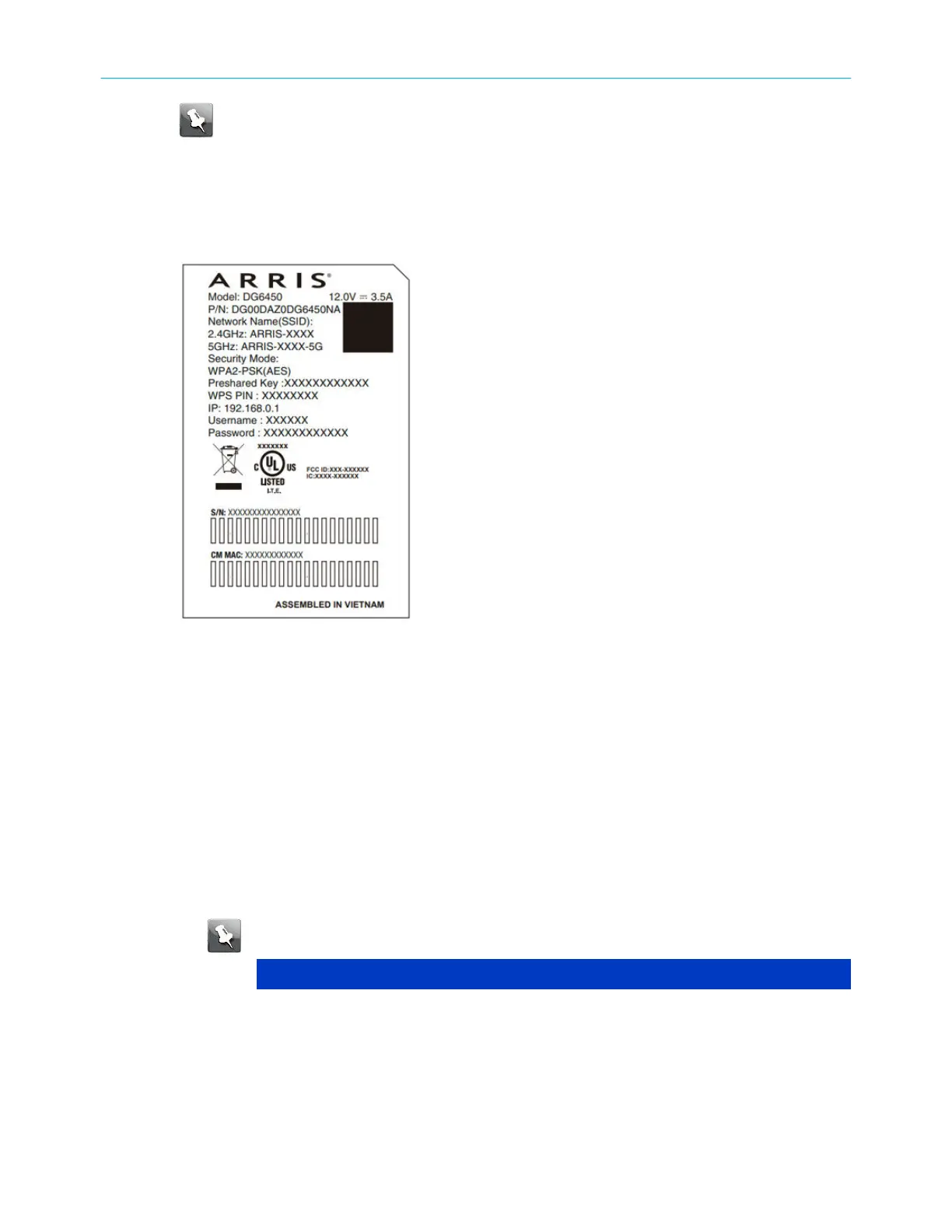Note: You must set up your computer and other client devices to work with the
security sengs on the DG6450. Refer to the documentaon for your client device
for instrucons on seng security. On most computer systems you only need to
select the network name (SSID) and enter the encrypon key. If your computer or
client device supports Wi-Fi Alliance WPS (Wireless Protected Setup), acvate WPS
on your computer or client device and the DG6450 simultaneously to easily set up
your system security.
If you need to modify the Data Gateway's default wireless security sengs, or if you want to
congure any other wireless LAN sengs, refer to the following instrucons.
Access the conguraon interface
1. If security has been properly set up on your computer to access the wireless LAN on the
DG6450, use the connecon ulity for your operang system to connect to the wireless
LAN using its network name (SSID), as shown on the security label.
2. If you cannot access the wireless LAN, you must rst establish a wired Ethernet
connecon between your computer and the DG6450.
3. In your web browser, navigate to hp://192.168.0.1/ to access the wireless router setup.
The Login screen appears.
Note: The default user names and passwords for each login type are listed below.
All user names and passwords are case-sensive.
Login type User name Password
WiFi/Ethernet
admin
Wi-Fi PWD (from the product label)
MSO
mso PWOD
Technician
technician PWOD
4. Enter the user name and password, and click Apply to log in.
Chapter 2: Get started
Touchstone DG6450 Data Gateway User Guide DRAFT Revision 2.5 19
