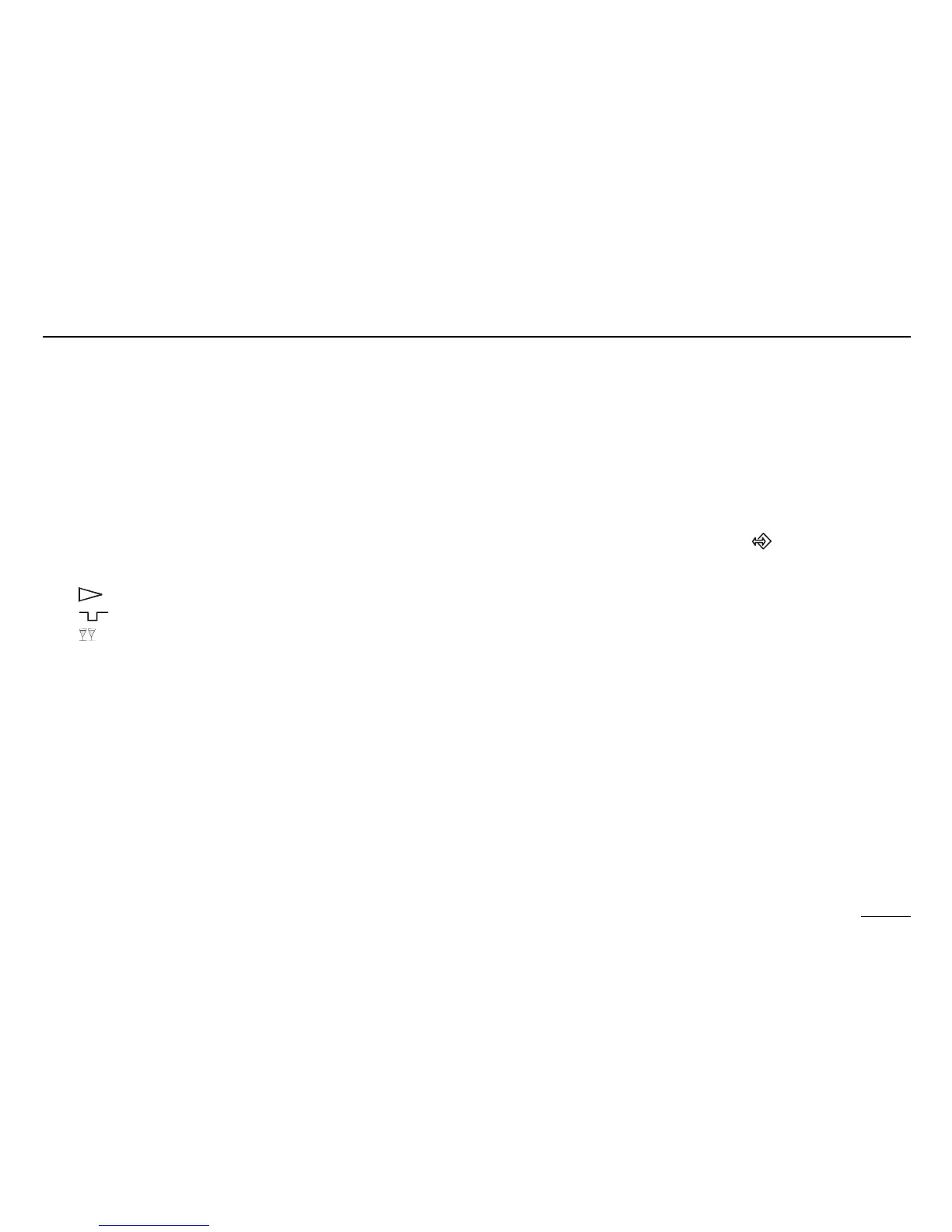General information Description
3
General information 2
Safety information 2
Power connection regulations 2
Warranty conditions 2
Important text 2
Installation 2
Description 2
Declaration of conformity 2
Function 2
Part 1: Operation 4
Operation in normal mode 4
Mode selector switch 4
ECO key (heating time interruption) 5
Party key (heating time extension) 5
Modifying the set room temperature 6
Display in normal mode 6
Changing the settings 7
Overview of set value levels 8
Overview of user values 9
Overview of display messages 10
Enter time and weekday 11
Enter heating programs 12
Timer/heating program adjustment 12
Enter holiday program 14
Overview of expert values 15
Overview of code-protected valued 16
TSP - Transparent Slave Parameters 17
FHB - Fault History Buffer 17
Part 2: Explanations / Functions 18
Explanation of the set values 18
In the event of problems 20
Reset 20
Error display 20
General error list 21
Error 81 21
Other error numbers 21
Communication with the boiler " " 21
Unlocking the boiler 21
Pump runs / runs not => automatic
Pump switching 21
Part 3: Installation and Starting Up 22
Installation 22
Starting up 23
Communication OK? 23
Set language 23
Set time and weekday 23
Switching on the heating via telephone 24
Technical data 24