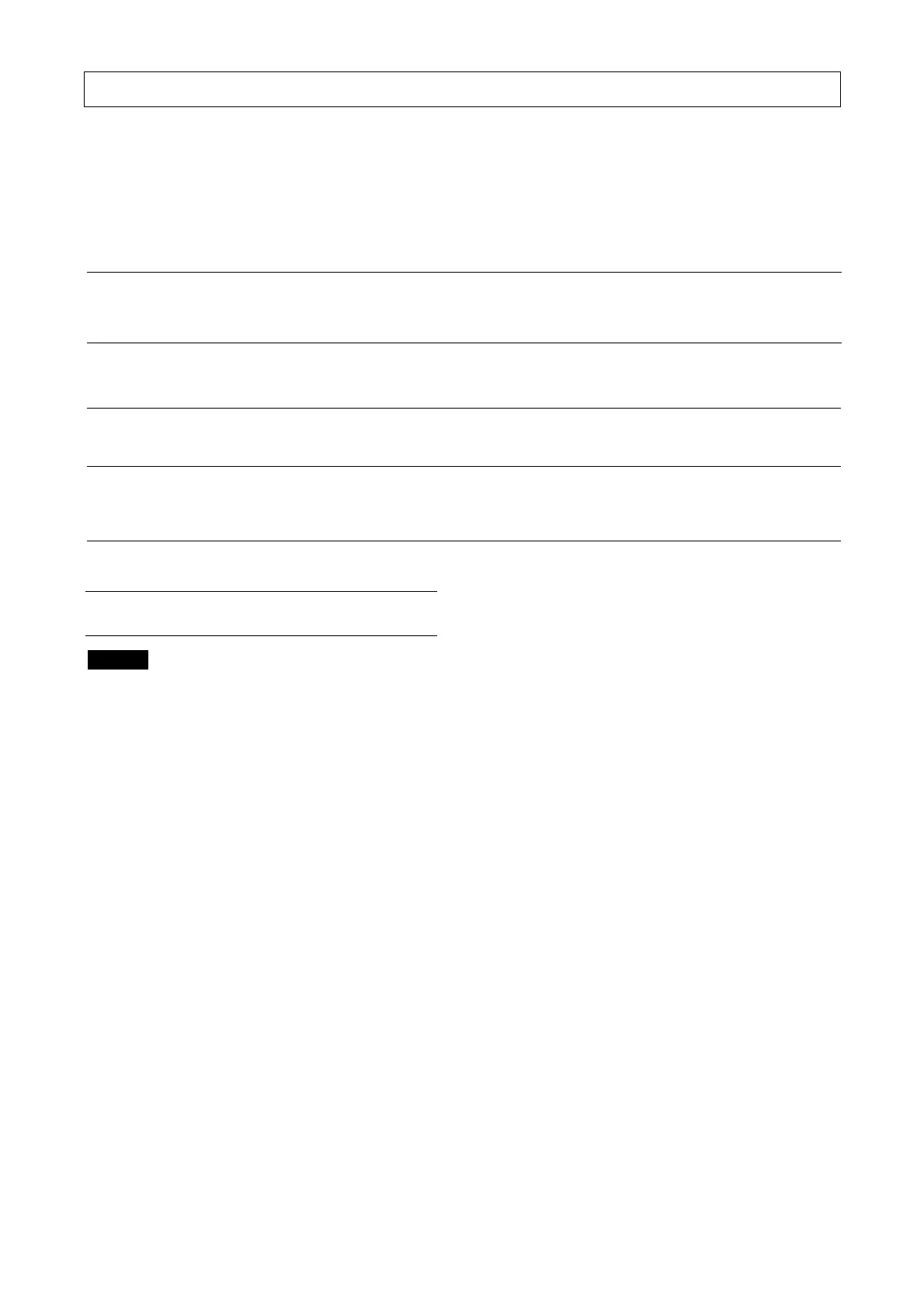9. Service and maintenance
39
9.2.5 Troubleshooting and fault rectification for lubricator
If faults occur when operating the lubricator, please check the possible causes of error using the following table. If an
error occurs that isnʼt listed in the table, please contact CompAir customer service.
9.3 Maintenance and inspection
schedule
Danger
When performing control, adjusting and mainte-
nance work, be careful with hot surfaces of
machine parts.
Checks and maintenance work may only be carried
out when the following points are observed:
• Press the STOP button on the control panel and
wait until the screw compressor unit has come
to rest and the screw compressor unit is
depressurized
• Switch the master switch to "O" (OFF) and
secure it against reactivation.
• The pressure display does no longer indicate
pressures < 0.3 bar/4,4 PSI.
• Shortly after switching the screw compressor
off, the system can contain a low residual
pressure.
• Warning:
Electrical voltage: Only work on the screw
compressor unit when it is disconnected.
• Danger of electric shock from loaded
condensers! Please always first disconnect the
system from the power supply and wait another
10 minutes before touching the electrical
components. The power condensers require this
time in order to discharge!
Intervals are valid for normal industrial environments
and operating conditions.
In the case of a very dirty atmosphere, the cleaning
intervals have to be shortened as required.
For order numbers see the spare parts list.
