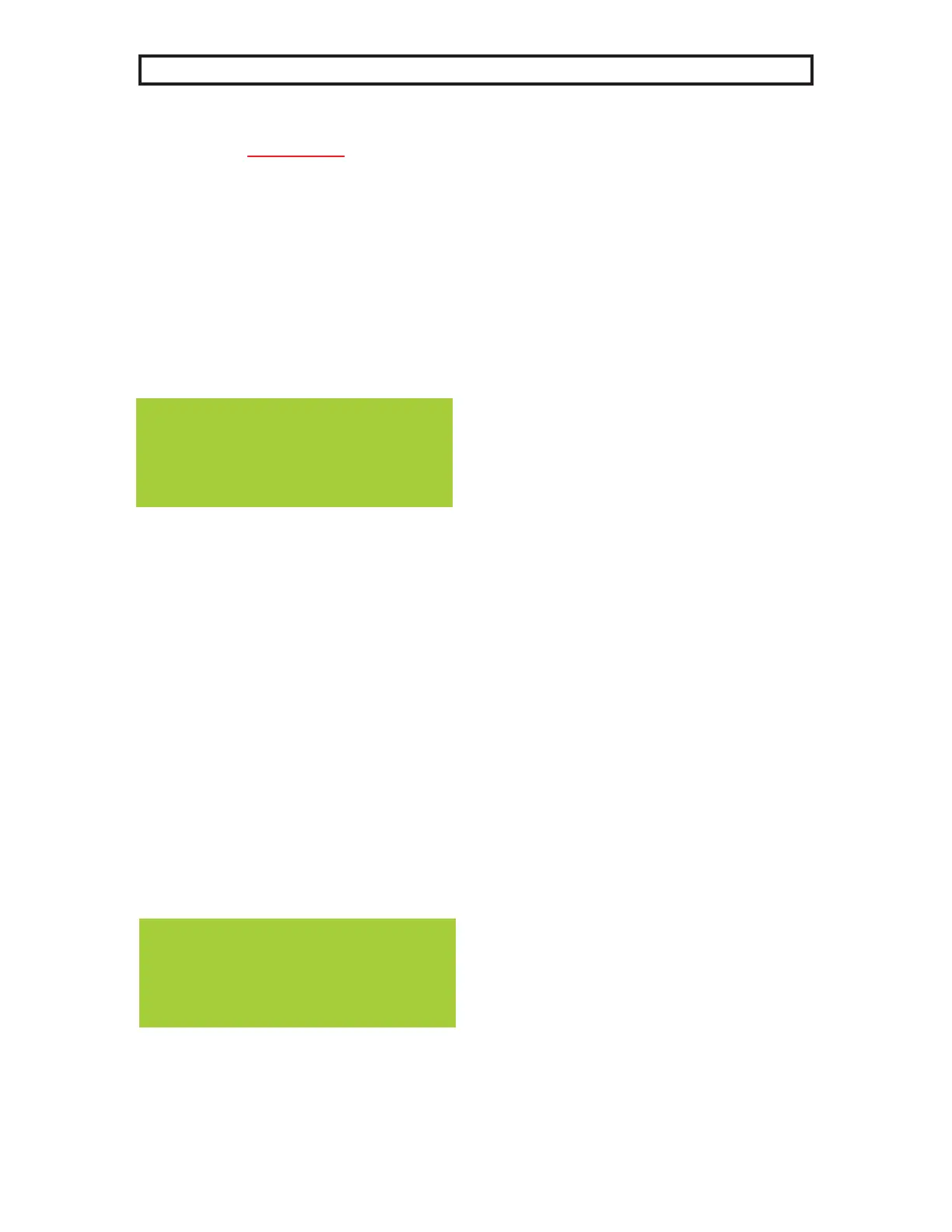Danger!
CO ALARM or MO ALARM
HAS BEEN BY-PASSED!
(In this example we will show the cancel CO
monitor bypass procedure. The cancel MO
monitor bypass follows the same pattern.)
From the “CO ALARM BYPASSED” menu (see
fig. 6.3.4-3 and section 6.3.4) press “2” to
cancel the CO alarm bypass.
6.3.4.1 To Cancel The CO or MO
By-Pass
fig.6.3.4.1-1
6-4
6. Operating Instructions
1)BYPASS CO Monitor
2)Cancel CO BYPASS
CO BYPASS CANCELED!
6.3.4.2 MO Time-Out Menu
The moisture sensor must have a stabilization
period to ensure adequate flow across the
sensor which will provide the level or accuracy
required. During this stabilization period the
air must be purged to atmosphere. Only
monitored breathing air should be used in
storage and all filling apparatus.
This period is adjustable through this menu.
The default is 15 minutes with the
adjustability from 5 to 15 minutes. Shorter
times can be used, however, if the sensor has
not stabilized it will prematurely shut-down
on high dew-point.
From the “CO MO Bypass Menu” select #3 to
gain access to this Menu.
Humidity Timeout
Range (3 - 15)
Minutes: 15
fig 6.3.4.2-1
Enter the desired time ant press enter key.
