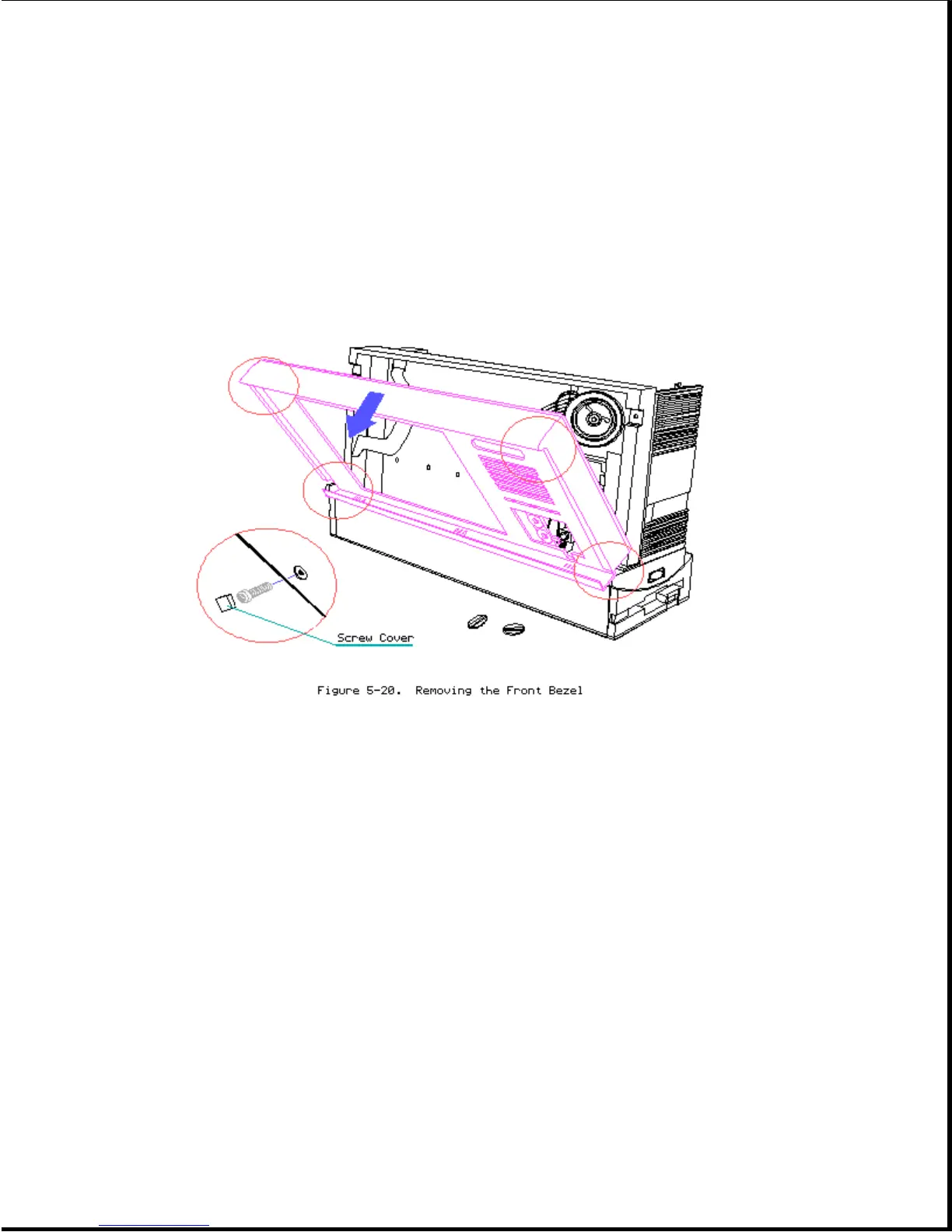Chapter 5.14 Active Matrix Color Display
Front Bezel
To remove the front bezel, complete the following steps:
1. Remove the keyboard (Section 5.5).
2. Pull the brightness and volume controls off (Figure 5-20).
3. Remove four plastic screw covers from the front bezel (Figure 5-20).
>>>>>>>>>>>>>>>>>>>>>>>>>>>>>>>>>>>>>>><<<<<<<<<<<<<<<<<<<<<<<<<<<<<<<<<<<<<<<
WARNING
The display inverter board contains high voltage. Avoid contact with all
surfaces of the display inverter board when removing the front bezel.
>>>>>>>>>>>>>>>>>>>>>>>>>>>>>>>>>>>>>>><<<<<<<<<<<<<<<<<<<<<<<<<<<<<<<<<<<<<<<
4. Using a Torx T-15 screwdriver, remove four Plastite screws securing the
front bezel (Figure 5-20).
5. Pull the front bezel out from the display assembly (Figure 5-20).
To replace the front bezel, reverse the steps in the above illustration.