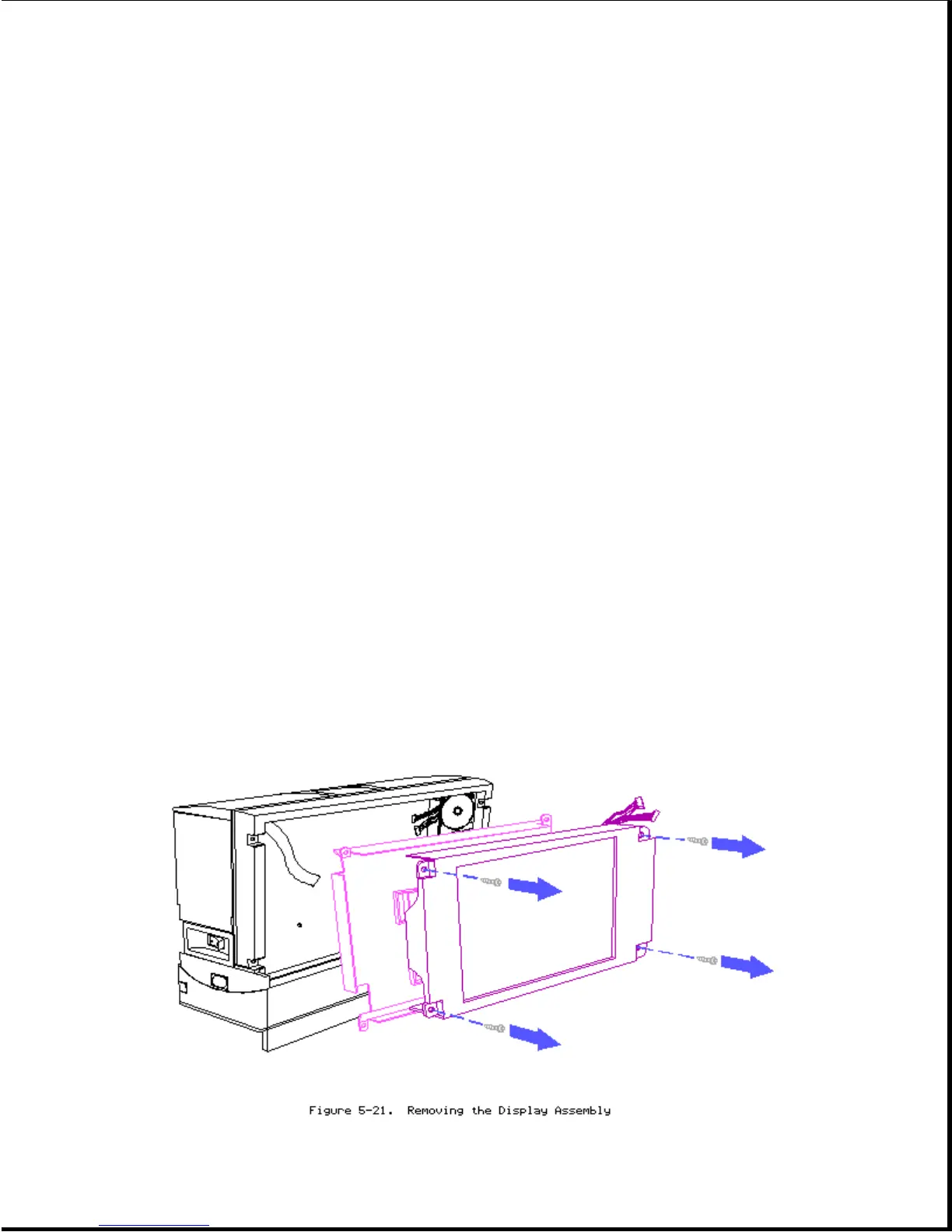Display Assembly
To remove the display assembly, complete the following steps:
1. Remove the keyboard (Section 5.5).
2. Remove the front bezel (Section 5.14).
>>>>>>>>>>>>>>>>>>>>>>>>>>>>>>>>>>>>>>><<<<<<<<<<<<<<<<<<<<<<<<<<<<<<<<<<<<<<<
WARNING
The display inverter board contains High Voltage. Avoid contact with all
surfaces of the display inverter board when removing the display assembly.
>>>>>>>>>>>>>>>>>>>>>>>>>>>>>>>>>>>>>>><<<<<<<<<<<<<<<<<<<<<<<<<<<<<<<<<<<<<<<
CAUTION
Before touching the display assembly, be sure you are discharged of static
electricity by touching a grounded metal object.
>>>>>>>>>>>>>>>>>>>>>>>>>>>>>>>>>>>>>>><<<<<<<<<<<<<<<<<<<<<<<<<<<<<<<<<<<<<<<
3. Using a Torx T-15 screwdriver, remove four screws securing the display
assembly (Figure 5-21).