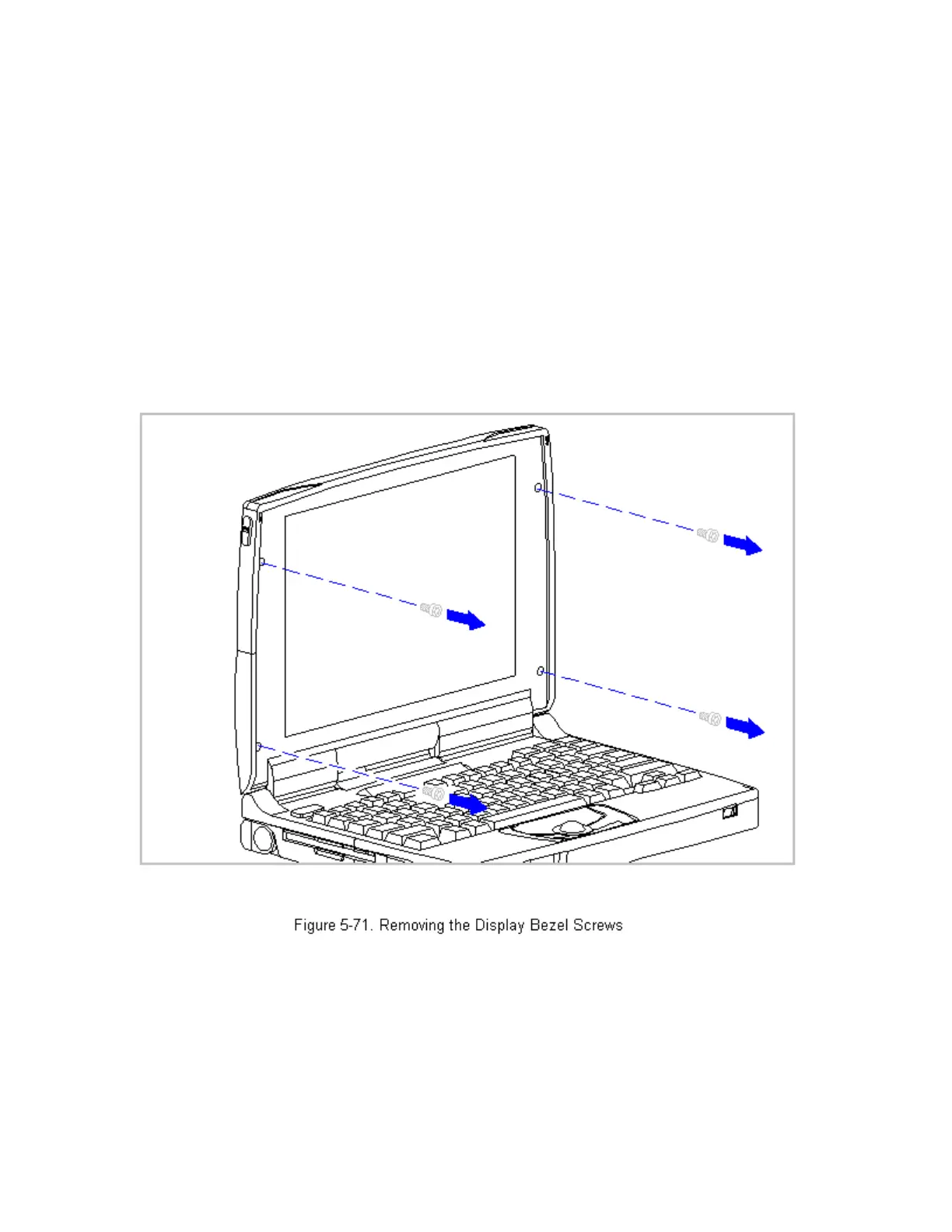o Bezel
o Latches
o Inverter board
Removing and Replacing the Display Bezel
To remove the display bezel, follow these steps:
1. Turn the computer off and remove all external devices, including the
battery pack and the AC Adapter. Remove the diskette and PC Card, if
installed (Section 5.3).
2. Open the computer.
3. Remove the four screws from the display bezel (Figure 5-71).
4. Tilt the display to approximately a 110-degree angle.
5. Using the case utility tool, separate the display bezel from the display
assembly (Figure 5-72).
