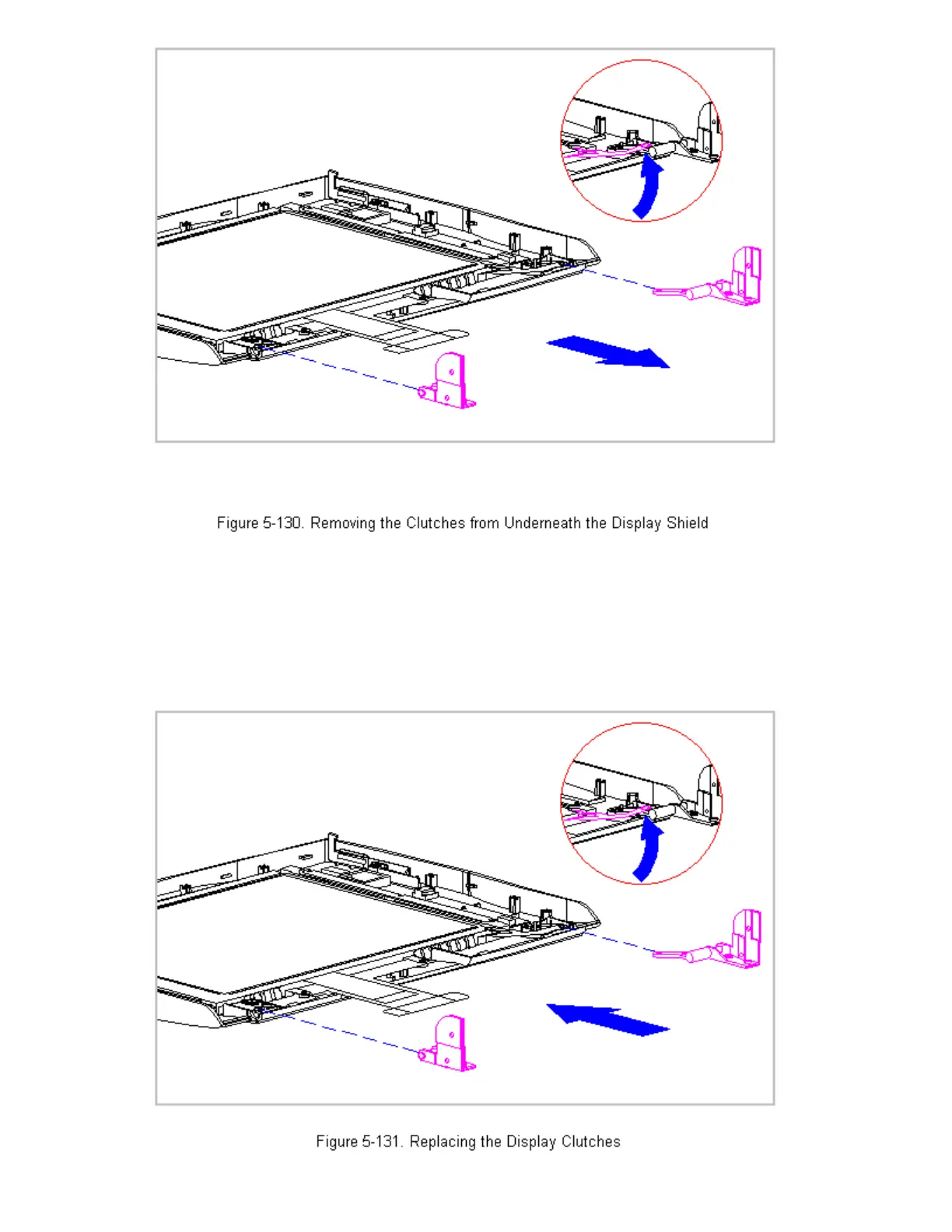15. Slide the clutches out of the display enclosure.
16. To replace the clutches, reverse the previous steps.
IMPORTANT: When replacing the display clutch screws, ensure proper
alignment of the display clutches on either side of the display
enclosure with the shield (Figure 5-131).
