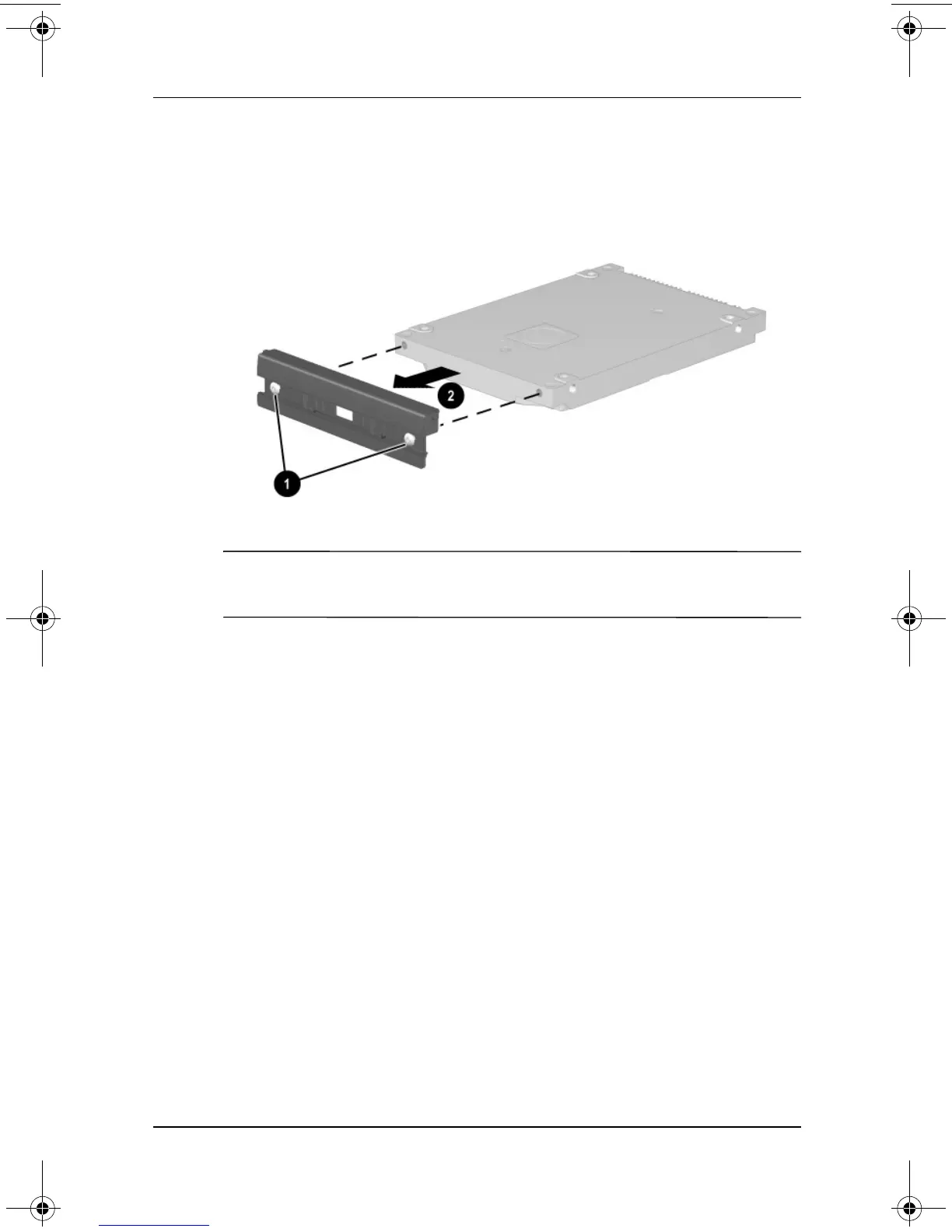5–10 Maintenance and Service Guide
Removal and Replacement Procedures
6. Loosen the two PM1.5 × 3.5 screws 1 that secure the hard
drive bezel to the hard drive (Figure 5-5).
7. Remove the hard drive bezel from the hard drive 2.
Figure 5-5. Removing the Hard Drive Bezel
✎
The hard drive bezel is included in the Miscellaneous Plastics Kit,
spare part number 241439-001.
Reverse the preceding procedure to install the hard drive bezel.
279362-003.book Page 10 Monday, May 19, 2003 1:28 PM
