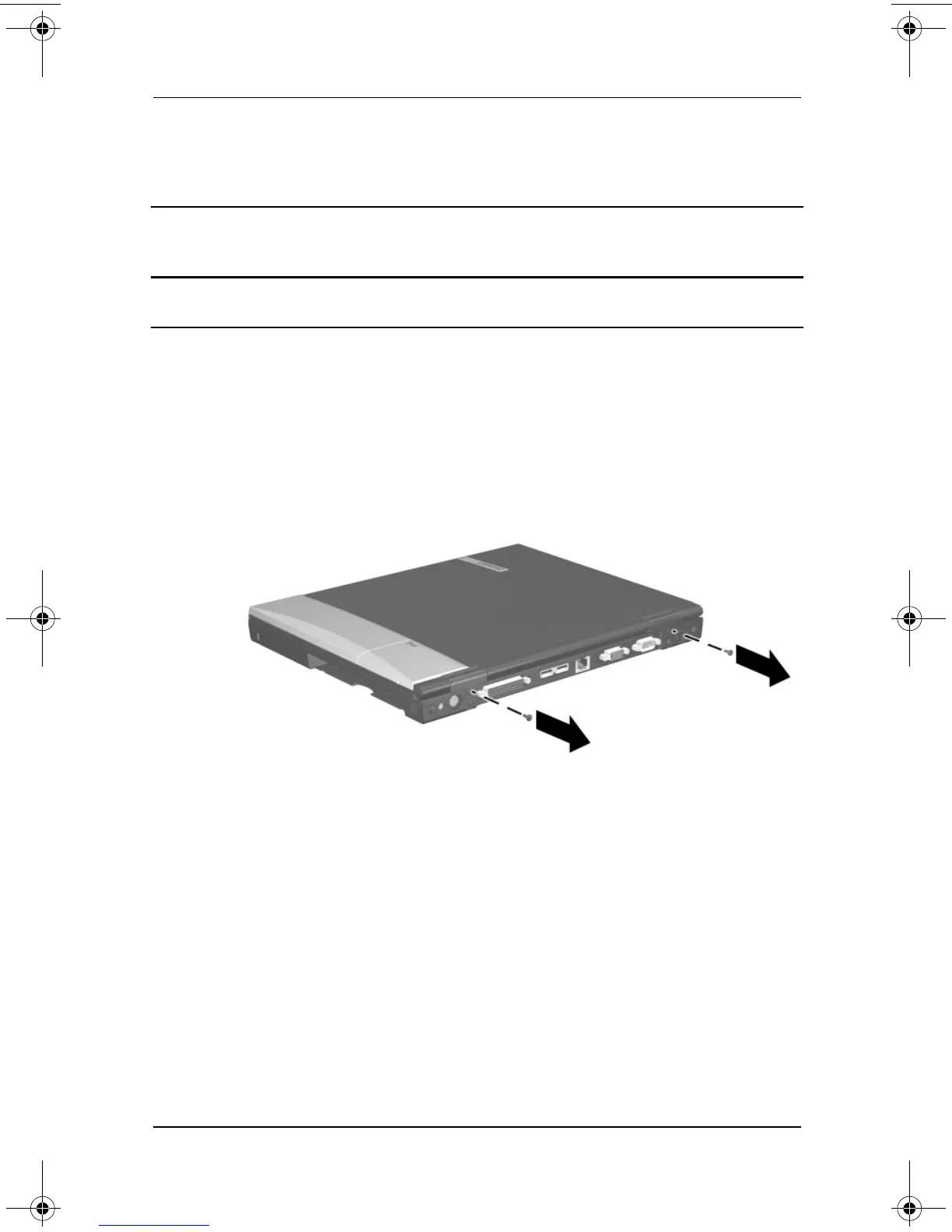Removal and Replacement Procedures
Maintenance and Service Guide 5–27
5.10 Switch Cover
1. Prepare the notebook for disassembly (Section 5.3).
2. Remove the keyboard (Section 5.7).
3. Position the notebook so the rear panel faces you.
4. Remove the two black TM2.5 × 7.0 screws that secure the
switch cover to the base enclosure (Figure 5-16).
Figure 5-16. Removing the Switch Cover Screws
Switch Cover
Spare Part Number Information
Switch cover 241438-001
279362-003.book Page 27 Monday, May 19, 2003 1:28 PM