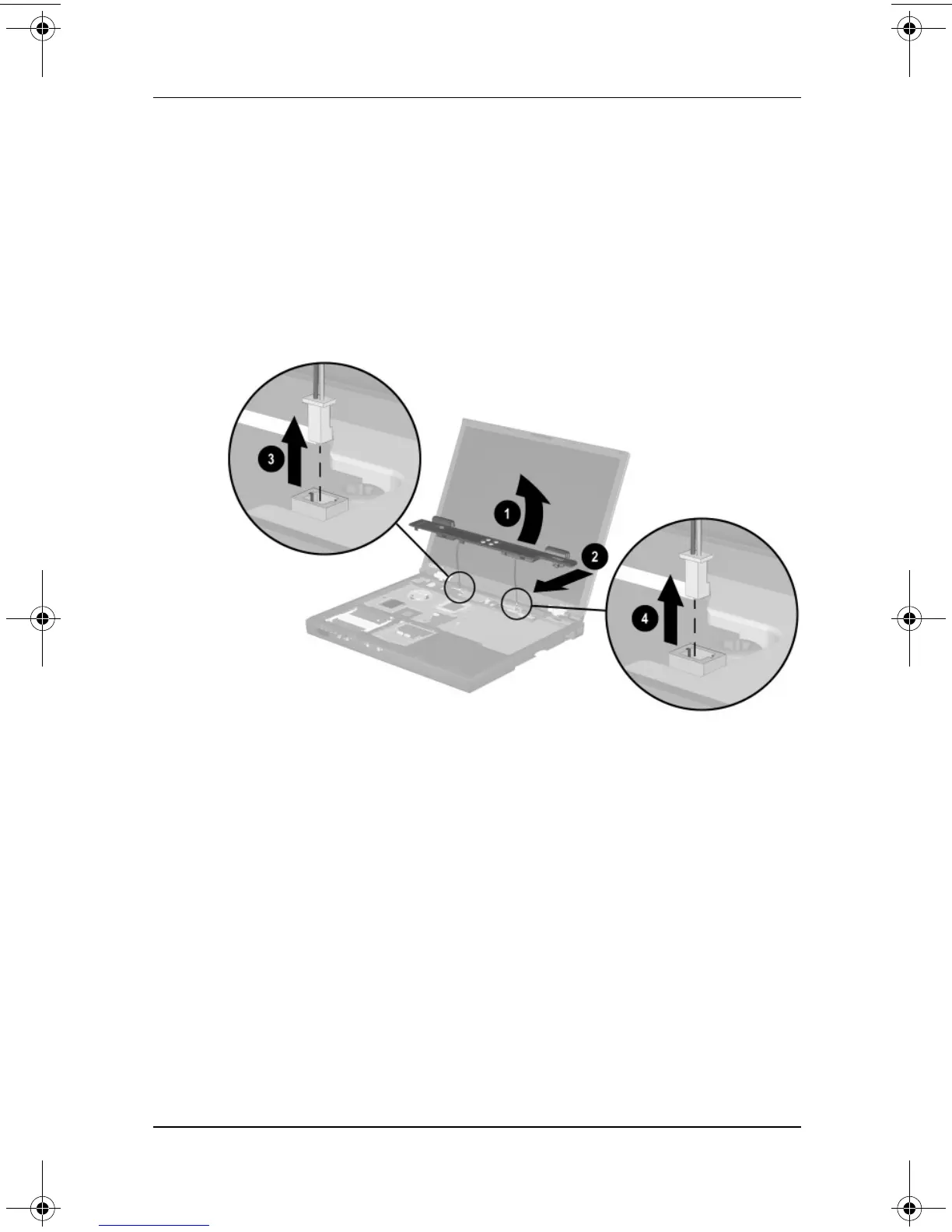5–28 Maintenance and Service Guide
Removal and Replacement Procedures
5. Position the notebook so the front faces you.
6. Open the notebook as far as it will open.
7. Lift the switch cover up 1, slide it forward 2, and rest it on
the top cover (Figure 5-17).
8. Disconnect the left 3 and right speaker cables 4 from the
system board.
Figure 5-17. Removing the Switch Cover
9. Remove the switch cover.
Reverse the preceding procedure to replace the switch cover.
279362-003.book Page 28 Monday, May 19, 2003 1:28 PM