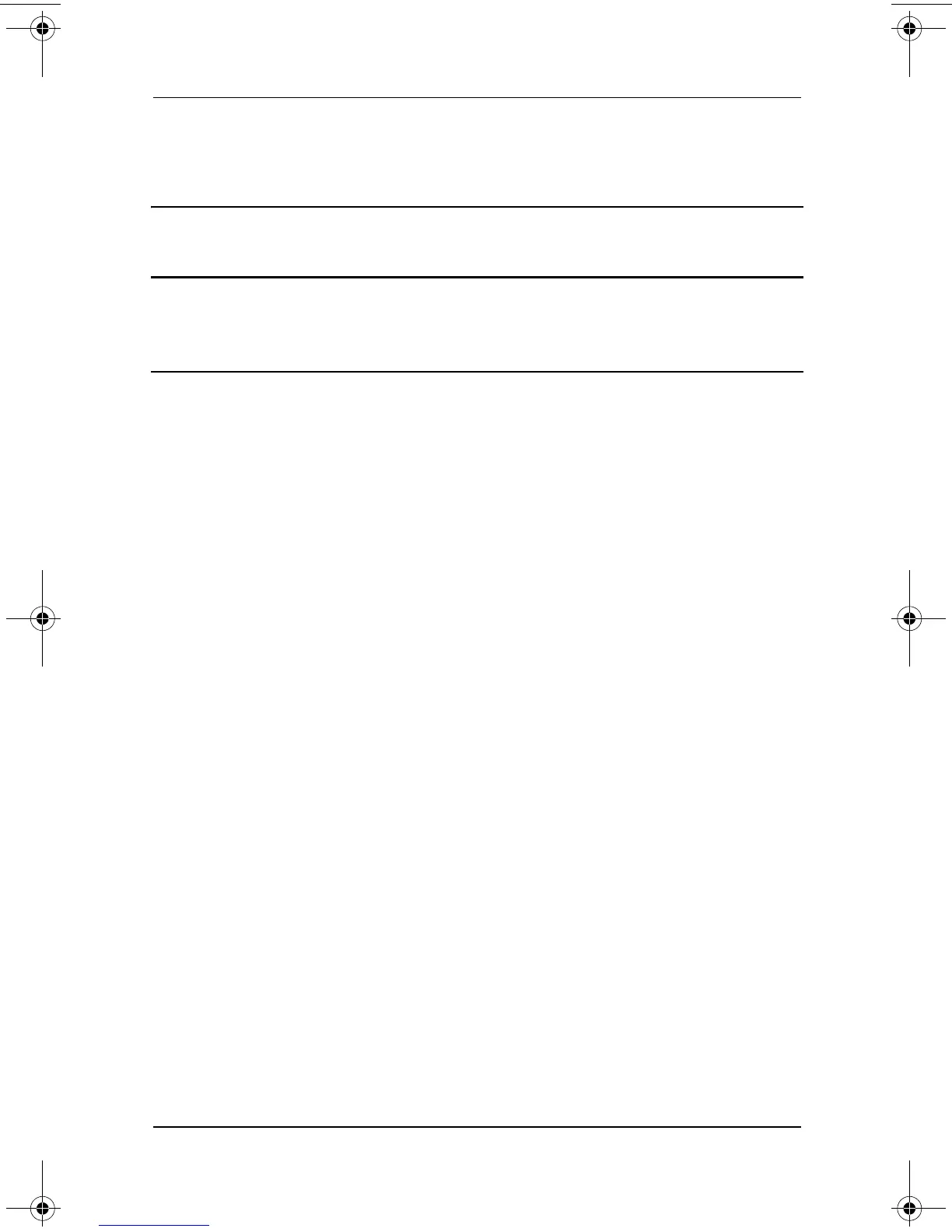5–32 Maintenance and Service Guide
Removal and Replacement Procedures
5.12 Top Cover
1. Prepare the notebook for disassembly (Section 5.3) and
remove the following components:
a. Keyboard (Section 5.7)
b. Memory expansion compartment cover (Section 5.8)
c. Switch cover (Section 5.10)
d. Display (Section 5.11)
2. Turn the notebook bottom side up with the rear panel
facing you.
Top Cover
Spare Part Number Information
For use with Evo Notebook N620c, N610c, and N610v models
only
For use with Evo Notebook N600c models only
291264-001
241436-001
279362-003.book Page 32 Monday, May 19, 2003 1:28 PM