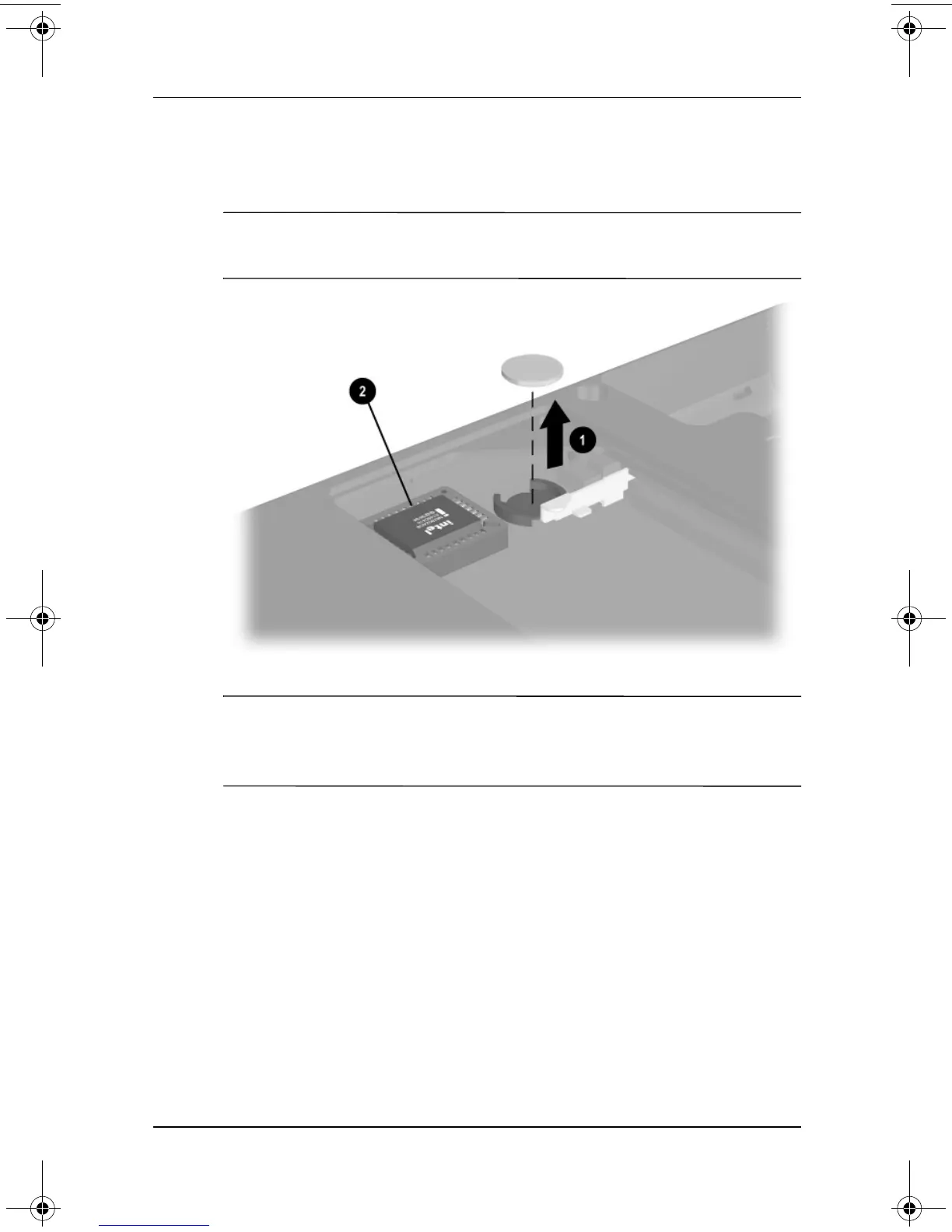5–16 Maintenance and Service Guide
Removal and Replacement Procedures
3. Use a flat blade tool to remove the battery 1 from the socket
on the system board (Figure 5-9).
✎
The system ROM 2 is also accessible when the mini PCI
compartment cover is removed.
Figure 5-9. Removing the Disk Cell RTC Battery
✎
The notebook uses a CR1220 lithium disk cell battery. When
replacing the RTC battery, insert the battery with the “+” sign
facing up.
279362-003.book Page 16 Monday, May 19, 2003 1:28 PM
