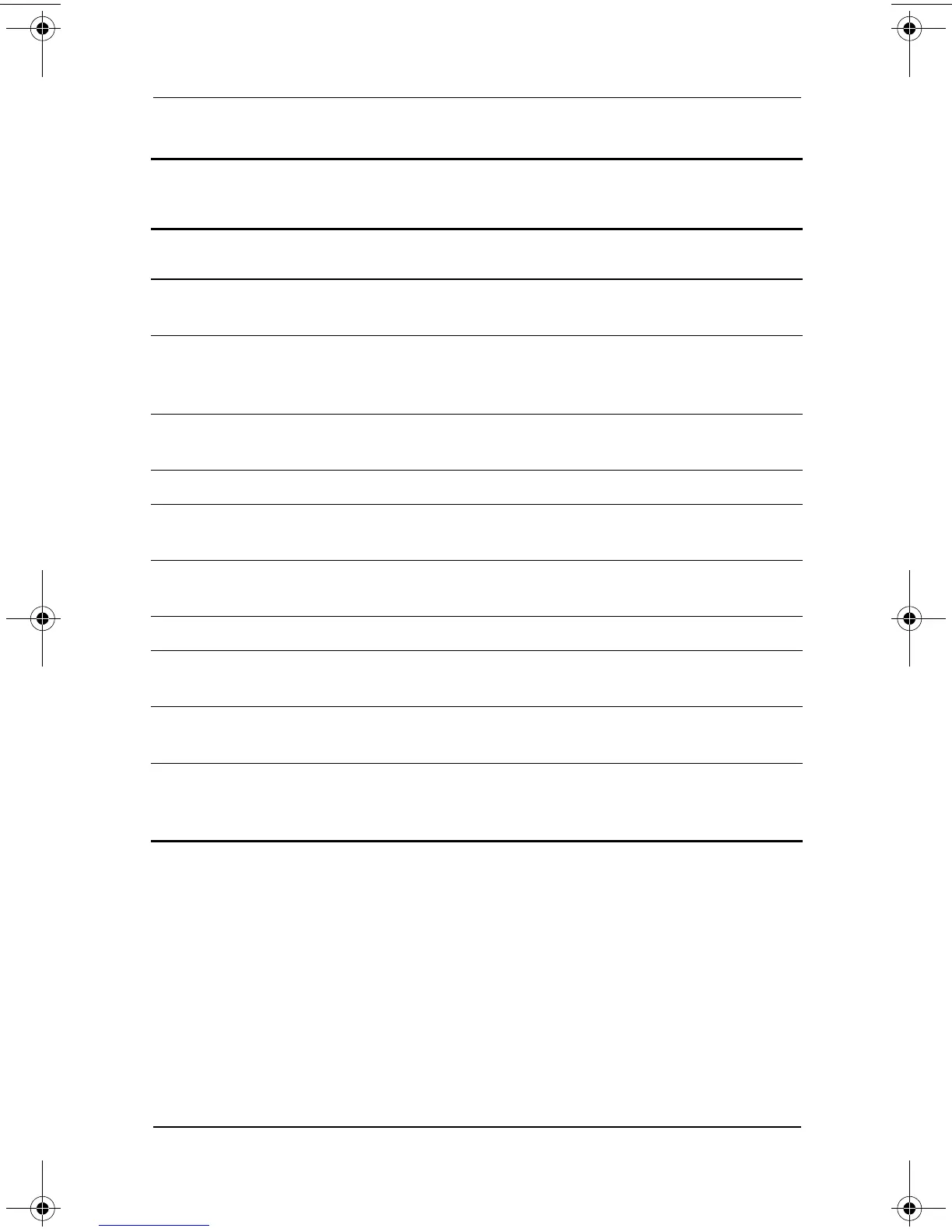Product Description
Maintenance and Service Guide 1–33
3 Drive activity light Turns on when the hard drive, CD-, or
DVD-ROM drive is accessed.
4 Media Bay light Turns on when the diskette drive in the
Media Bay or the optional external diskette
drive is accessed.
5 Infrared port Links to another IrDA-compliant device for
wireless communication.
6 Volume control buttons Adjust the volume of the stereo speakers.
7 Stereo line-out/
headphone jack
Connects stereo speakers, headphones,
headset, or television audio.
8 Mono microphone jack Connects a mono microphone, disabling the
built-in microphone.
9 Display release latch Opens the notebook.
10 Security cable slot Attaches an optional security cable to the
notebook.
11 Media Bay Accepts a diskette drive, CD- or DVD-ROM
drive, or secondary battery pack.
12 RJ-11 jack (internal
modem models only)
Connects the modem cable to an internal
modem. A modem cable is included with
internal modem models.
Table 1-5
Front and Right Side Panel Components
(Continued)
Item Component Function
279362-003.book Page 33 Monday, May 19, 2003 1:28 PM