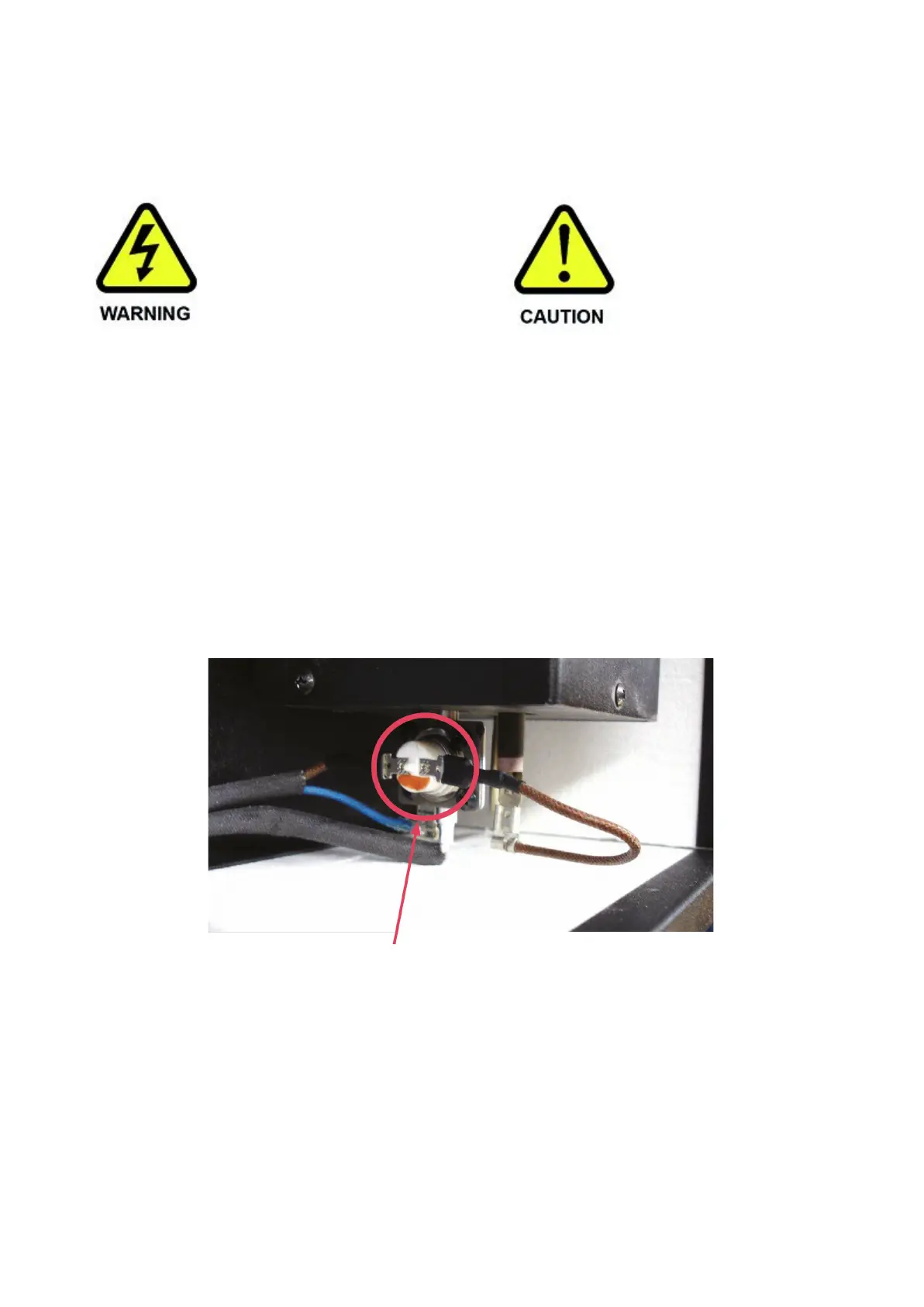This operation is usually
carried out during
installation. If the Smoke
Screen has been in
service the nozzles will be
extremely hot and
will cause injury if
touched. Therefore, the
Smoke Screen should be
switched off and time
should be allowed for the
nozzles to cool.
In the unlikely event that the temperature in the heater block increases significantly above the set working
temperature the TCO will trip to protect the machine from damage. The TCO can be reset using the following
procedure:
● Make sure the mains power to the machine is turned off before resetting the TCO.
● Reset the TCO by pressing on the little button on the top area. If the thermal device has tripped it should be
possible to hear a click when it resets.
● Switch on the mains power after resetting.
● Check the machine heats up to normal operating temperature and make sure it archives a ready state. See
the operating “LCD, LED and Sound Indications” for further information on fault indications.