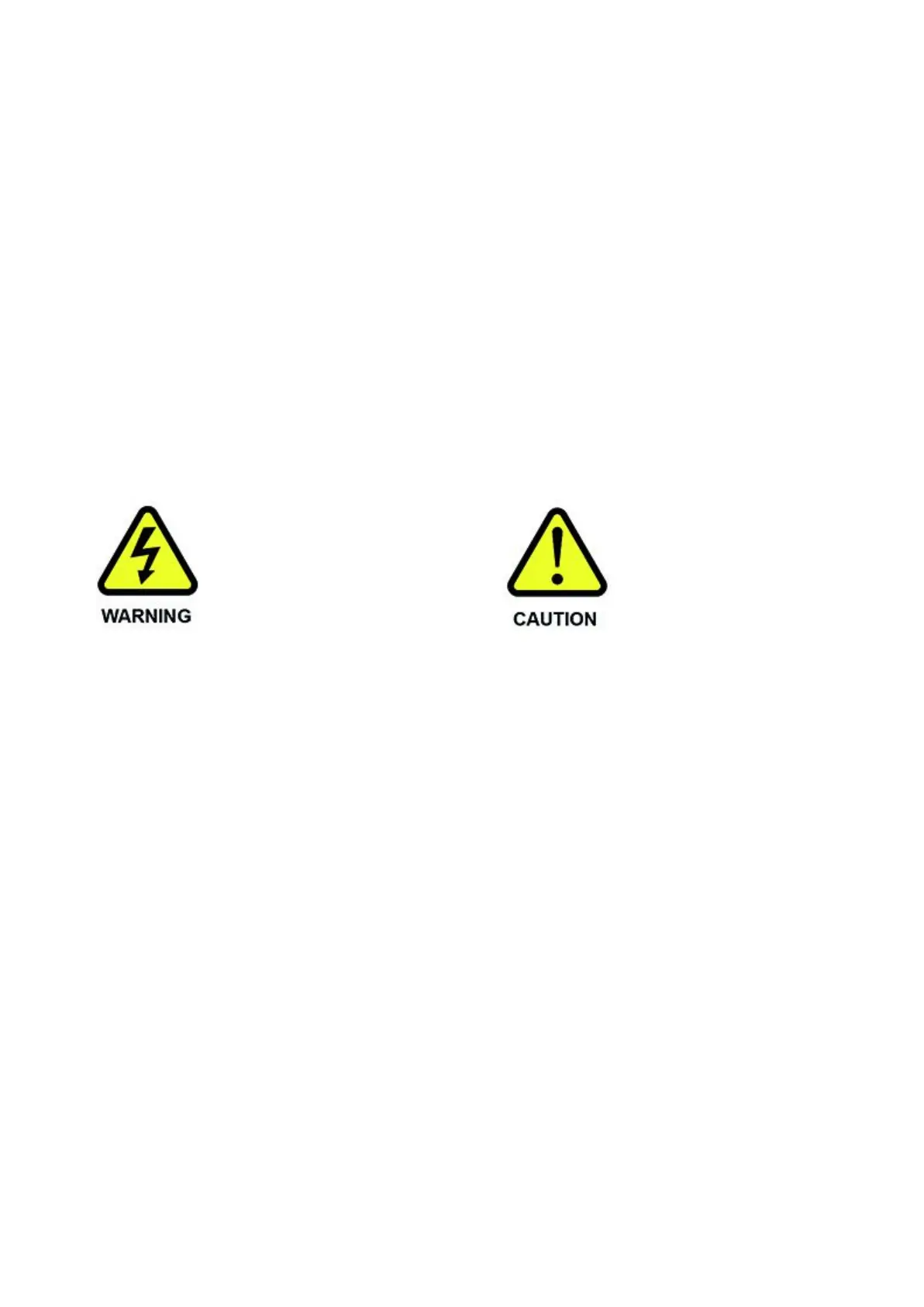There is an internal tamper circuit on the Smoke Screen cover and an external tamper input on PCB terminal block
“B”. A “Tamper Status” output is provided on PCB terminal block “C”. To prevent unwanted tamper signals the
external tamper input can be disabled if not in use by selecting dip switch 2 to “On”, which bridges the input pins on
the PCB. A tamper ‘open’ state provides only an indication of the event; it does not automatically activate the Smoke
Screen or prevent it from activation.
Fluid capacity and monitoring. The S35 accommodates a 500ml consumable containing ‘Smoke Fluid’. The fluid level
is monitored using an on-board timer that measures the amount of fluid used by timing consumption when the
Smoke Screen is activated. Each time the consumable clamp is unfastened and the fluid consumable is replaced the
micro switch is cycled which resets the timer and the Smoke Screen will calculate this as a new fluid consumable.
See the section on “Programming” to set the volume of fluid available to the Smoke Screen.
Be aware of high voltage
in the Smoke Screen. The
mains electrical supply
should be switched off
before changing the fluid
consumable.
If the generator has been
in service the heater block
and connected parts will
be extremely hot and will
cause injury if touched.
Switch off and allow the
heater block to cool.