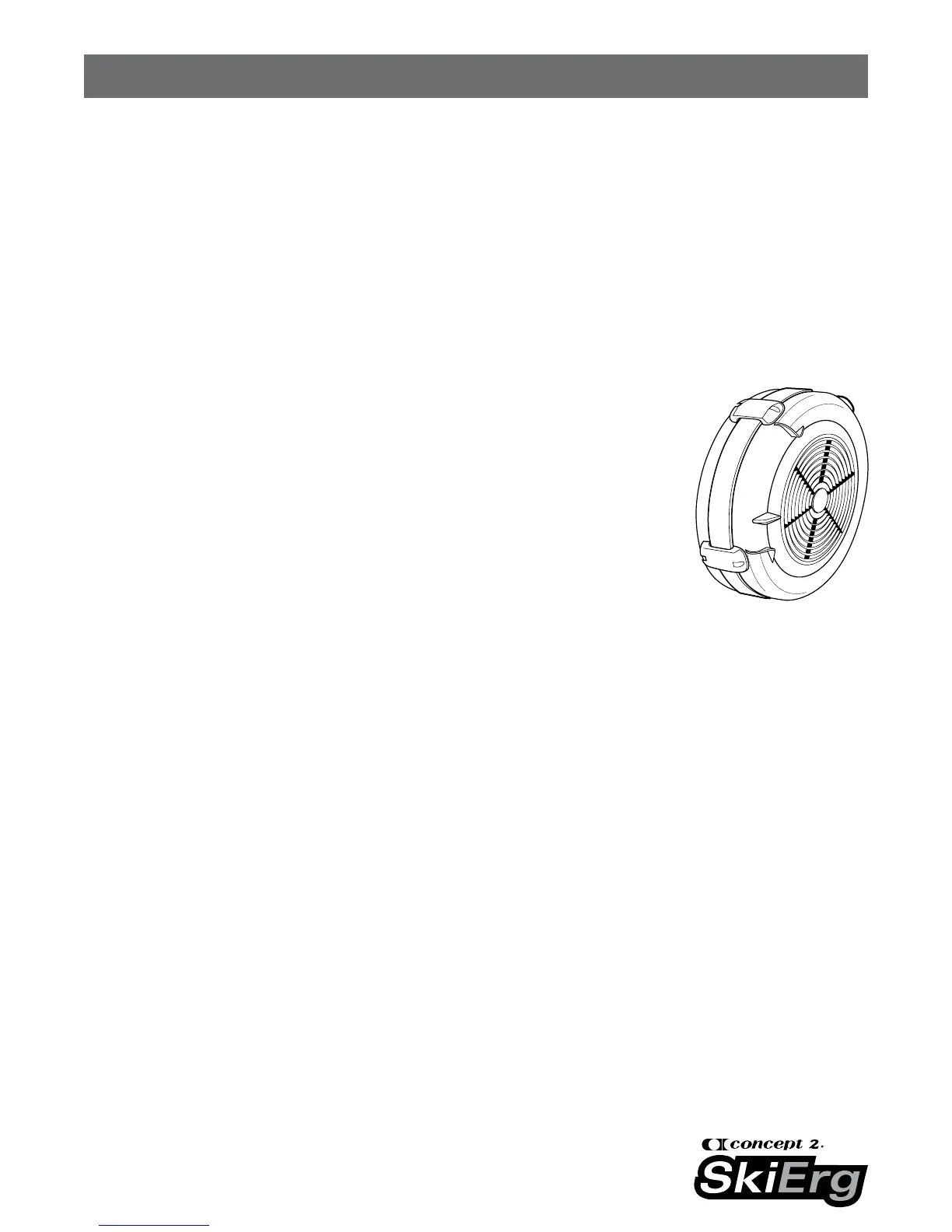7
1210
WORKOUT INTENSITY
User-Controlled Resistance
The harder you pull, the more resistance you will feel. This is because the Concept2 SkiErg uses
windresistance,whichisgeneratedbythespinningywheel.Thefasterthewheelspins,themore
resistance there will be.
You can ski as hard or as easily as you wish. The SkiErg will not force you to ski at any set intensity
level. It is up to you. As you put more effort into your skiing, you will go faster, produce more watts,
andburnmorecalories.AlloftheseoutputswillbemeasuredanddisplayedbythePerformance
Monitor(PM).Keepyourgoalsinmind.Forexample,ifyourgoalistoburncalories,itismore
important to ski for a long time than to ski hard. If you ski too hard, it will be difficult to ski long
distances.
Damper Setting
The SkiErg features a spiral damper with settings from 1 to 10. The damper
setting is like bicycle gearing. It affects the feel of the skiing but does not
directly affect the resistance. By changing the damper, you can simulate the
range of skiing speeds that occur on snow. Higher numbers feel more like
skiing in slow conditions or uphill. Lower numbers simulate faster snow
conditions,atsandskiingdownhills.
For general fitness and a good aerobic workout, use a damper setting
between 1 and 4.
Note: The1–10dampersettingscaleisahandyreferenceforsettingthe“gearing.”Usingthedrag
factoronthePMisamoreaccuratewaytosetgearing.Seemoreinformationonpage11.
Cadence (Strokes Per Minute = SPM)
Cadence(ortempo)isdisplayedintermsofstrokesperminute(SPM)intheupperrightcornerof
thePerformanceMonitor.
Ifyouareskiingforgeneraltness,aimforacadencebetween30and40SPM.Yourcadencewill
probably be lower for long steady workouts, and higher for short intense work intervals.
Skiers are encouraged to vary their cadence to match their poling tempo for the range of conditions
that occur on snow.
Immediate, Accurate Feedback
Youcanviewyourperformanceinpace,wattsandcalories.ThePMdisplaysyouroutputinachoice
ofunitsanddisplayoptions.Youcanchoosetheunitsanddisplaysthatworkbestforyou.Press
CHANGEUNITSatanytimetoviewyourperformanceindifferentunits.
FormoreinformationaboutthePerformanceMonitor,seepage9.
