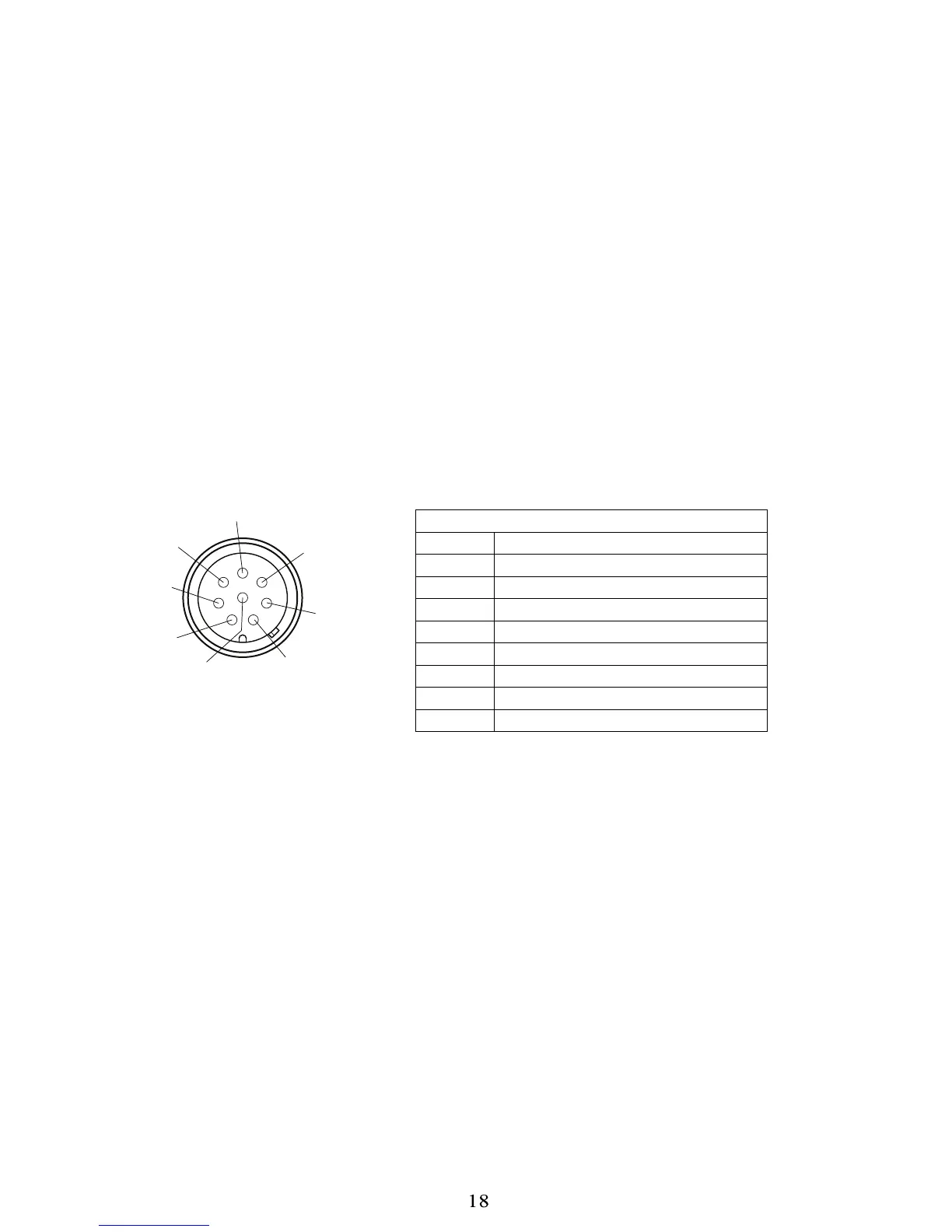CONNECTING A REMOTE ALARM
CONNECTING TO A REMOTE ALARM
The CryoWiz™ is capable of interfacing with CONCOA’s Altos 2 and Advantium 16 Remote Alarms or other
alarms. An 8-pin circular connector for connecting remote alarms is located on the left side of the enclosure.
Because the Altos 2 alarm supports a maximum of 2 inputs, it would normally be configured to detect the left and
right bank alarms only or the master alarm (see section “DIP Switches”). The Advantium 16 alarm supports a
maximum of 16 inputs and can handle all 5 CryoWiz™ alarms independently.
Ready-made cable assemblies for connecting the CryoWiz™ to an Altos 2 or Advantium 16 Alarm are available from
the factory. Refer to the alarm instruction manual indicated below for wiring instructions and for CONCOA cable part
numbers, or contact your local CONCOA Distributor or call 1-800-225-0473 for information.
CONCOA Altos 2 Alarm 5750025-01-000: Instruction Manual 99060025 (ADI0025)
CONCOA Advantium 16 Alarm 5750164-01-000: Instruction Manual 99069531 (ADI9531)
The recommended cable size for alarm connections is 24 AWG, 4, 6 or 8 -conductor stranded wire (Alpha # 1216C
or equivalent). The length of this cable should be limited to 1500 feet.
See also the section below entitled “SETTING REMOTE ALARM OUTPUTS” for information about setting the
CryoWiz™ circuit board relays.
ALARM OUTPUT CONNECTOR
Pin Function
1 Left Bank Depleted Alarm
2 Right Bank Depleted Alarm
3 +V In
4 Oxygen Deficiency Alarm Relay
5 Low Pneumatic Pressure Alarm
6 GND
7 Frozen Valve Alarm
8 unused
Table 2
1
2
3
4
5
6
7
8
Alarm Output
Connector on Left Side