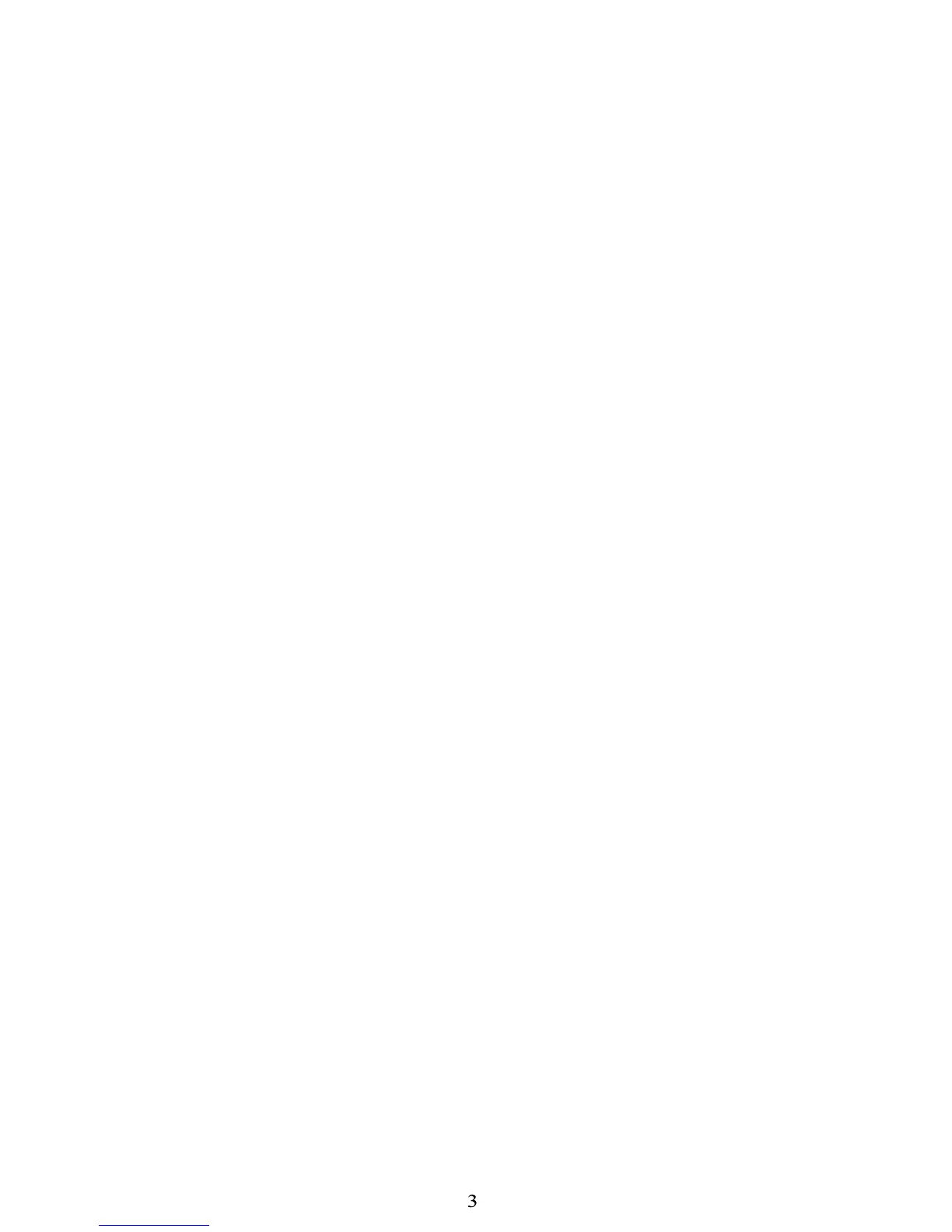Table of Contents
Safety ..................................................................................................................
4
User
Responsibility .....................................................................................................................
6
Description of
Product ........................................................................................
6
Features – Operation from Cyrogenic Liquid Nitrogen Sources ...........................................
6
Features – High Flow Cryogenic Valves ...................................................................................
6
Features – Compact Enclosure with Condensate Drain .........................................................
6
Features – Insulated Switching Mechanism .............................................................................
6
Features – Switchover ................................................................................................................
6
Features – Oxygen Deficiency Monitor Input ...........................................................................
7
Features – Manual Bank Switching ...........................................................................................
7
Features – Purging ......................................................................................................................
7
Features – Units of Measure.......................................................................................................
7
Features – Security Lockout ......................................................................................................
7
Features – Alarm Notification ....................................................................................................
7
Features – Ethernet Port / Web Server ......................................................................................
7
Features – USB Port ....................................................................................................................
7
Features – Relief Valve Overpressure Protection ...................................................................
7
Modes of Operation – On Demand Mode & Display When in On Demand Mode ............... 8
Modes of Operation – Keep Full Mode & Display When in Keep Full Mode ..................... 10
Installing the CryoWiz™ ....................................................................................................... 11
General Arrangement ........................................................................................................... 11
Left Side Detail ...................................................................................................................... 12
Right Side Detail ................................................................................................................... 13
Back Detail Showing Mounting Tabs .................................................................................. 14
Connecting Inlets and Outlets ............................................................................................. 15
Installing Pipe Thread Connections .................................................................................... 15
Connecting the Condensation Drain Line ........................................................................... 15
Connecting the Dry Nitrogen Line ....................................................................................... 15
Connecting the Relief Valve Vent Line ................................................................................ 16
Connecting the Hot Gas Purge Vent Line ........................................................................... 16
Connecting an Oxygen Deficiency Monitor ........................................................................ 17
Connecting a Remote Alarm ................................................................................................ 18
DIP Switches ......................................................................................................................... 19
SW2-1 - Keypad Lockout ...................................................................................................... 20
SW3-1 - Alarm Configuration ............................................................................................... 20
SW3-2 – Audible Alarm On/Off ............................................................................................. 20
Setting Remote Alarm Outputs ............................................................................................ 21
Installing Real Time Clock Backup Batteries ..................................................................... 22
Connecting Power ................................................................................................................ 23
CryoWiz
™
Startup ................................................................................................................ 23
Operating the
CryoWiz™ ..........................................................................................................
24
Alarm Conditions
.......................................................................................................................
25
Communication Mode
...............................................................................................................
26
Connecting the Web Server
.....................................................................................................
26
Power
Requirements ...........................................................................................
26
Service ...............................................................................................................
26
Factory Default Settings .......................................................................................
26
CE Declaration of Conformity ................................................................................
28
Warranty ......................................................................................................................................
29