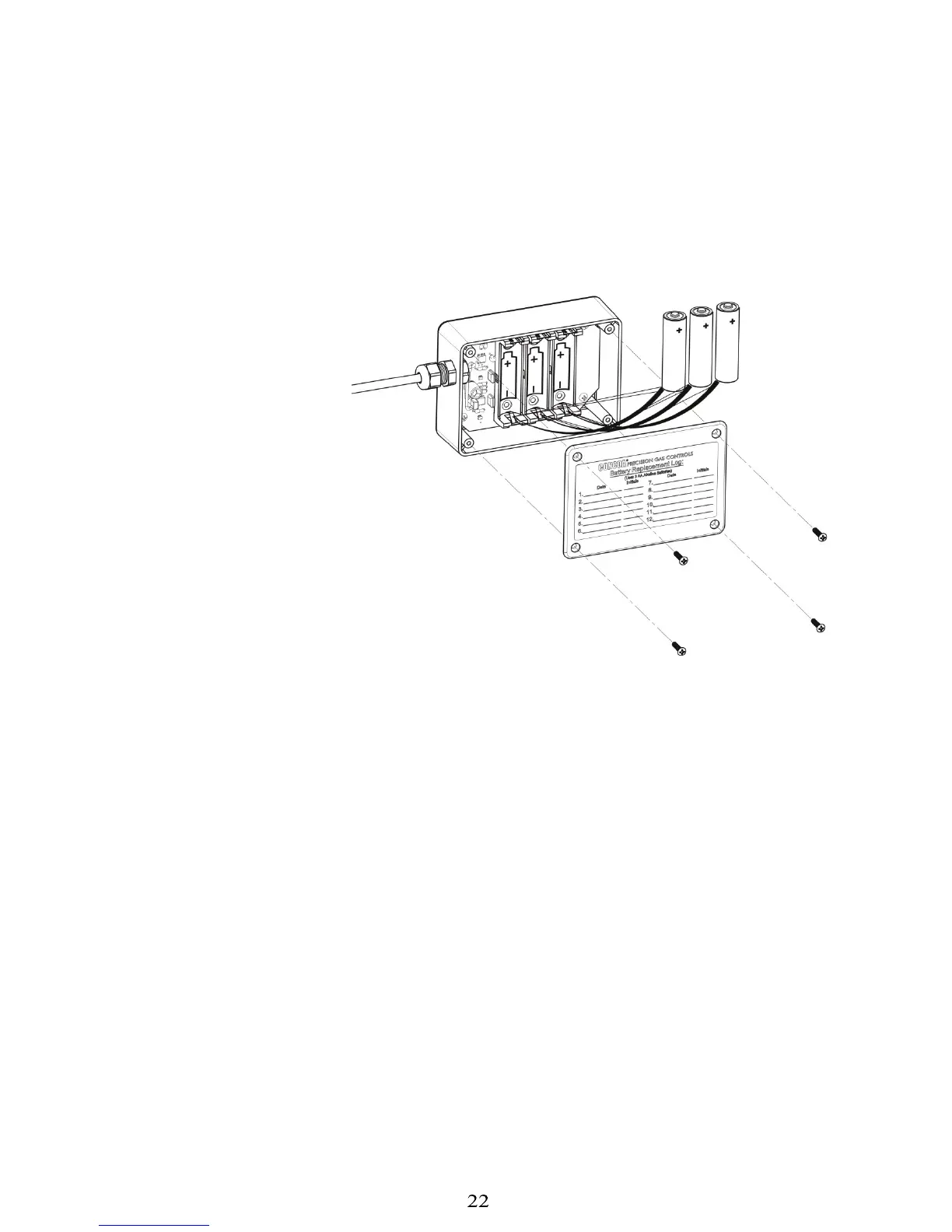INSTALLING REAL TIME CLOCK BACKUP BATTERIES
The CryoWiz™ keeps an event log that uses a real time clock on the circuit board for a date and time stamp on
logged data. The real time clock is backed-up in the event of a power failure by (3) AA batteries installed in the
battery pack located inside the CryoWiz™ on the back of the front cover. After installing the CryoWiz™ on the wall
with all inlet and outlet connections made and prior to putting any power to the unit, insert the three included AA
batteries into the battery pack (see figure below). The batteries typically provide a minimum of 7 days battery
backup. This ensures that the event log retains an accurate time and date stamp. It is suggested that the installer
write the date the batteries were installed on the label covering the battery pack. The batteries should be replaced
annually.
To install or change batteries,
follow these steps:
1. Make sure that AC power is not
connected to the unit.
2. Open the front door by loosen-
ing the four screws on the front
cover.
3. Locate the battery pack com-
partment on the back of the
front cover – see figure.
4. Install the three AA batteries
properly in the battery pack.
5. Close the door, and tighten
the 4 screws on the front of
the cabinet.
6. Connect AC power.