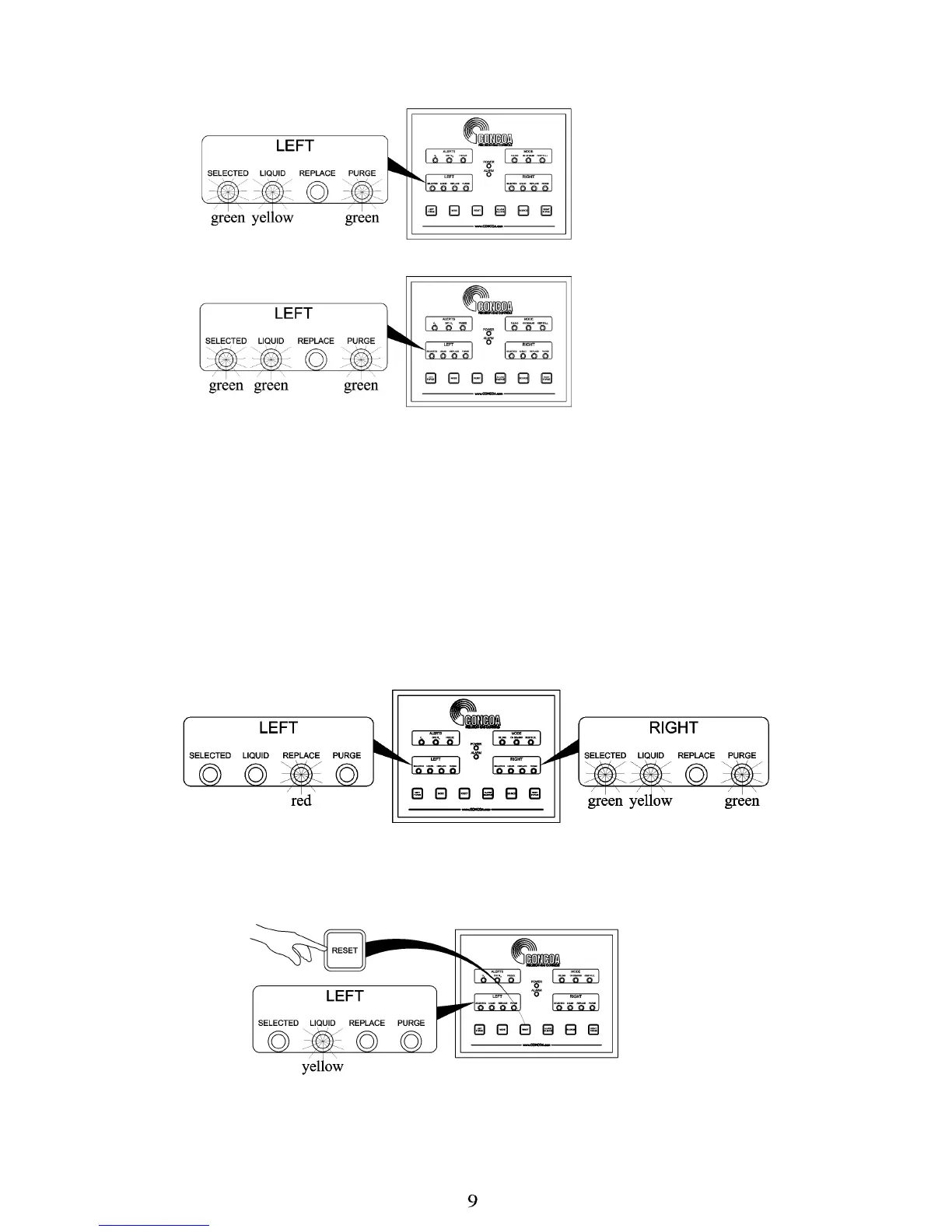After the set time has expired, if the liquid temperature at the primary inlet valve has not reached the
threshold temperature, a purge will begin. The selected bank’s PURGE light will illuminate, and the
CryoWiz™ will purge hot gas from the primary inlet.
When the CryoWiz™ detects that the threshold temperature has been reached, the LIQUID light will
turn green.
The purge valve will remain open and the PURGE light will remain on for a period of 15 seconds
after the LIQUID light has changed to green.
When the CryoWiz™ senses that demand for liquid has ceased, the FILLING light will extinguish, and
the temperature at the source valve will rise above the threshold temperature causing the LIQUID light
to change from green to yellow.
If during a purge cycle the threshold temperature for the primary side is not reached in a specific
period of time, the LIQUID light will be extinguished, the red REPLACE light will illuminate, and the
audible alarm will sound. The green SELECTED light will switch to the reserve side, indicating that
the CryoWiz™ has switched to supplying liquid from the reserve side. If the temperature at the
reserve side source valve is above the threshold temperature, the reserve side will be purged,
indicated by the purge light being illuminated until the threshold temperature is reached.
When the empty dewars are removed from the depleted side and full dewars are connected with
their valves opened, the RESET button on the front graphic must be pushed. The CryoWiz™ will
then detect the new source, turn on the LIQUID light for the replenished side, extinguish the
REPLACE light, and cut off the audible alarm.