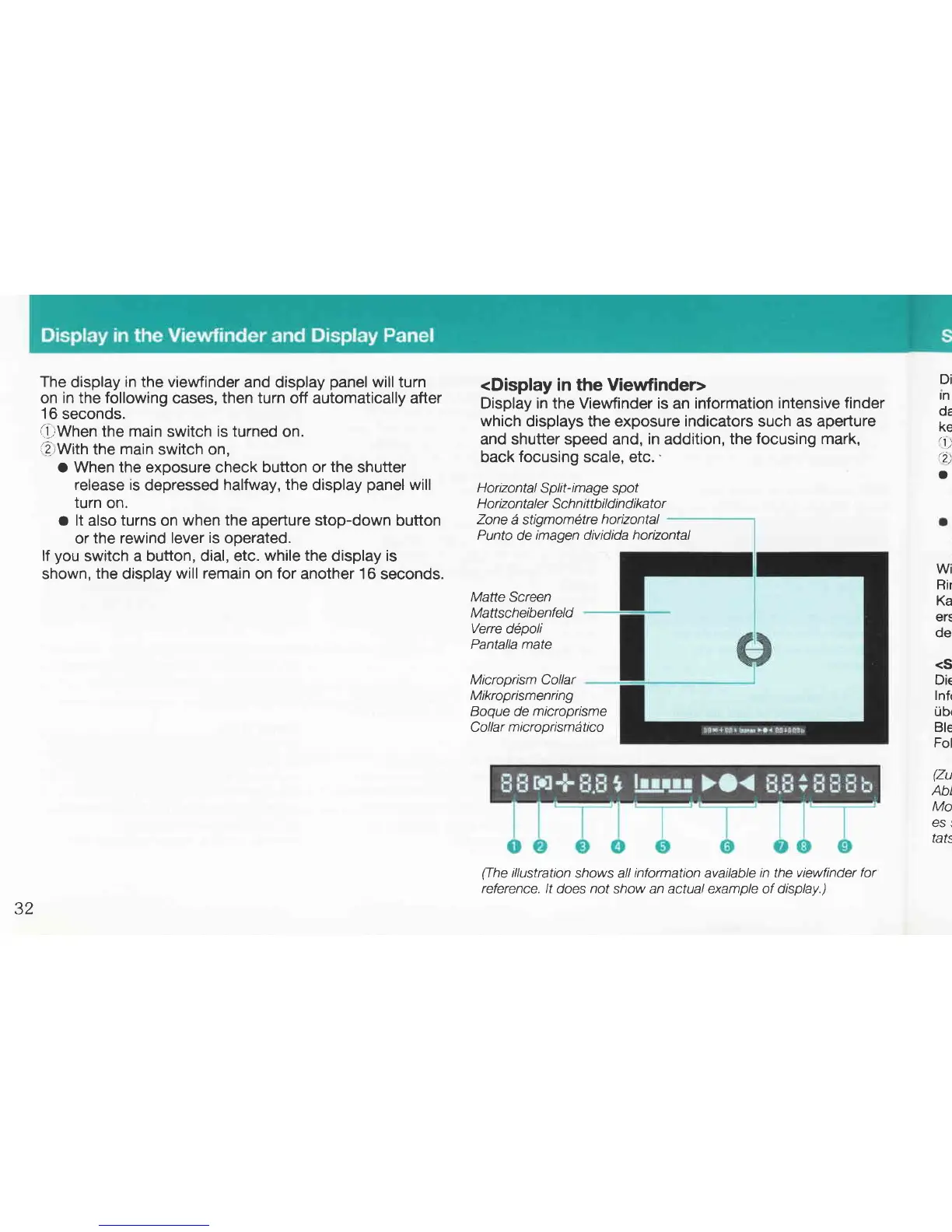The
display
in
the viev'rfinder and
display
panel
willturn
on
in the following
cases, then
turn
off automatically after
1
6 seconds.
(l,;When
the
main
switch
is turned
on.
:-2rwith
the
main
switch on,
o When the exposure check button or
the
shutter
release is
depressed
halfway, the
display
panel
will
turn
on.
o
lt
also
turns
on
when the aperture stop-down
button
or
the rewind lever
is
operated.
lf
you
switch a button, dial, etc.
while the
display is
shown,
the
display
will remain
on
for
another 16
seconds.
<Display
in the Viewfinder>
Display in the VieMinder is an information
intensive finder
which
displays the exposure indicators such as aperture
and shutter speed and, in addition, the
focusing mark,
back
focusing
scale, etc.'
H
orizontal S
plit
-
i m
age spot
H
orizontaler Sc
h n ittb i I
d
i nd i kator
Zone
a stiqmomdtre
horizontal
Punto
de
imagen dividida
horizontal
Matte
Screen
Mattscheibenfeld
Verre
ddpoli
Pantalla mate
Microprism Collar
Mikroprismenring
Boque de
microprisme
Collar
microorismatico
(The
illustration
shorazs all
information
available
in
the
viewfinder
for
reference. lt
does
not
show an actual example of display.)
Dir
tn'
da
Kel
(
1:)
/;\
a
Wir
Rin
Kar
ers
der
<Sr
Die
Infc
ribe
Ble
Fok
(Zur
Abt
Mor
U5:
td
tJ,
32