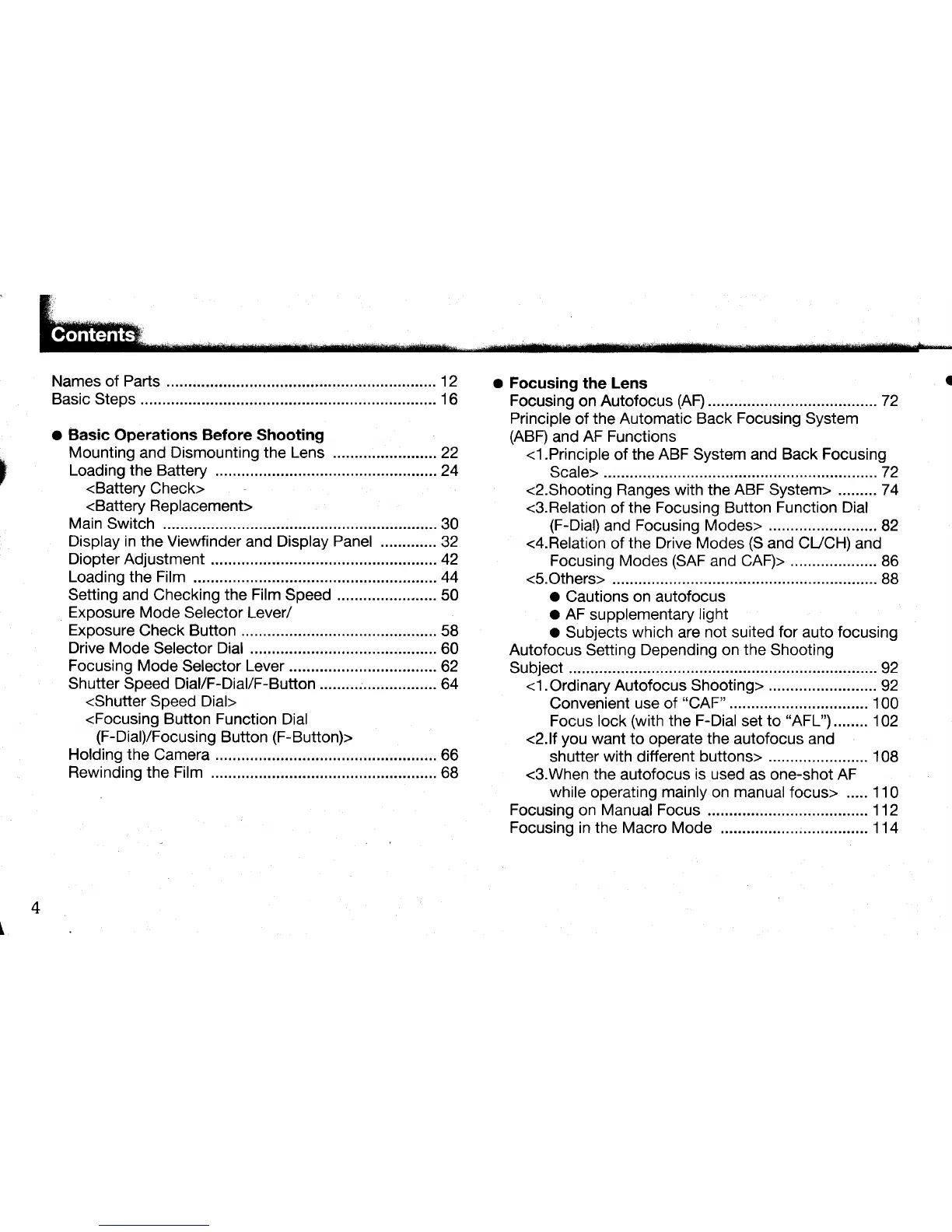Names of Parts
Basic Steps
o Basic Operations Before
Shooting
Mounting
and
Dismounting the Lens
......22
Loading the Battery ...............24
<Battery
Checb
<Battery Replacement>
Main Switch .............. .............30
Display in
the Viewfinder and Display
Panel
.............32
Diopter Adjustment
.........42
Loading the Film
....................44
Setting and Checking
the Film
Speed .....
50
Exposure Mode
Selector Lever/
Exposure
Check Button
......... 58
Drive Mode
Selector Dial ........... ..............60
Focusing Mode
Selector
Lever
................
62
Shutter Speed Dial/F
-Dial/F-8utton
......... ;........ .........
64
<Shutter
Speed Dial>
<Focusing
Button Function
Dial
(F-Dial)/Focusing
Button
(F-Button)>
Holding the
Camera
Rewinding the Film
o Focusing
the Lens
Focusing
on Autofocus
(AD
.....................72
Principle
of
the Automatic Back
Focusing
System
(ABF)
and
AF Functions
<l.Principle
of
the ABF
System
and Back Focusing
Scale>
.........72
<2.Shooting Ranges with the
ABF
System> .........74
<3.Relation
of
the Focusing Button
Function Dial
(F-Dial)
and Focusing Modes> .,.....82
<4.Relation
of
the
Drive Modes
(S
and CUCH) and
Focusing Modes
(SAF
and CAF)>
....................
86
<S.Others>
.......88
o
Cautions on autofocus
o AF
supplementary
light
o Subjects
which
are
not suited for auto focusing
Autofocus Setting
Depending on
the
Shooting
Subject
.................92
<1.Ordinary Autofocus Shooting> .......92
Convenient
use of
"CAF"
.............. 100
Focus lock
(with
the F-Dial
set
to
"AFL")
........102
<2.1f
you
want to operate
the
autofocus and
shutter with different
buttons>
..... 108
<3.When the
autofocus
is used
as one-shot AF
while
operating mainly on
manual
focus> ..... 110
Focusing on Manual Focus ...................112
Focusing in the Macro Mode
,............... 1 14
12
16
66
68