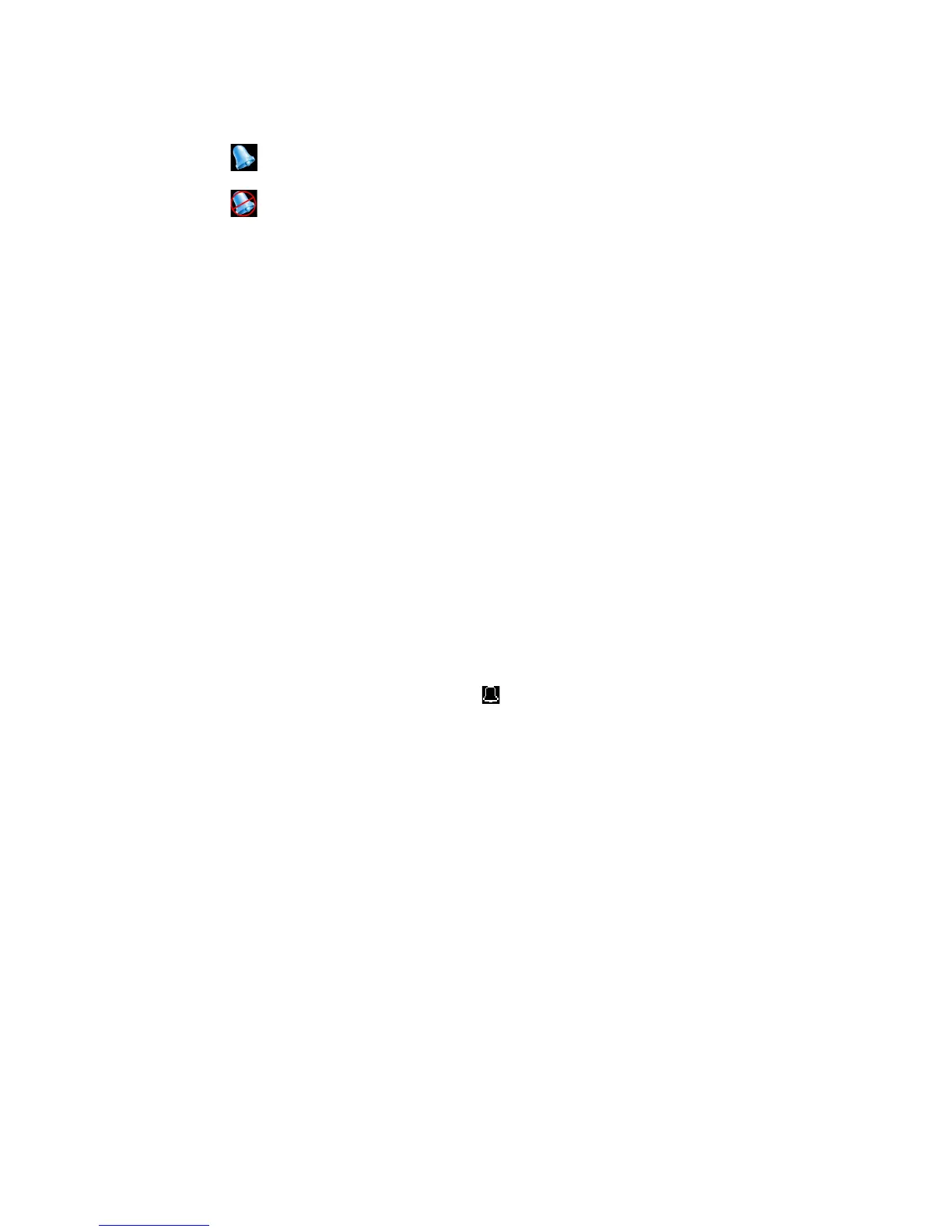④
F
④
Alarm on/off status
④
Alarm on
④
Alarm off
(
2
(
Data Section
FHR 1 Data of Ultrasound Transducer I
④
3-digit data, it is in green color under normal
status, it will be in red when alarm occurs; it displays “―――” when there is no data.
FHR 2 Data of Ultrasound Transducer II: this data will show in twins monitoring mode, the
display format is the same with the FHR 1.
TOCO data
④
Display the relative contraction data, ranging from 0-100, it will be 10 after
Auto Zero.
Fetal Movement Data
④
Display Fetal movement numbers, it will be “―――” after Auto
Zero.
(
3
(
Parameter Bar
This section displays important setting parameters: it contains alarm on/off status
④
alarm
upper limit
④
lower limit
④
alarm postpone time
④
print speed and print time.
(
4
(
Indicate Bar
In this item, it includes system time
④
bed No.
④
gestational age and patient age.
(
5
(
Wavefom Display Section
This section also be divided into 2 sections, FHR trend graph is displayed in the upper
section, TOCO waveform is displayed in lower section. FHR1 Trend is in green
④
FHR2 trend
is in Yellow(only displayed in twins monitoring)
④
the normal range of the fetal heart rate is
120-160bpm
④
which be showed in green on the screen.
Fetal movement mark “↑”
④
alarm mark
④
event mark “↓” will also be showed in this section.
3.1.5 Buttons
There are several buttons of different functions on the front panel of fetal monitor. The diagram is
showed as Figure 3.4.