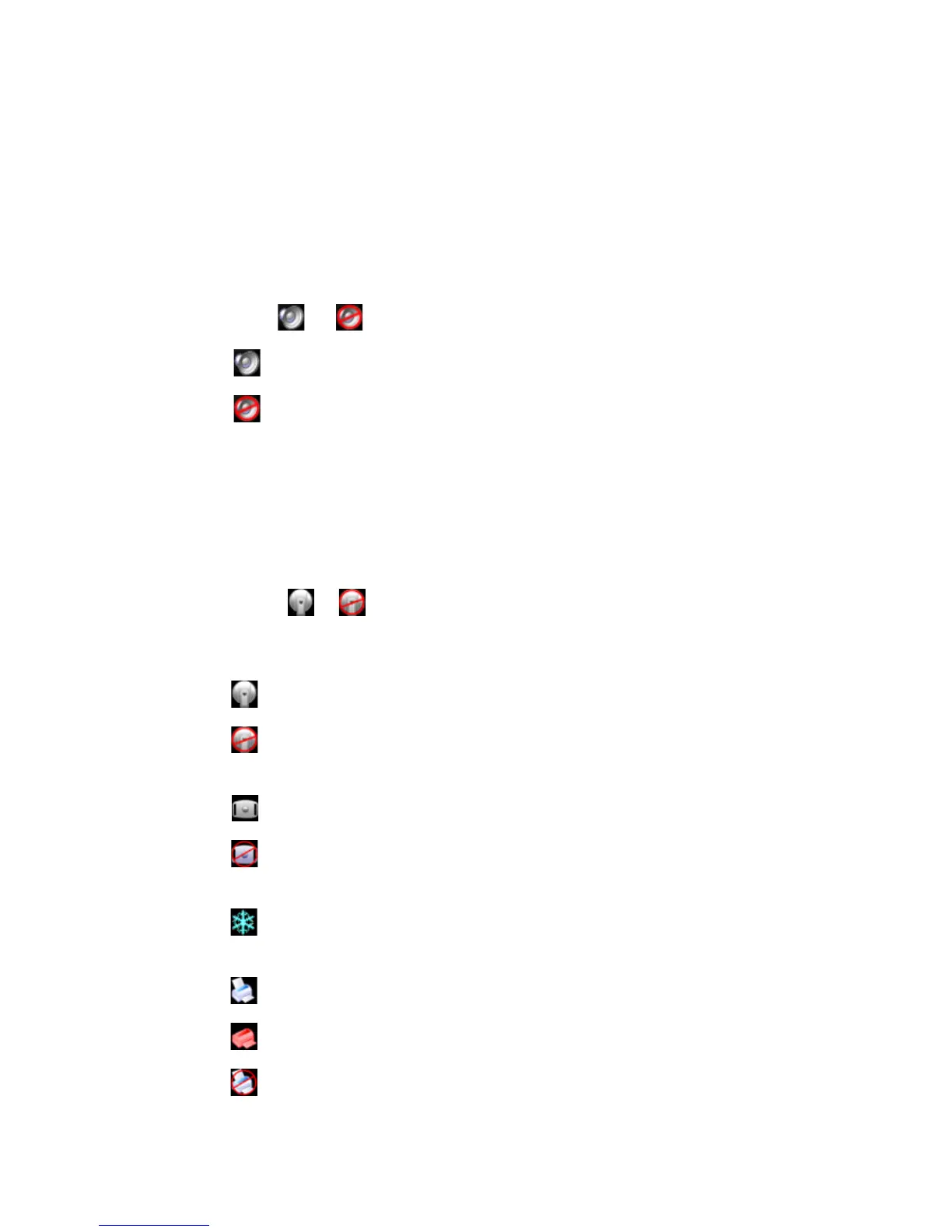status
④
alarm on /off; It displays FHR 1 from Ultrasound Transducer I
④
FHR 2 from Ultrasound
Transducer II (Twins monitoring) and TOCO
④
Fetal Movement data; parameter section displays the
important parameter of current settings; time
④
bed number
④
time of pregnancy and age of pregnant
woman are displayed in indicate bar; waves from ultrasound transducer I channel
④
ultrasound
transducer II channel(Twins Monitoring) and TOCO transducer are displayed in wave display
section. Detail instruction as followed.
(
1
(
Status Bar
④
A
④
Sound channel and volume
Icon
④ Ⅰ
:3
Ⅰ
:0
④
Sound Icon
④
Sound off Icon
I
④
The No. of FHR sound channel, it is I under single fetal monitoring mode which is
default; I
④
II selectable under twins monitoring mode, it can be changed through
the main menu.
3
④
Volume level, ranging from 0-7, 0 stands for sound off. It can be changed through the
buttons on the panel or set in the main menu.
④
B
④
Connection status of ultrasound transducer
Icon
Ⅰ④
: : Ⅱ
I
④
Channel No. of ultrasound transducer, there is only I under single monitoring mode,
there are I and II under twins monitoring mode
④
Normal connection of ultrasound transducer
④
Error connection of ultrasound transducer
④
C
④
Connection Status of TOCO transducer
④
Normal connection of TOCO transducer
④
Error connection of TOCO transducer
④
D
④
Freeze status
④
Shows current screen is frozen; icon will disappear when unfrozen.
④
E
④
Recorder status
④
Printing
④
out of paper
④
Failed to print