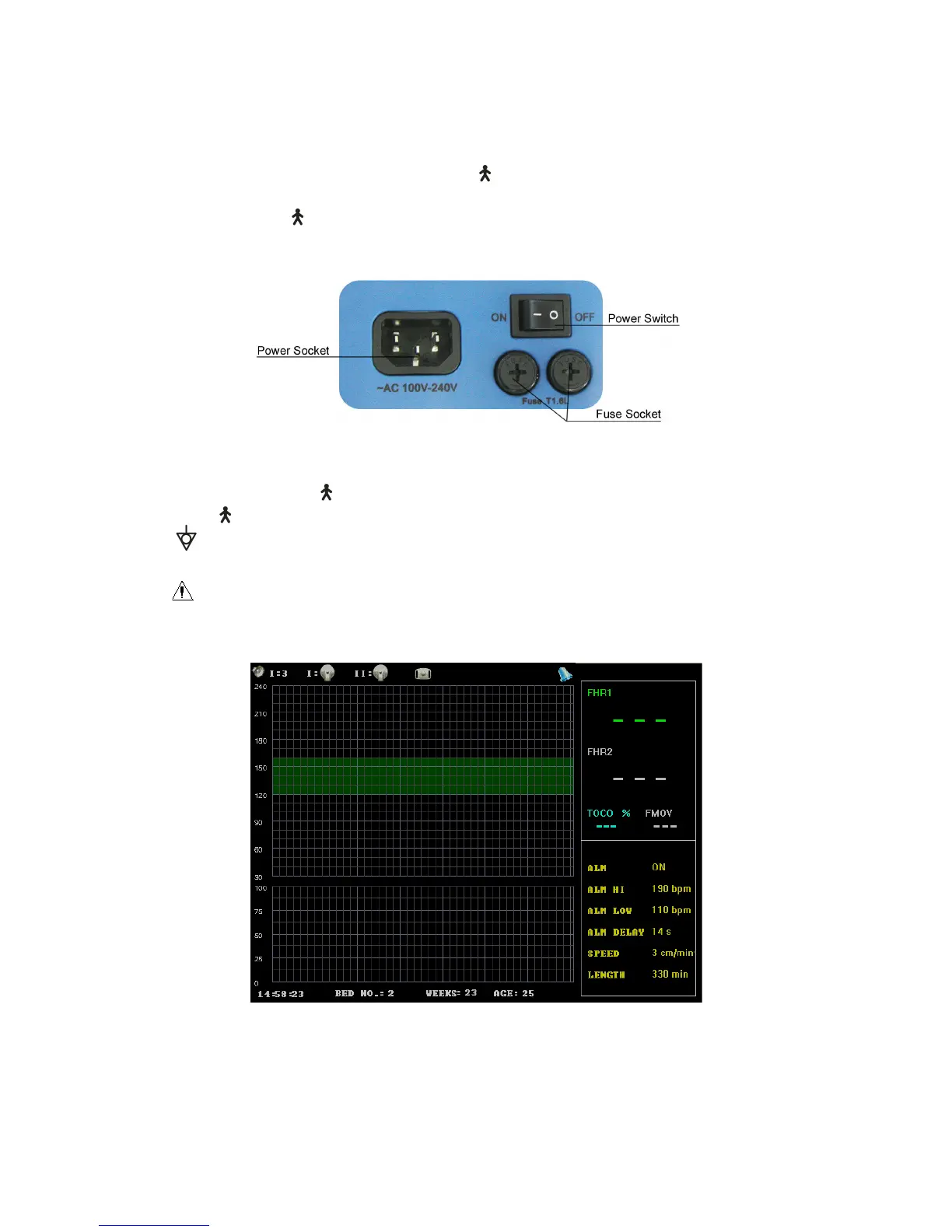to push down the switch when feeling fetal movement.
Ultrasound Transducer
Ⅰ④
TOCO Transducer
④
Remote Marker are three in one transducers, their
sockets are marked FHR1/TOCO/MARK on the monitor panel.
④
4
④
Ultrasound Transducer
Ⅱ
is the transducer for FHR 2(Twins Configuration), it’s socket is
marked FHR2 on the monitor panel.
3.1.2 Left Side Sockets
Figure 3.2 Left Side Sockets
3.1.3 Interfaces and Symbols
FHR1/TOCO/MARK socket: Socket for FHR1/TOCO transducer and remote Marker
FHR2 socket: Socket for FHR2 Transducer
: Socket for Grounding Cable
NET.: Socket for network
: Warning Symbol
Push: LCD Screen rotation lock
3.1.4 Main Interface
Figure 3.3 Twins Monitoring interface
The main monitoring interface(Twins Monitoring) is divided into 5 parts according to display
content, they are status bar
④
data section
④
parameter section
④
indicate bar and wave display section.
It displays in status bar that sound channel and volume
④
connection status of ultrasound Transducer
I
④
ultrasound Transducer II(twins monitoring) and TOCO transducer, Freeze status
④
print