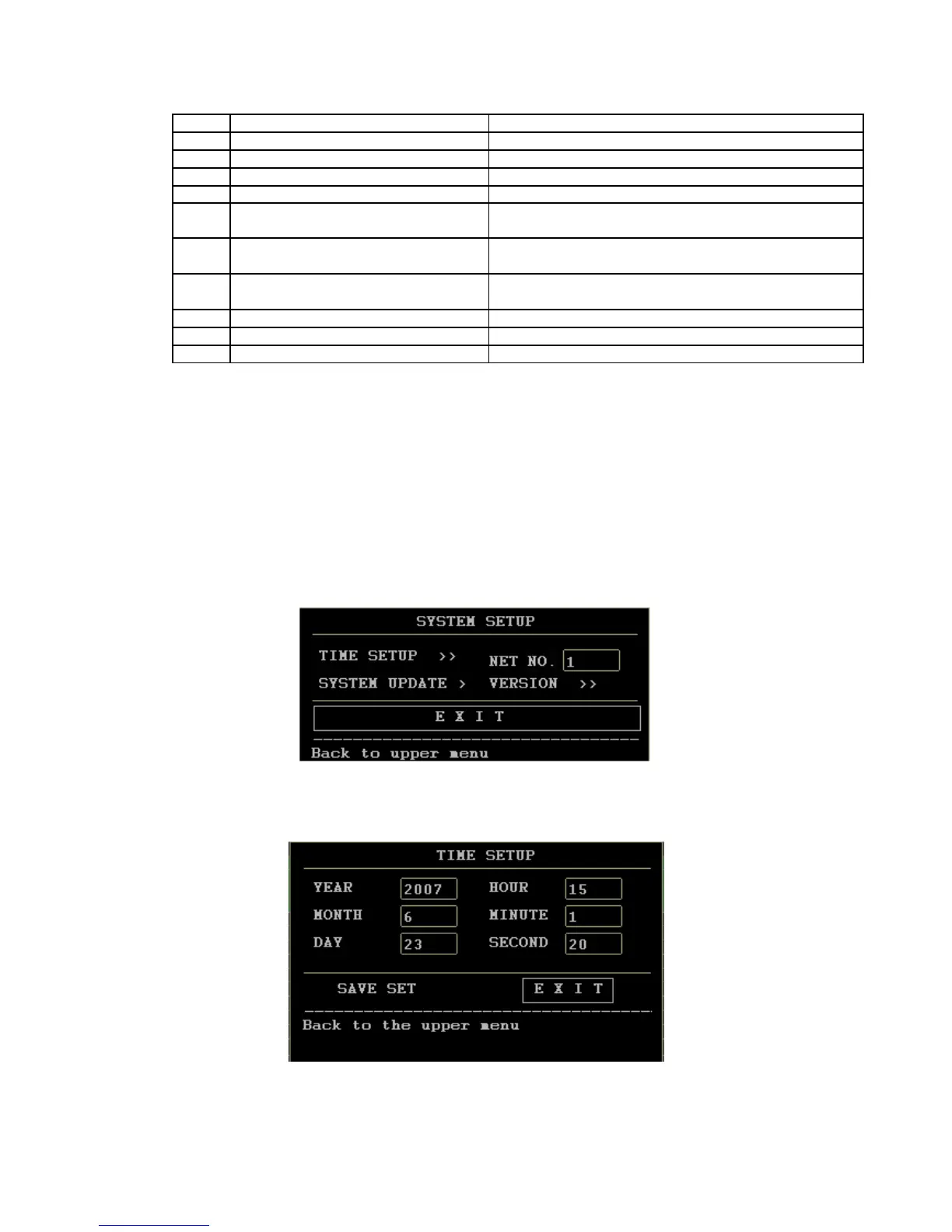5 ROOM(Ward No.) Optional: 5 letter or numeral. The default is blank
6 LENGTH(Time of Pregnancy) Optional: 1-100.The unit is week. The default is 0
7 BLOOD(Blood Type) Optional: A, B, AB, O, and N(unknown). The default is N.
8 PARTUS NUM(Times of Giving Birth Optional: 0-20, the default is 0
9 FETAL NUM.(Quantity of Fetus) Optional: 0-20, the default is 1
10 PREGNANT NUM(Times of
Pregnancy)
Optional: 0-20, the default is 1
11 WEIGHT(Patient’s Weight)
2-250, interval④0.5Kg,unit: Kg or Pound; the default value
is 65Kg
12 HEIGHT(Patient’s Height)
20-300, interval ④ 0.5cm(inch) ④ unit: cm or inch; the
default value is 165cm
13 DELETE(Delete Information) Delete related patient information
14 SAVE(Save Information) Save related patient information, return to previous menu
15 Exit Return to previous menu
Note:
①
When adjustable range is letter or number, numeral and letter key will turn on
automatically after entering the setup, in which:
SP: Space bar
CAPS: Capital letters lock
OK: Setup finished, exit keyboard output mode
DEL: Delete, delete one selected letter or number after each push.
②
The main interface prompt box will show the patient’s data renewal after save the
patient’s data.
(
3
(
System Setup
Revolving the knob key to enter system setup, the diagram is showed as Figure 3.8:
Figure 3.8 System Setup
①
Time Setup
Revolving the knob key to enter time setup, the diagram is showed as Figure 3.9:
Figure 3.9 Time Setup
Revolving the knob key to enter time setup function. The Corresponding function and the