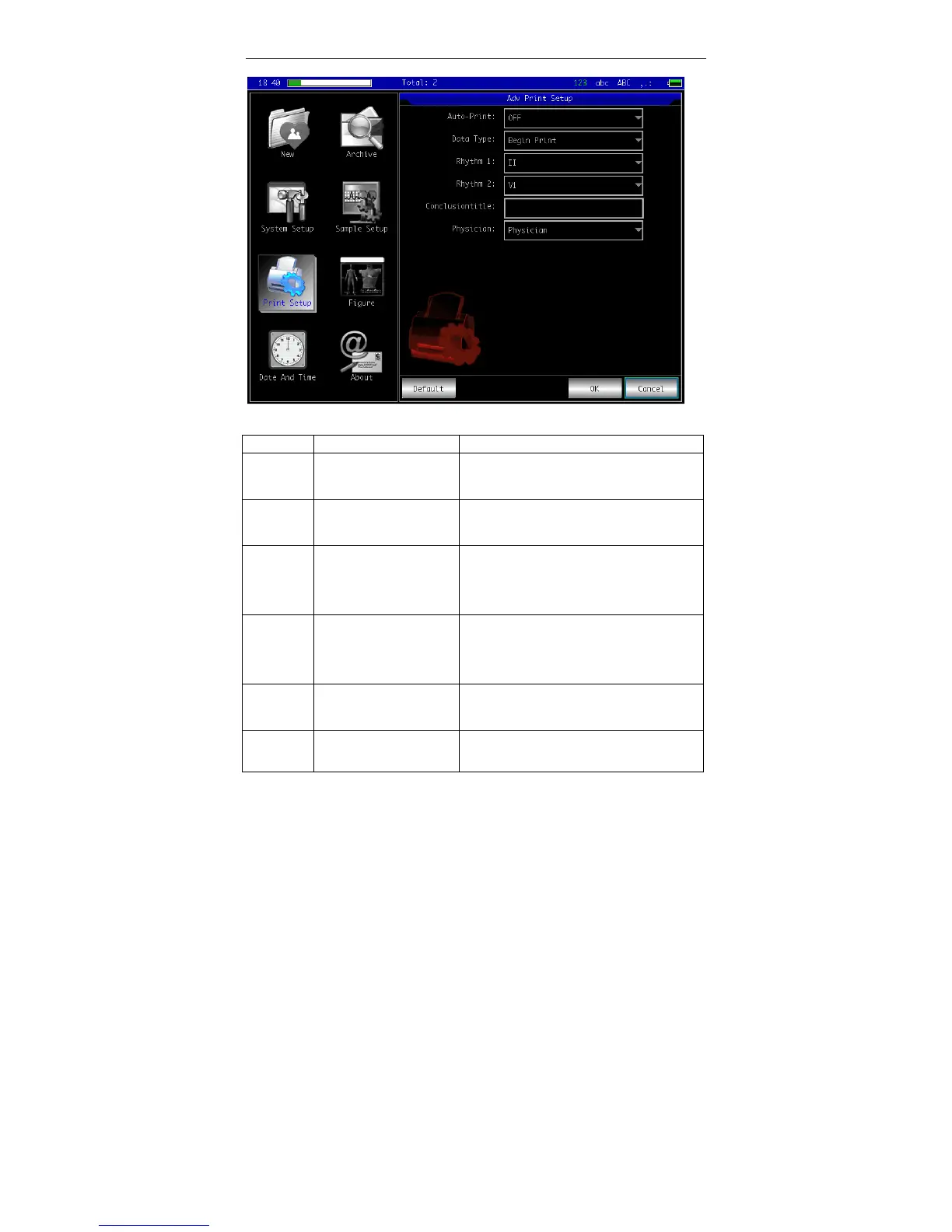Auto
Print
[ON]/[OFF] Not support at present.
Data
pattern
[Begin Print]/[After Print]
Set the print data to the data before pressing
[Print] key or after pressing the key.
Rhythm 1
[I] / [II] / [III] / [avR] /
[avL] / [avF] / [v1] / [v2] /
[v3] / [v4] / [v5] / [v6]
Set the rhythm lead, used for rhythm patterns
lead print.
Rhythm 2
[I] / [II] / [III] / [avR] /
[avL] / [avF] / [v1] / [v2] /
[v3] / [v4] / [v5] / [v6]
Set[Auto 3*4+2] , used for rhythm patterns lead
print.
Conclusion
title
Default is [Conclousions]
words
Set print conclusion title.
Physician [Physician]/[Specialist] Set the default language of system.