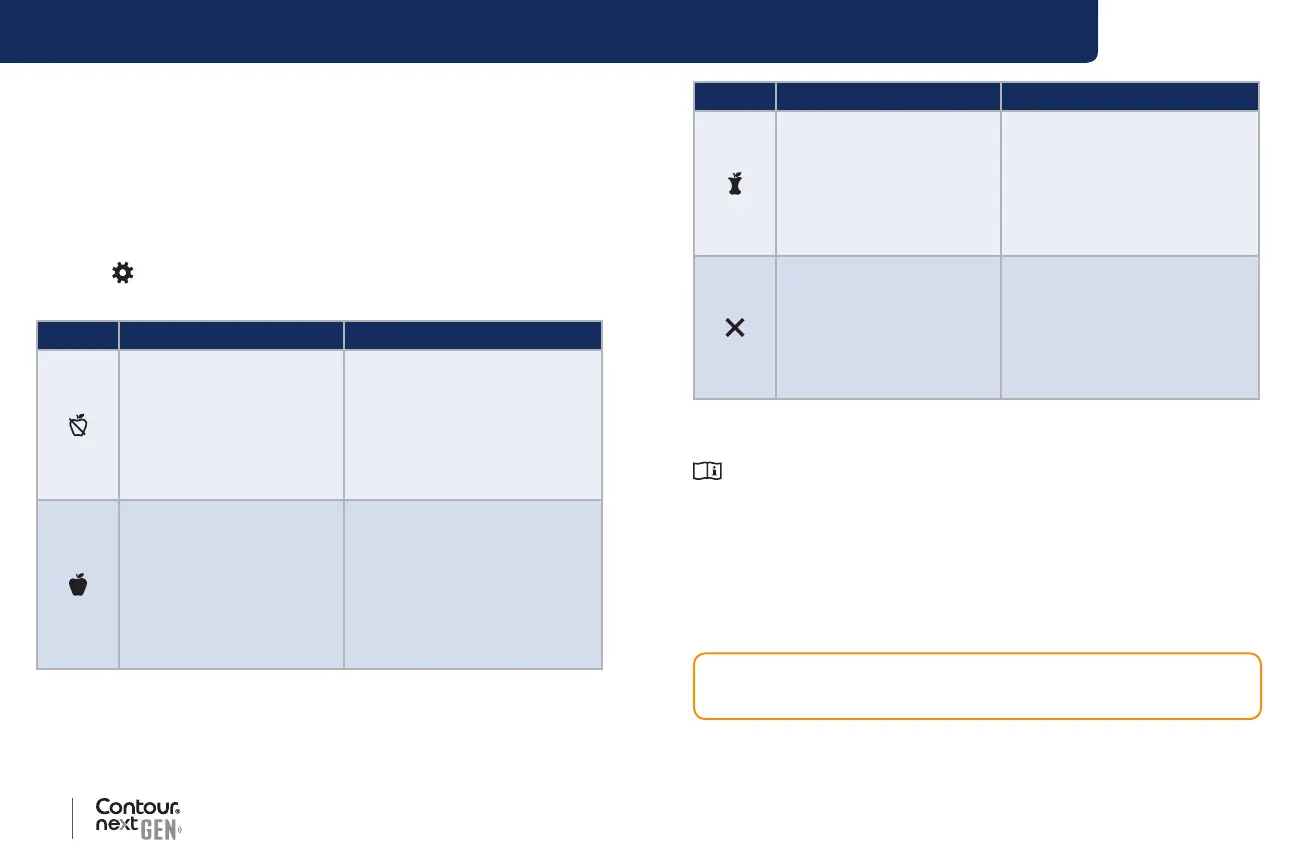8 9
Contour
®
next GEN blood glucose monitoring system
TESTING
Meal Markers
During a blood sugar test, you can attach a Meal Marker to your blood
sugar result when the Meal Marker feature in the meter is turned
On. This feature lets you track your blood sugar levels over time with
separate Target Ranges for Fasting/Before Meal and After Meal
markers.
Your
Contour next GEN meter comes with Meal Markers turned O.
You can turn Meal Markers On and change Target Ranges in
Settings . See Settings on page 31.
Meal Marker choices if Meal Marker feature is On
Symbol What the Symbol Means Comparison/Target Range
Fasting: Use the Fasting
marker when testing blood
sugar levels after fasting
(no food or drink for
8 hours, except water or
non-caloric beverages).
If you mark your test result as
Fasting, the meter compares
your result against the Before
Meal Target Range.
Pre-set Before Meal Target
Range: 70 mg/dL–130 mg/dL
Before Meal: Use the
Before Meal marker when
testing blood sugar levels
within 1 hour before a
meal.
If you mark your test result
as Before Meal, the meter
compares your result against
the Before Meal Target
Range.
Pre-set Before Meal Target
Range: 70 mg/dL–130 mg/dL
Symbol What the Symbol Means Comparison/Target Range
After Meal: Use the
After Meal marker when
testing blood sugar levels
within 2 hours after the
rst bite of a meal.
If you mark your result
as After Meal, the meter
compares the result against
the After Meal Target Range.
Pre-set After Meal Target
Range: 70 mg/dL–180 mg/dL
No Mark Selected: Use
the No Mark symbol when
testing at times other than
after fasting or before or
after a meal.
If you do not mark the result,
the meter compares your test
result against the Overall
Target Range.
Pre-set Overall Target
Range: 70 mg/dL–180 mg/dL
Get Ready to Test
Read your Contour next GEN user guide, the lancing device
package insert, if provided, and all instructional materials provided in
your meter kit before testing. Follow all instructions for use and care
exactly as described to help avoid inaccurate results.
Examine the product for missing, damaged, or broken parts. If the test
strip bottle is open inside a new box of strips, do not use those strips.
For replacement parts, contact Customer Service. See the back cover
for contact information.
CAUTION: Your
Contour next GEN meter works only with
Contour next test strips and Contour next control solution.
