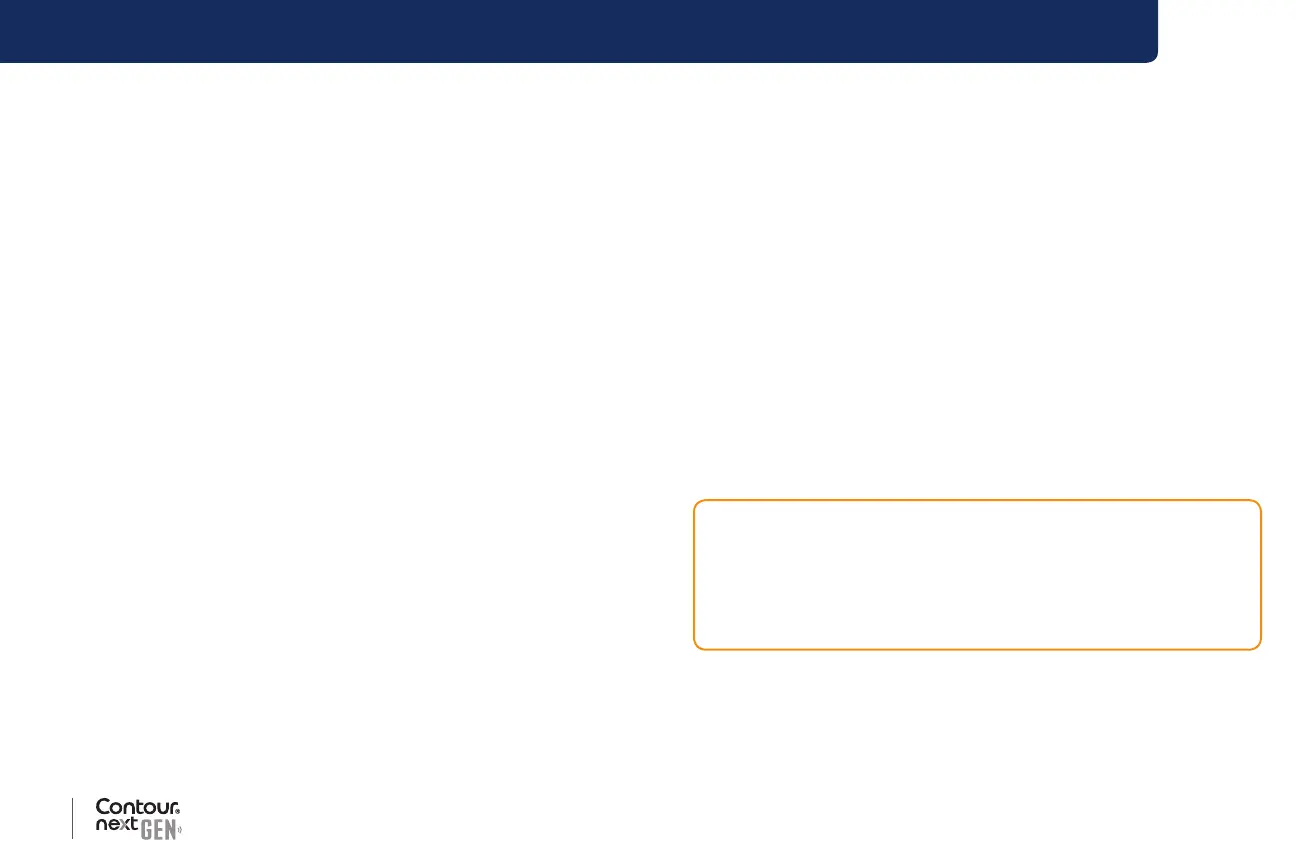44 45
Contour
®
next GEN blood glucose monitoring system
FEATURES
The Contour Diabetes app for Your
Contour next GEN meter
Your Contour next GEN meter is designed to work with the
Contour Diabetes app and your compatible smartphone or tablet.
Visit compatibility.contourone.com for a list of compatible operating
systems that work with the Contour Diabetes app. Check this list
before upgrading your operating system.
You can do the following things with your
Contour Diabetes app:
• Add Notes after testing that help to explain your results:
List meals containing carbs.
Note changes in medication.
Add photos of your meal.
Log an increase or decrease in activity.
• Set testing reminders.
• Access easy-to-read graphs of test results over a day or over a
period of time.
• Share reports.
• Discreetly view information.
• Review your Fasting, Before Meal, After Meal, and View All results
on a daily graph.
• Change meter settings, as necessary.
The
Contour Diabetes app does these things for you:
• Automatically displays your results.
• Saves your Notes in My Readings.
• Displays your trends and test results as they compare with your targets.
When your
Contour next GEN meter is paired with the
Contour Diabetes app:
• You can set or change a Meal Marker in the meter Logbook from
the app.
• The app will always sync your most recent Target Range from the app
or meter, across the system.
• The app date and time can sync to your meter.
• You can manage your meter settings from the app, like Sound or
smartLIGHT target range indicator.
Download the Contour Diabetes app
1. On your compatible smartphone or tablet, go to the App Store
®
or the
Google Play
TM
store.
2. Search for the
Contour Diabetes app.
3. Install the
Contour Diabetes app.
Pairing Mode
To pair your meter with the Contour Diabetes app, download the app
and follow the instructions to Pair a Meter.
To put your meter in pairing mode:
1. If your meter is o, press and HOLD the OK button until the meter
turns on. The Home screen displays.
CAUTION: There is a remote possibility that a computer specialist
could listen in on your wireless communications when you pair the
blood glucose meter and would then be able to read your blood
sugar readings from your meter. If you believe this is a risk, pair your
blood glucose meter far away from other people. After you pair your
device, you do not need to take this precaution.
