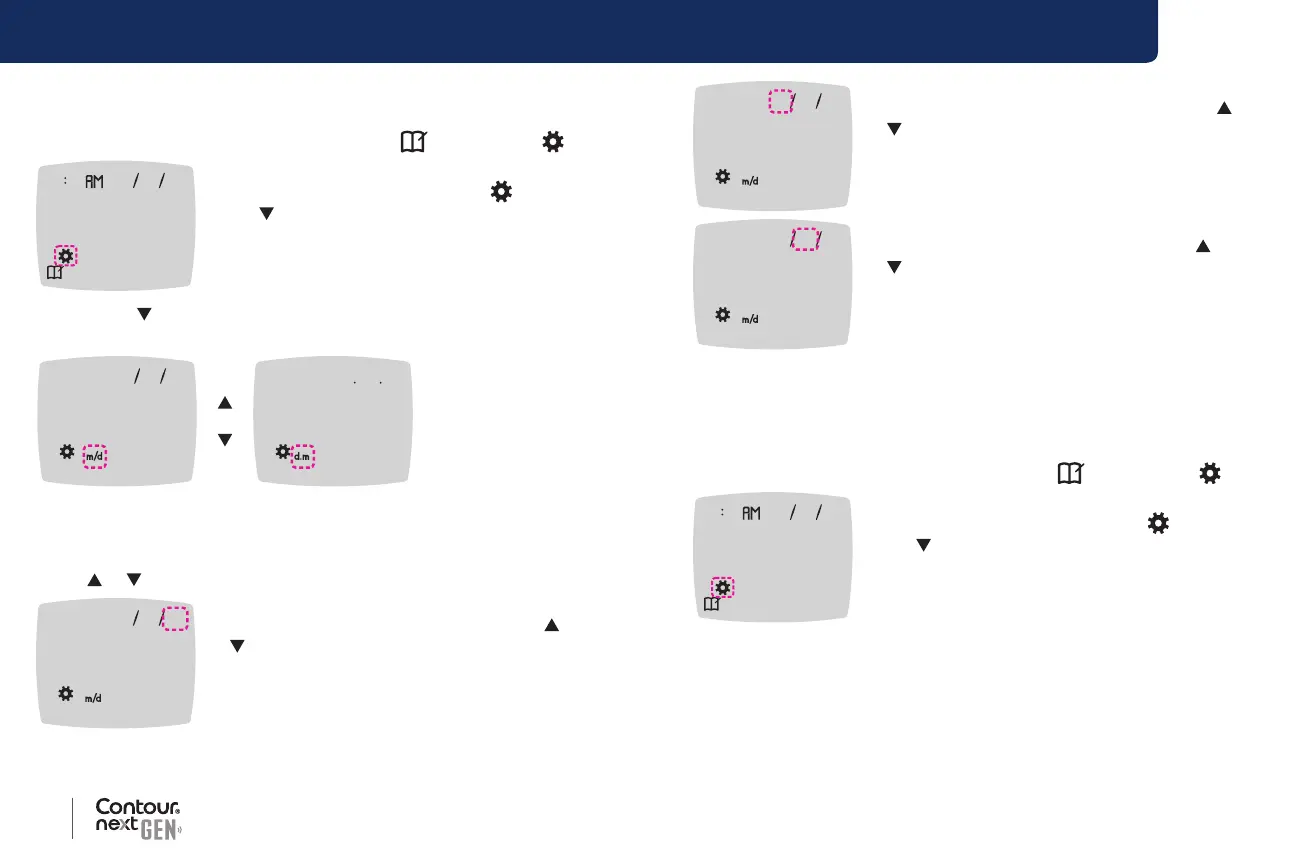34 35
Contour
®
next GEN blood glucose monitoring system
FEATURES
Change the Date
1. Press and hold the OK button until the meter turns on.
The Home screen has 2 options: Logbook
and Settings .
10 45 41222
2. To highlight the Settings symbol , press
the button.
3. When the Settings symbol is blinking, press
the OK button to enter Settings.
4. Press the
button until the current date is blinking on the Settings
screen, then press the OK button.
41222
12 422
Date Format
The date format (m/d or d.m) is blinking.
5. To select Month/Day/Year (m/d) or Day.Month.Year (d.m), press
the
or button, then press the OK button.
4 12 22
22
6. To change the year (blinking), press the or
button, then press the OK button.
412 22
4
7. To change the month (blinking), press the or
button, then press the OK button.
41222
12
8. To change the day (blinking), press the or
button, then press the OK button.
The meter returns to the Home screen.
Set the Sound
1. Press and hold the OK button until the meter turns on.
The Home screen has 2 options: Logbook
and Settings .
10 45 41222
2. To highlight the Settings symbol , press
the button.
3. When the Settings symbol is blinking, press
the OK button to enter Settings.
