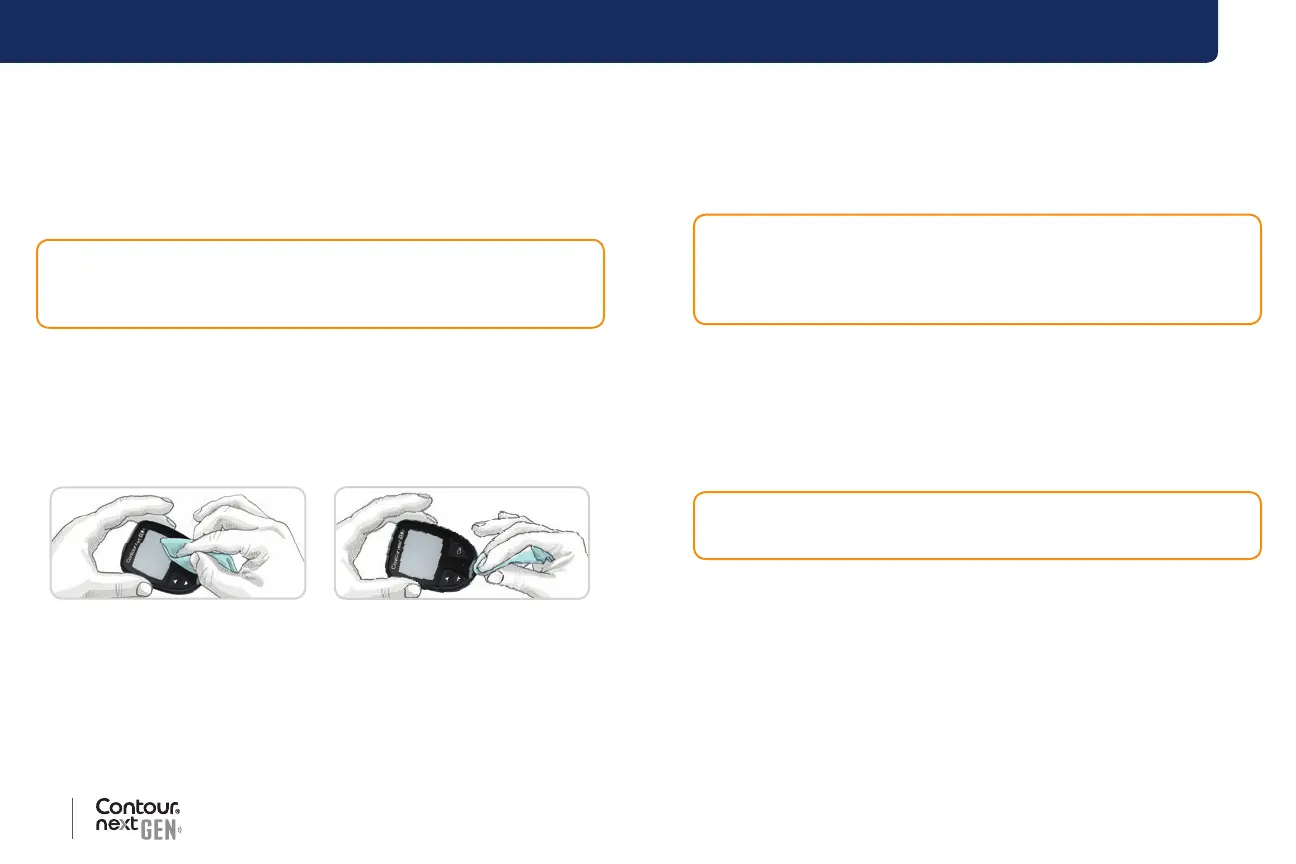50 51
Contour
®
next GEN blood glucose monitoring system
HELP
Disinfecting Your Meter
Supplies needed for disinfecting:
• Clorox Germicidal Wipes containing 0.55% sodium hypochlorite
(bleach).
• Paper towels.
• Timing device.
1. Before disinfecting, clean the meter as described in Cleaning Your
Meter.
2. Using a new germicidal wipe, carefully wipe all outer surfaces of your
meter until wet.
NOTE: For proper disinfection, you must keep all meter surfaces wet for
60 seconds.
3. After keeping the meter wet for 60 seconds, use a clean paper towel
to dry the meter surfaces and the test strip port.
CAUTION: Do not allow cleaning solution to run into the meter
through open areas, such as around the buttons or the meter’s test
strip or USB port.
Cleaning and Disinfecting Your Lancing Device
Refer to the instructions provided with your lancing device for
cleaning and disinfection.
Transfer Results to the Contour Diabetes app
You can automatically transfer results from your Contour next GEN
meter wirelessly to your compatible smartphone or tablet. See
Download the Contour Diabetes app on page 45 and follow the
app instructions to pair your meter and get started.
Transfer Results to a Personal Computer
You can transfer test results from the Contour next GEN meter to a
computer where they can be summarized in a report with graphs and
tables. To make use of this feature, you need diabetes management
software and a 1-meter (or 3-foot) long USB-A to Micro USB-B cable.
This type of cable is available in electronics retail stores.
CAUTION: The
Contour next GEN meter has not been tested for
use with any software other than compatible Ascensia Diabetes Care
software. The manufacturer is not responsible for any erroneous
results from the use of other software.
CAUTION: Do not attempt to perform a blood glucose test when the
Contour next GEN meter is connected to a computer.
