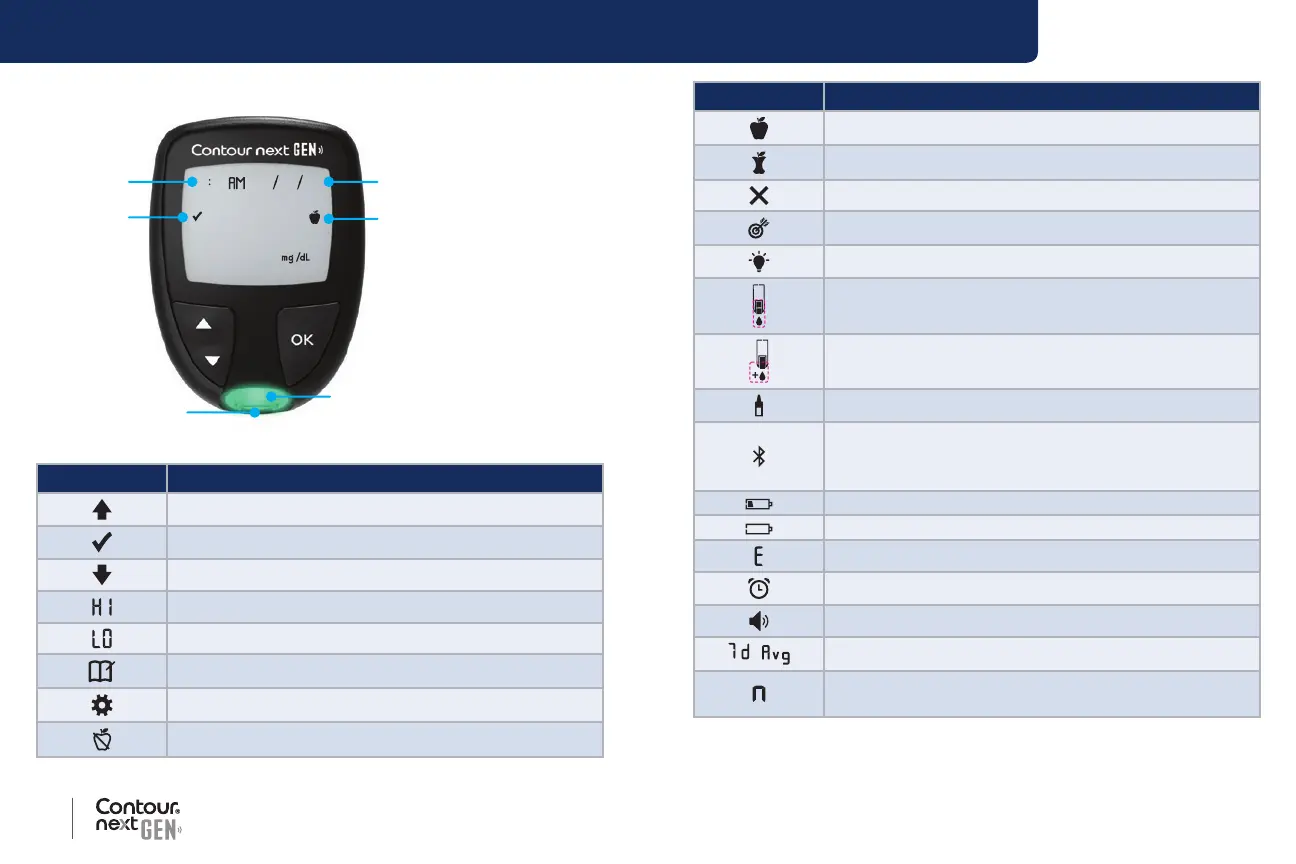4 5
Contour
®
next GEN blood glucose monitoring system
GETTING STARTED
Your Contour next GEN meter Screen
10 45 41222
93
Date
Meal Mark
Time
in Target
Te st Strip Port
Te st Strip
Port Light
Symbol What the Symbol Means
Blood sugar test result is above Target Range.
Blood sugar test result is in Target Range.
Blood sugar test result is below Target Range.
Blood sugar test result is above 600 mg/dL.
Blood sugar test result is below 20 mg/dL.
Your Logbook.
Meter Settings.
Fasting marker.
Symbol What the Symbol Means
Before Meal marker.
After Meal marker.
No marker selected.
A Target Range or Target Range setting.
smartLIGHT
TM
target range indicator setting.
Meter is ready to test.
Add more blood to same test strip.
Control solution test result.
Bluetooth
®
symbol: indicates the Bluetooth
wireless setting is On; the meter can communicate
with a mobile device.
Indicates low batteries.
Indicates dead batteries.
Indicates a meter error.
Reminder feature.
Sound feature.
7-, 14-, 30-, and 90-day averages.
Total number of blood sugar readings used to
calculate averages.
