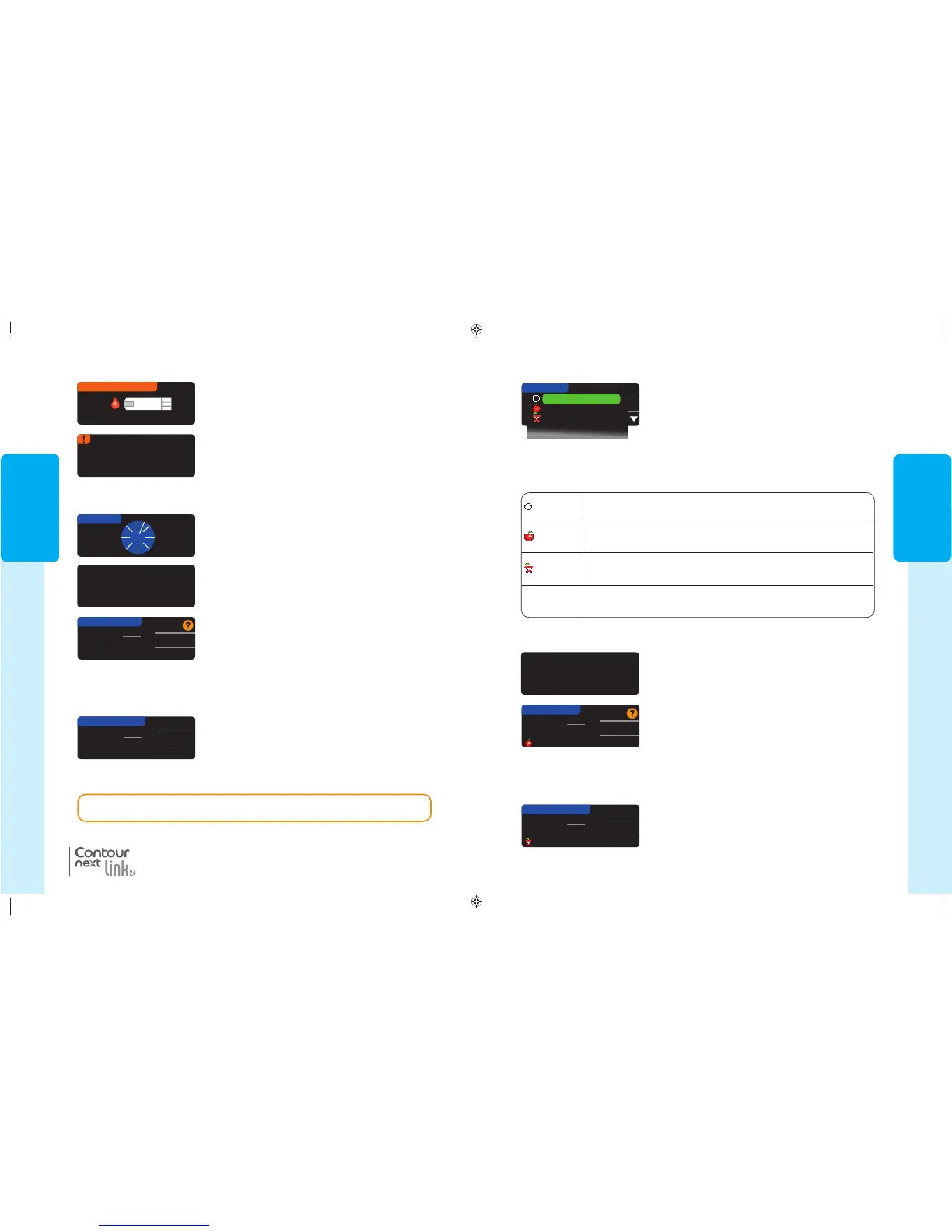17
TESTING
OK
Fasting
Before Meal
After Meal
No Mark
AUTOLOG
Fasting
The Fasting marker can be used when testing blood sugar levels after
going without food and sugared drink for 8 hours.
Before Meal
The Before Meal marker can be used when testing blood sugar levels
within 1hour before a meal.
After Meal
The After Meal marker can be used when testing blood sugar levels within
2hours after a meal.
No Mark
You can select No Mark if you are testing attimes other than before or
after a meal or fasting.
9.3
Your test result appears as a large number and then
changes to the usual test result screen.
If you make your AutoLog selection very quickly, you may see the remainder of the testing
countdown.
10:30 PM | 10/13
Bolus
Reminder
Notes
9.3
mmol
L
After Meal
If you are done, remove the test strip. To turn off the meter, press and hold the top Menu
button. Or, after 3 minutes of inactivity, the meter turns off automatically.
YOUR RESULTS
Send
Don’t Send
9.3
mmol
L
Before Meal
Testing With AutoLog On
Testing With AutoLog On
After you apply blood to the test strip, use the to select
Fasting
,
Before Meal
,
After Meal
, or
No Mark
, and then
press
OK
. (Scroll down to see
No Mark
.)
NOTE:
• Your test result does not display until you make an AutoLog selection.
• If your result is above or below your High or Low Alertsettings, you will see your
result without pushing abutton.
If
Always
was selected in Send Options during Setup,
your result is automatically sent to your pump. If
Never
was selected in Send Options, you will not have the
option to send the result to your pump. If
Ask Me
was
selected in Send Options, you can choose to send your
result to your pump after each blood sugar test. Press
Send
or
Don’t Send
. If Send is chosen,
press OK on the Send confirmation screen.
Select Bolus to send a bolus to your pump. Select Reminder to set a reminder for your next
test. Select Notes to add more information to the result.
81552940_CntrNextLINK2_4_UG_EN_FpBp_v5.indd 17 8/18/16 11:21 AM
TESTING
16
STRIP UNDERFILLED
APPLY MORE BLOOD NOW
9.3
TESTING...
After applying blood to the test strip when AutoLog is
turned OFF, your result will appear after the 5 second
countdown.
Too Little Blood
Remove used strip.
Repeat test with new
strip.
E01
If you do not re-apply enough blood within about 30
seconds, you will see a screen telling you to remove the
strip and repeat with a newstrip.
If
Always
was selected in Send Options during Setup,
yourresult is automatically sent to your pump. If
Never
wasselected in Send Options, you will not have the
optionto send the result to your pump. If
Ask Me
was
selected in Send Options, you can choose to send your
result to your pump after each blood sugar test. Press
Send
or
Don’t Send
. If Send is chosen,
press OK on the Send confirmation screen.
Leave the test strip in the meter to send a bolus to your pump (see page 25), set anoptional
reminder for your next test (see page 28), or adda note (see page 30).
YOUR RESULTS
Send
Don’t Send
9.3
mmol
L
If you are done, remove the test strip from the meter. Press and hold the top Menu button to
turn off the meter. The meter also turns off after 3minutes of inactivity.
10:30 PM | 10/13
Bolus
Reminder
Notes
9.3
mmol
L
Sent
®
Test Results
Apply More Blood
Test Results
Testing With AutoLog Off
If the first blood drop is not enough, the meter will beep
twice and display “STRIP UNDERFILLED” and “APPLY MORE
BLOOD NOW.” You have about 30 seconds to apply more
blood to the same strip.
CAUTION: Always check the display on your pump to ensure that the glucose result
shown agrees with the glucose result shown on the meter.
81552940_CntrNextLINK2_4_UG_EN_FpBp_v5.indd 16 8/18/16 11:21 AM
17
TESTING
OK
Fasting
Before Meal
After Meal
No Mark
AUTOLOG
Fasting
The Fasting marker can be used when testing blood sugar levels after
going without food and sugared drink for 8 hours.
Before Meal
The Before Meal marker can be used when testing blood sugar levels
within 1hour before a meal.
After Meal
The After Meal marker can be used when testing blood sugar levels within
2hours after a meal.
No Mark
You can select No Mark if you are testing attimes other than before or
after a meal or fasting.
9.3
Your test result appears as a large number and then
changes to the usual test result screen.
If you make your AutoLog selection very quickly, you may see the remainder of the testing
countdown.
10:30 PM | 10/13
Bolus
Reminder
Notes
9.3
mmol
L
After Meal
If you are done, remove the test strip. To turn off the meter, press and hold the top Menu
button. Or, after 3 minutes of inactivity, the meter turns off automatically.
YOUR RESULTS
Send
Don’t Send
9.3
mmol
L
Before Meal
Testing With AutoLog On
Testing With AutoLog On
After you apply blood to the test strip, use the to select
Fasting
,
Before Meal
,
After Meal
, or
No Mark
, and then
press
OK
. (Scroll down to see
No Mark
.)
NOTE:
• Your test result does not display until you make an AutoLog selection.
• If your result is above or below your High or Low Alertsettings, you will see your
result without pushing abutton.
If
Always
was selected in Send Options during Setup,
your result is automatically sent to your pump. If
Never
was selected in Send Options, you will not have the
option to send the result to your pump. If
Ask Me
was
selected in Send Options, you can choose to send your
result to your pump after each blood sugar test. Press
Send
or
Don’t Send
. If Send is chosen,
press OK on the Send confirmation screen.
Select Bolus to send a bolus to your pump. Select Reminder to set a reminder for your next
test. Select Notes to add more information to the result.
81552940_CntrNextLINK2_4_UG_EN_FpBp_v5.indd 17 8/18/16 11:21 AM
TESTING
16
STRIP UNDERFILLED
APPLY MORE BLOOD NOW
9.3
TESTING...
After applying blood to the test strip when AutoLog is
turned OFF, your result will appear after the 5 second
countdown.
Too Little Blood
Remove used strip.
Repeat test with new
strip.
E01
If you do not re-apply enough blood within about 30
seconds, you will see a screen telling you to remove the
strip and repeat with a newstrip.
If
Always
was selected in Send Options during Setup,
yourresult is automatically sent to your pump. If
Never
wasselected in Send Options, you will not have the
optionto send the result to your pump. If
Ask Me
was
selected in Send Options, you can choose to send your
result to your pump after each blood sugar test. Press
Send
or
Don’t Send
. If Send is chosen,
press OK on the Send confirmation screen.
Leave the test strip in the meter to send a bolus to your pump (see page 25), set anoptional
reminder for your next test (see page 28), or adda note (see page 30).
YOUR RESULTS
Send
Don’t Send
9.3
mmol
L
If you are done, remove the test strip from the meter. Press and hold the top Menu button to
turn off the meter. The meter also turns off after 3minutes of inactivity.
10:30 PM | 10/13
Bolus
Reminder
Notes
9.3
mmol
L
Sent
®
Test Results
Apply More Blood
Test Results
Testing With AutoLog Off
If the first blood drop is not enough, the meter will beep
twice and display “STRIP UNDERFILLED” and “APPLY MORE
BLOOD NOW.” You have about 30 seconds to apply more
blood to the same strip.
CAUTION: Always check the display on your pump to ensure that the glucose result
shown agrees with the glucose result shown on the meter.
81552940_CntrNextLINK2_4_UG_EN_FpBp_v5.indd 16 8/18/16 11:21 AM
81552940_CntrNextLINK2_4_UG_EN_FpBp_v6_placed.pdf:20
