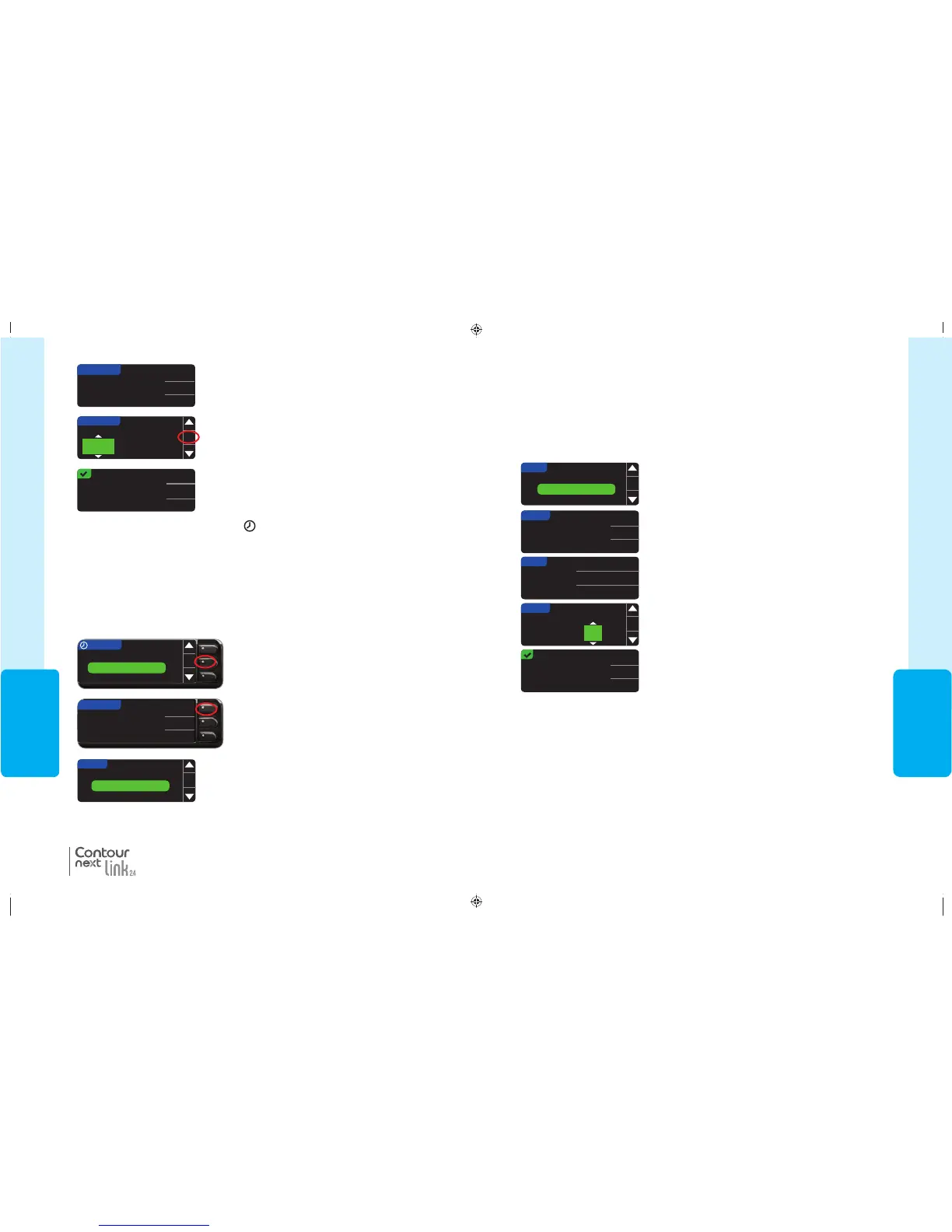45
USING THE
MAINMENU
SETUP
OK
Reminder
Date: 10/13/10
Time
DATE
SELECT
Month/Day/Year
Day.Month.Year
DATE
10 / 13 / 11
CHANGE YEAR
OK
Date is set.
Done
Change
10 / 13 / 11
DATE
10 / 13 / 10
mm/dd/yy
Change
Go Back
Date and Time
Date and Time
Setting the Date (When Not Connected to aPump)
You can set the date and time on your meter only when the meter is NOT connected to a
pump. If the meter is connected to a pump, date and time are set on the pump (see Setting
the Date and Time When Connected to a Pump, page 46).
1. Press and hold the top Menu button to turn the meter on.
2. Press the button to highlight
Setup
. Press
OK
to select.
5. Select either format, Month/Day/Year or
Day.Month.Year.
3. Press the button to highlight
Date
. Press
OK
to select.
6. Press the or button to select the correct year,
month and day. Press
OK
after each selection.
7. A screen confirms the date you entered. Press Done if
the date is correct.
Setting the Time (When Not Connected to aPump)
You can set the date and time on your meter only when the meter is NOT connected to a
pump. If the meter is connected to a pump, date and time are set on the pump (see Setting
the Date and Time When Connected to a Pump, page 46).
1. Press and hold the top Menu button to turn the meter on.
2. Press the button to highlight
Setup
. Press
OK
to select.
4. To change the date, press Change.
81552940_CntrNextLINK2_4_UG_EN_FpBp_v5.indd 45 8/18/16 11:21 AM
USING THE
MAINMENU
44
Reminder in:
15
mins
3
hrs
Change
Done
6. A confirmation screen appears and you can select
Change or Done.
If you accept the reminder, a reminder icon
will appear in the Setup and Main Menu
headers.
NOTE: If you decide to test within 15 minutes before the reminder time, the
countdown stops when you insert a test strip.
3. Press the button to highlight Reminder: On.
PressOK to turn the Reminder OFF.
SETUP
OK
Pump Options
Reminder: On
Date
4. Select Stop. A confirmation screen appears and
the countdown stops.
Pump Options
Reminder: Off
Date
OK
SETUP
5. Reminder is nowoff.
REMINDER
REMINDER IN
2
hrs
30
mins
Stop
Change
Go Back
4. To accept the preset time shown, select Start. To
change the time, select Change, and you can change
the reminder time in 15-minute increments from
15 minutes to 23 hours, 45minutes.
REMINDER
CHANGE COUNTDOWN
2
hrs
30
mins
OK
REMINDER
COUNTDOWN
2
hrs
30
mins
Start
Change
Go Back
5. After you have selected hours, press OK. After you have
selected minutes, press OK.
®
Turning Off a Reminder
Turning Off a Reminder
To turn off a reminder, you can use the Setup Menu, or do a blood sugar test within 15
minutes of the reminder time. To use the Setup Menu:
1. Press and hold the top Menu button to turn the meter on.
2. Press the button to highlight Setup. Press OK to select.
81552940_CntrNextLINK2_4_UG_EN_FpBp_v5.indd 44 8/18/16 11:21 AM
45
USING THE
MAINMENU
SETUP
OK
Reminder
Date: 10/13/10
Time
DATE
SELECT
Month/Day/Year
Day.Month.Year
DATE
10 / 13 / 11
CHANGE YEAR
OK
Date is set.
Done
Change
10 / 13 / 11
DATE
10 / 13 / 10
mm/dd/yy
Change
Go Back
Date and Time
Date and Time
Setting the Date (When Not Connected to aPump)
You can set the date and time on your meter only when the meter is NOT connected to a
pump. If the meter is connected to a pump, date and time are set on the pump (see Setting
the Date and Time When Connected to a Pump, page 46).
1. Press and hold the top Menu button to turn the meter on.
2. Press the button to highlight
Setup
. Press
OK
to select.
5. Select either format, Month/Day/Year or
Day.Month.Year.
3. Press the button to highlight
Date
. Press
OK
to select.
6. Press the or button to select the correct year,
month and day. Press
OK
after each selection.
7. A screen confirms the date you entered. Press Done if
the date is correct.
Setting the Time (When Not Connected to aPump)
You can set the date and time on your meter only when the meter is NOT connected to a
pump. If the meter is connected to a pump, date and time are set on the pump (see Setting
the Date and Time When Connected to a Pump, page 46).
1. Press and hold the top Menu button to turn the meter on.
2. Press the button to highlight
Setup
. Press
OK
to select.
4. To change the date, press Change.
81552940_CntrNextLINK2_4_UG_EN_FpBp_v5.indd 45 8/18/16 11:21 AM
USING THE
MAINMENU
44
Reminder in:
15
mins
3
hrs
Change
Done
6. A confirmation screen appears and you can select
Change or Done.
If you accept the reminder, a reminder icon
will appear in the Setup and Main Menu
headers.
NOTE: If you decide to test within 15 minutes before the reminder time, the
countdown stops when you insert a test strip.
3. Press the button to highlight Reminder: On.
PressOK to turn the Reminder OFF.
SETUP
OK
Pump Options
Reminder: On
Date
4. Select Stop. A confirmation screen appears and
the countdown stops.
Pump Options
Reminder: Off
Date
OK
SETUP
5. Reminder is nowoff.
REMINDER
REMINDER IN
2
hrs
30
mins
Stop
Change
Go Back
4. To accept the preset time shown, select Start. To
change the time, select Change, and you can change
the reminder time in 15-minute increments from
15 minutes to 23 hours, 45minutes.
REMINDER
CHANGE COUNTDOWN
2
hrs
30
mins
OK
REMINDER
COUNTDOWN
2
hrs
30
mins
Start
Change
Go Back
5. After you have selected hours, press OK. After you have
selected minutes, press OK.
®
Turning Off a Reminder
Turning Off a Reminder
To turn off a reminder, you can use the Setup Menu, or do a blood sugar test within 15
minutes of the reminder time. To use the Setup Menu:
1. Press and hold the top Menu button to turn the meter on.
2. Press the button to highlight Setup. Press OK to select.
81552940_CntrNextLINK2_4_UG_EN_FpBp_v5.indd 44 8/18/16 11:21 AM
81552940_CntrNextLINK2_4_UG_EN_FpBp_v6_placed.pdf:48
