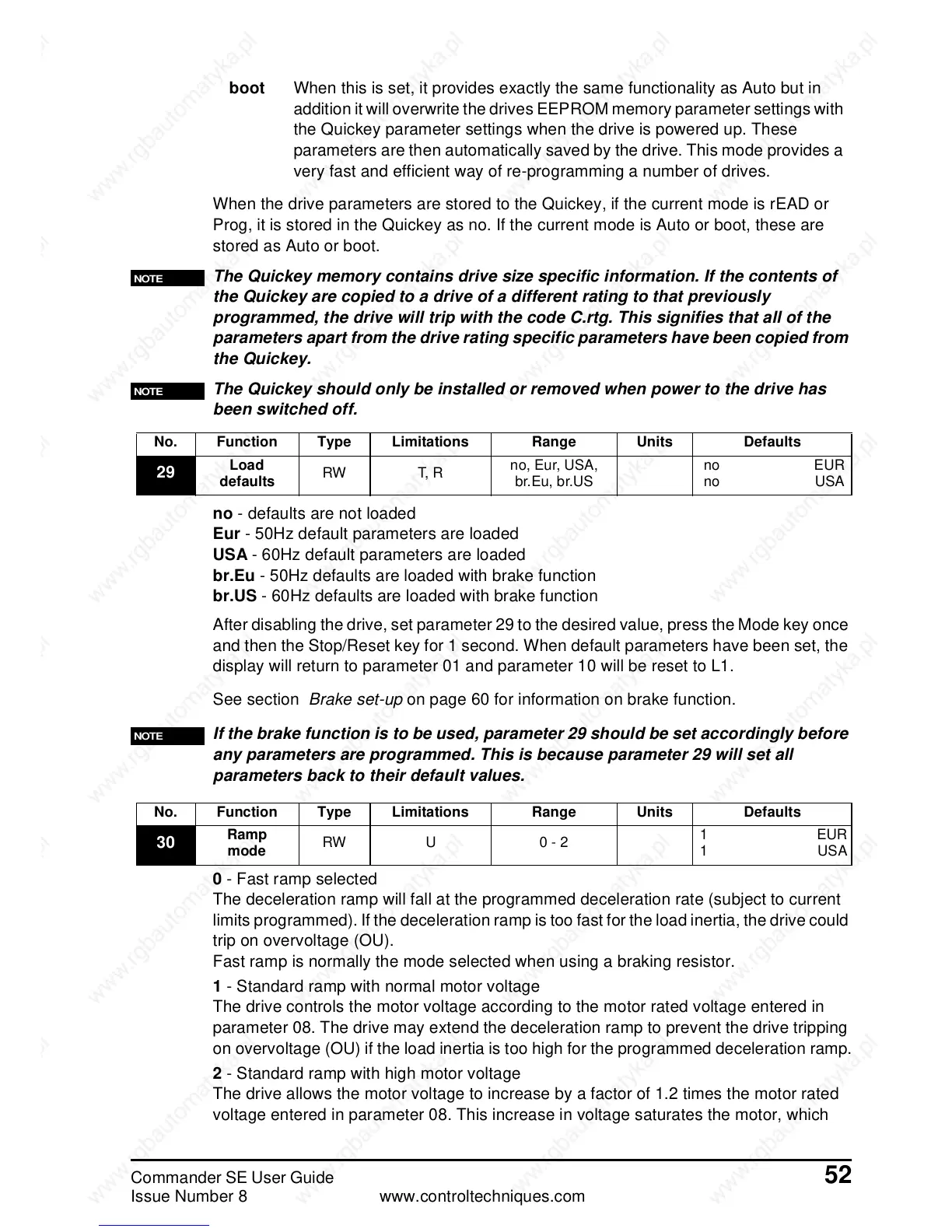Commander SE User Guide 52
Issue Number 8 www.controltechniques.com
When the drive parameters are stored to the Quickey, if the current mode is rEAD or
Prog, it is stored in the Quickey as no. If the current mode is Auto or boot, these are
stored as Auto or boot.
The Quickey memory contains drive size specific information. If the contents of
the Quickey are copied to a drive of a different rating to that previously
programmed, the drive will trip with the code C.rtg. This signifies that all of the
parameters apart from the drive rating specific parameters have been copied from
the Quickey.
The Quickey should only be installed or removed when power to the drive has
been switched off.
no - defaults are not loaded
Eur - 50Hz default parameters are loaded
USA - 60Hz default parameters are loaded
br.Eu - 50Hz defaults are loaded with brake function
br.US - 60Hz defaults are loaded with brake function
After disabling the drive, set parameter 29 to the desired value, press the Mode key once
and then the Stop/Reset key for 1 second. When default parameters have been set, the
display will return to parameter 01 and parameter 10 will be reset to L1.
See section Brake set-up on page 60 for information on brake function.
If the brake function is to be used, parameter 29 should be set accordingly before
any parameters are programmed. This is because parameter 29 will set all
parameters back to their default values.
0 - Fast ramp selected
The deceleration ramp will fall at the programmed deceleration rate (subject to current
limits programmed). If the deceleration ramp is too fast for the load inertia, the drive could
trip on overvoltage (OU).
Fast ramp is normally the mode selected when using a braking resistor.
1 - Standard ramp with normal motor voltage
The drive controls the motor voltage according to the motor rated voltage entered in
parameter 08. The drive may extend the deceleration ramp to prevent the drive tripping
on overvoltage (OU) if the load inertia is too high for the programmed deceleration ramp.
2 - Standard ramp with high motor voltage
Thedriveallowsthemotorvoltagetoincreasebyafactorof1.2timesthemotorrated
voltage entered in parameter 08. This increase in voltage saturates the motor, which
boot When this is set, it provides exactly the same functionality as Auto but in
addition it will overwrite the drives EEPROM memory parameter settings with
the Quickey parameter settings when the drive is powered up. These
parameters are then automatically saved by the drive. This mode provides a
very fast and efficient way of re-programming a number of drives.
NOTE
NOTE
No. Function Type Limitations Range Units Defaults
29
Load
defaults
RW T, R
no, Eur, USA,
br.Eu, br.US
no EUR
no USA
NOTE
No. Function Type Limitations Range Units Defaults
30
Ramp
mode
RW U 0 - 2
1EUR
1USA
