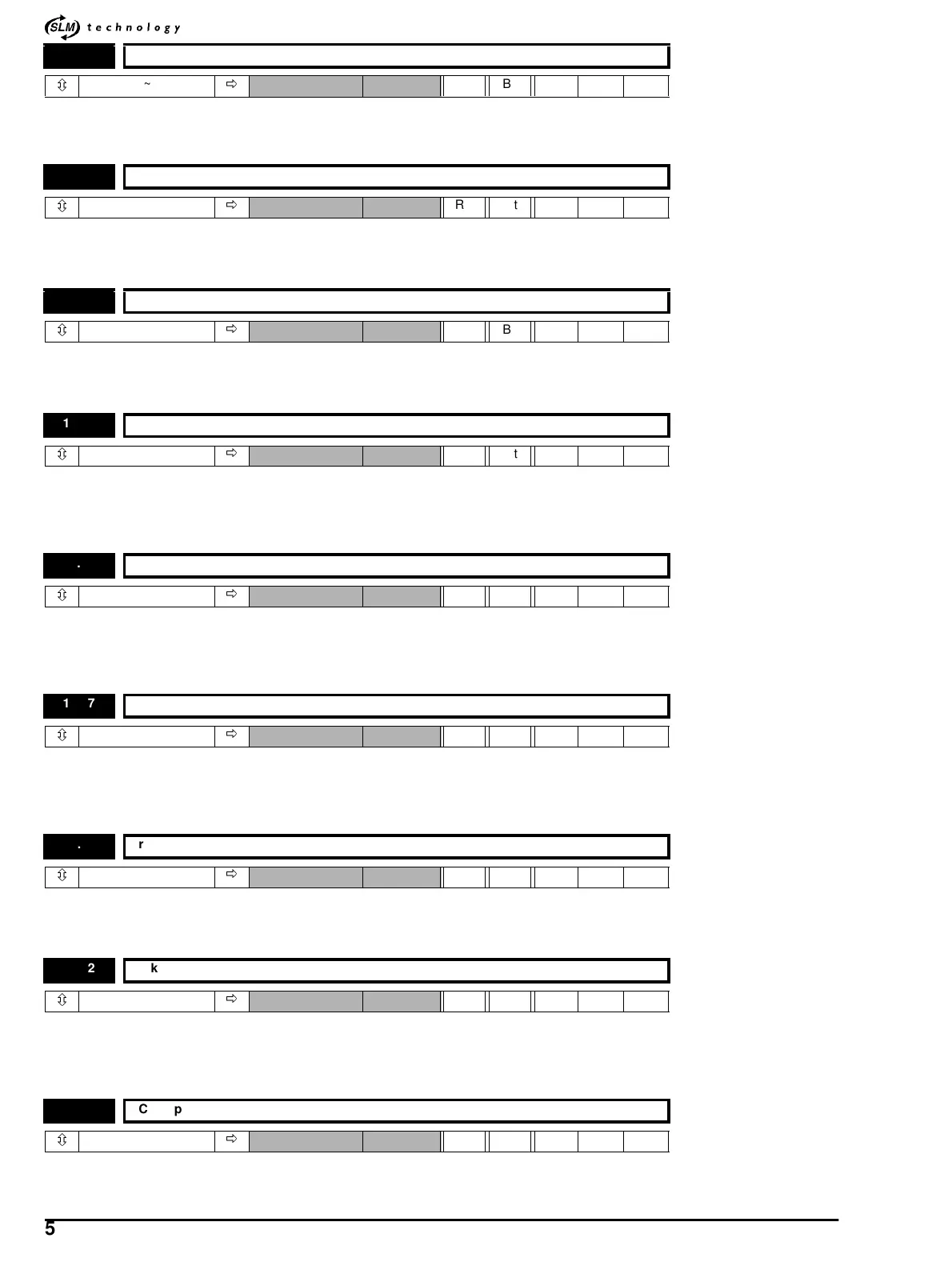*
57 M’Ax Advanced User Guide
www.controltechniques.com Issue Number: 4
This parameter indicates whether the drive has tripped or not.
0 = Trip condition
1 = Drive healthy
This parameter is set if the servo output is active.
0 = Inhibit condition
1 = hardware enable active
This parameter displays 1 when speed feedback is at zero or below the zero speed threshold as defined by parameter [3.05].
0=Abovezerospeed
1 = At zero speed
This parameter is set when the absolute value of the ramp output or speed feedback is below the 'at speed' window as defined by parameters
[3.06] and [3.09]. Parameter is only set if the drive is running.
0 = At set speed
1 = Below set speed
This parameter is set when the absolute value of the ramp output or speed feedback is within the 'at speed' window as defined by parameters
[3.06],[3.07]and[3.09]. Parameter is only set if the drive is running.
0=Outside‘at speed’ threshold
1=‘At speed’ threshold reached
This parameter is set when the absolute value of the ramp output or speed feedback is above the 'at speed' window as defined by parameters
[3.07], and [3.09]. Parameter is only set if drive is running.
0=Outside‘above set speed’ threshold
1=‘Above set speed’ threshold reached
This parameter is set when the power is being transferred from the motor to the braking resistor.
0 = Braking circuit inactive (DC Bus level below 780V)
1 = Braking circuit active (DC Bus level above 780V)
This parameter is set when the braking is active and the braking energy accumulator is greater than 75%. Only active when internal braking
resistor is used.
0 = Braking resistor overload alarm inactive
1=Brakingresistoroverloadalarmactive
This parameter is set to indicate a loss of input supply to the drive.
0 = AC supply healthy, 1 = AC supply lost
10.01 Drive healthy indicator
ô
0~1
ð
RO Bit P
10.02 Drive running indicator
ô
0~1
ð
RO Bit P
10.03 At zero speed indicator
ô
0~1
ð
RO Bit P
10.05 Below set speed indicator
ô
0~1
ð
RO Bit P
10.06 At speed indicator
ô
0~1
ð
RO Bit P
10.07 Above set speed indicator
ô
0~1
ð
RO Bit P
10.11 Braking active indicator
ô
0~1
ð
RO Bit P
10.12 Braking-resistor overload alarm indicator
ô
0~1
ð
RO Bit P
10.15 AC supply loss indicator
ô
0~1
ð
RO Bit P
