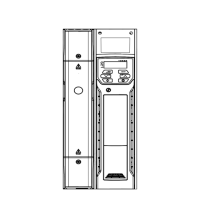Safety
Information
Product
Information
Mechanical
Information
Electrical
Information
Getting
Started
Menu 0
Running
the motor
Optimisation Macros
Advanced
Parameters
Technical
Data
Diagnostics
UL Listing
Information
Unidrive User Guide 199
Issue Number: 9 www.controltechniques.com
ENC.PH8 Encoder phase 8 trip
18
Autotune or servo phasing offset test failed, or was interrupted.
This can be caused by the following:
• Wrong test for operating mode
• Limit switch operated
• Drive tripped on another trip (a reset of the ENC.PH8 trip will show the actual trip)
• A reset signal given during the test.
ENC.PH9 Encoder phase 9 trip
181
Servo phasing incorrect causing reverse torque to be produced.
This can be caused by the following:
• Incorrect encoder/resolver feedback connections.
• Incorrect phase offset value.
Check connections and perform phase offset test.
Spurious ENC.PH9 trips can be seen in very dynamic applications. This trip can be disabled by setting Pr 3.31 = 1. Caution should
be used before setting this parameter in case there is a genuine fault with the encoder feedback.
Et External Trip
6
OL> External trip signal applied to terminal 30.
Remove the trip signal, or connect together terminals 30 and 31, and then reset the drive.
FSH.20 UD55> Flash Menu 20
187
The selected parameter set in the UD55 small option module does not contain values for Menu 20 parameters (which relate to a
specific large option module), but a large option module is fitted in the destination drive. Consequently, there are no values of Menu
20 parameters to be copied to the destination drive.
FSH.ACC UD55> Flash Access
185
Write-access to the UD55 cloning small option module has not been enabled. Consequently, no values have been copied to the
UD55. To enable write-access, connect together terminals 40 and 41 on the UD55.
FSH.cPr UD55> Flash Compare
189
This trip is initiated when a parameter set stored in the UD55 cloning small option module has been compared to the parameter set
in the drive and differences have been found.
FSH.dAt UD55> Flash Data
183
No data has been found in the selected parameter set in the UD55 cloning small option module. Consequently, no values have been
copied to the destination drive.
FSH.Err UD55> Flash Error
182
The memory of the UD55 cloning small option module has been found to be corrupt. If the trip has occurred at power-up, the
memory is automatically reformatted and all the parameter sets are erased. If the trip occurs after power-up, the memory and
parameter-sets are unaffected. See the UD55 User Guide.
FSH.LO UD55> Flash Large Option Module
186
The selected parameter set in the UD55 cloning small option module contains values for Menu 20 parameters (which relate to a
specific large option module), but the related module is not fitted in the destination drive. Consequently, values of Menu 20
parameters have not been copied to the destination drive.
FSH.rn9 UD55> Flash Rating
188
The current rating or voltage rating of the destination drive is different from that relating to the selected parameter set in the UD55
cloning small option module. Consequently, all parameter values have been copied to the destination drive except rating dependent
parameters which are listed in Transferring parameter sets between drives of different ratings in the UD55 User Guide.
FSH.TYP UD55> Flash Type
184
The operating mode of the destination drive is different from that related to the selected parameter-set in the UD55 cloning small
option module. Consequently, no values have been copied to the destination drive. Either select an appropriate parameter set, or
change the operating mode of the destination drive.
It.AC [I x t] thermal overload in the motor
20
The [I x t] thermal overload accumulator for the motor has reached 100% (see the OVLd alarm). Pr 4.19 displays the level of the
overload accumulator.
This can be caused by the following:
• Excessive load or increased load applied to the motor (check mechanics)
• Loss of motor phase
• CL> Noise on speed feedback signals
• CL> Loose feedback device mechanical coupling
• SV> Phase offset value incorrect (Encoder Pr 3.28, SINCOS encoder or resolver Pr 16.09). Perform a phase offset test (see
section 7.2.3 Servo on page 86 for more information), or enter the correct value for phase offset.
See section 8.3 Motor thermal protection on page 99.
It.br [I x t] thermal overload in the braking resistor
19
The [I x t] thermal overload accumulator for the braking-resistor motor has reached 100% (see the br.rS alarm). Pr 10.39 displays
the level of the overload accumulator. See Pr 10.30 and Pr 10.31 in the Unidrive Advanced User Guide.
Increase the power rating of the braking resistor and change Pr 10.30 and Pr 10.31.
Trip Diagnosis

