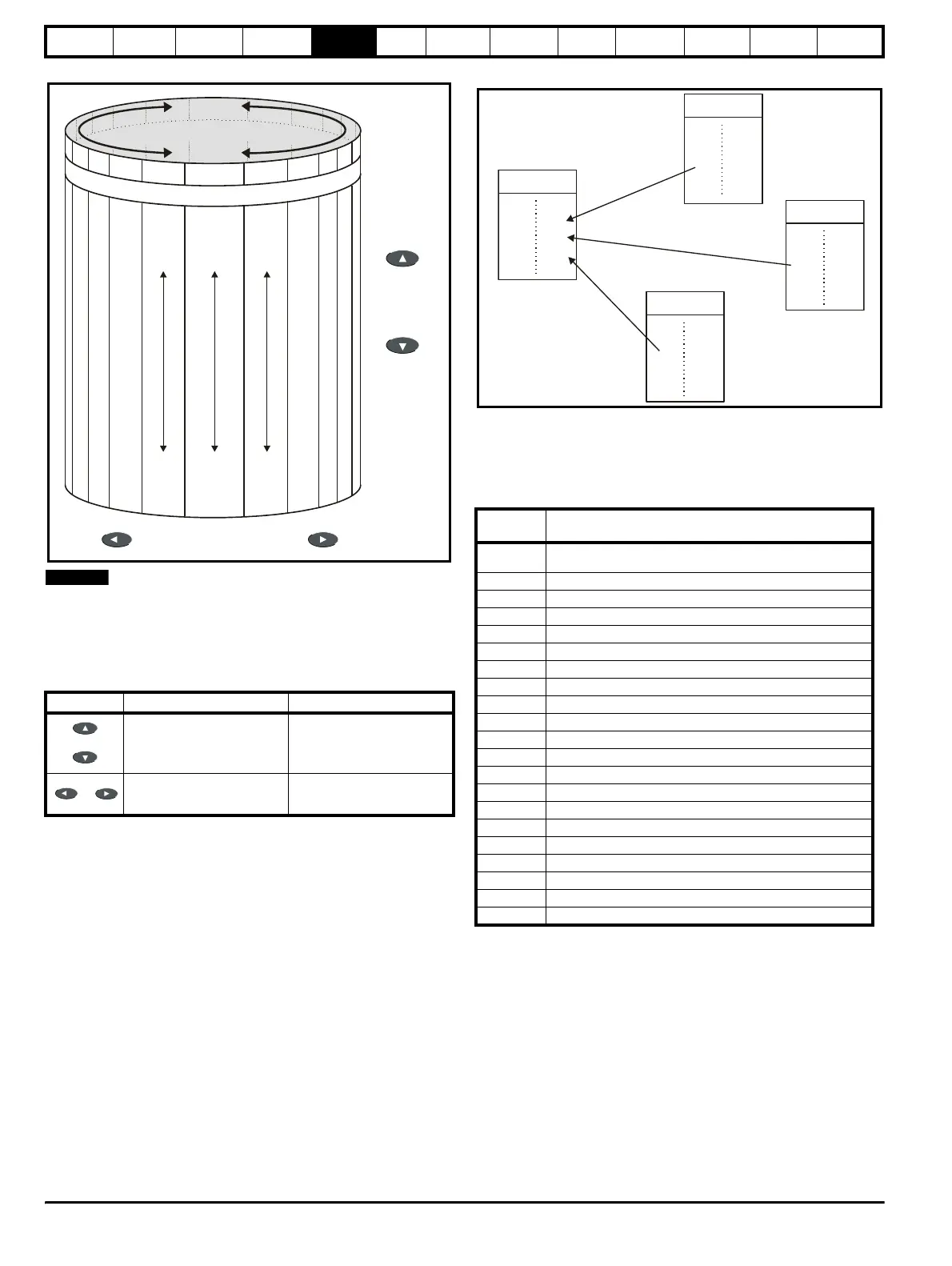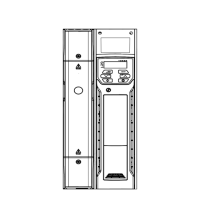Safety
Information
Product
Information
Mechanical
Installation
Electrical
Installation
Getting
Started
Menu 0
Running
the motor
Optimisation Macros
Advanced
Parameters
Technical
Data
Diagnostics
UL Listing
Information
60 Unidrive User Guide
www.controltechniques.com Issue Number: 9
Figure 5-3 Menu Structure
Menu 20 is only present when a large option module is present.
5.4 Advanced keypad functions
The following short-cuts can be used to speed up navigation of the drive
parameters and editing of parameters.
5.5 Menu 0
Menu 0 is used to bring together various commonly used parameters for
basic easy set up of the drive.
Appropriate parameters are cloned from the advanced menus into menu
0 and thus exist in both locations.
Figure 5-4 Menu 0 Cloning
5.6 Advanced menus
The advanced menus consist of groups or parameters appropriate to a
specific function or feature of the drive as follows:
Key Press Parameter View Mode Parameter Edit Mode
jumps to xx.00
Sets value to 0
jumps to
00.yy
Jumps to LSB
Menu 0
....xx.00....
0.01
0.02
0.03
0.04
0.05
0.50
0.49
0.48
0.47
0.46
Moves
between
parameters
M
e
n
u
2
0
M
e
n
u
1
M
e
n
u
2
M
e
n
u
1
9
Moves between Menus
2
0
.
0
1
2
0
.
0
2
2
0
.
0
3
2
0
.
0
4
2
0
.
0
5
2
0
.
5
0
2
0
.
4
9
2
0
.
4
8
2
0
.
4
7
2
0
.
4
6
1
.
5
0
1
.
4
9
1
.
4
8
1
.
4
7
1
.
4
6
1
.
0
1
1
.
0
2
1
.
0
3
1
.
0
4
1
.
0
5
NOTE
+
+
Menu
number
Description
0
Commonly used basic set up parameters for quick / easy
programming
1 Speed references and limits
2 Ramps (accel / decel)
3 Speed feedback / frequency slaving
4 Current control
5 Machine control
6 Sequencing logic
7 Analog I/O
8 Digital I/O
9 Programmable logic
10 Status flags / trip log
11 Menu 0 customisation / drive specific ratings
12 Programmable thresholds
13 Digital lock / orientation
14 Programmable PID function
15 Regen
16 Small option module set up
17 Large option module set up
18 Application menu 1
19 Application menu 2
20 Large option module set up
Menu 0
0.04
0.05
0.06
Menu 2
2.21
Menu 1
1.14
Menu 4
4.07
5
0
150
0
150
5
