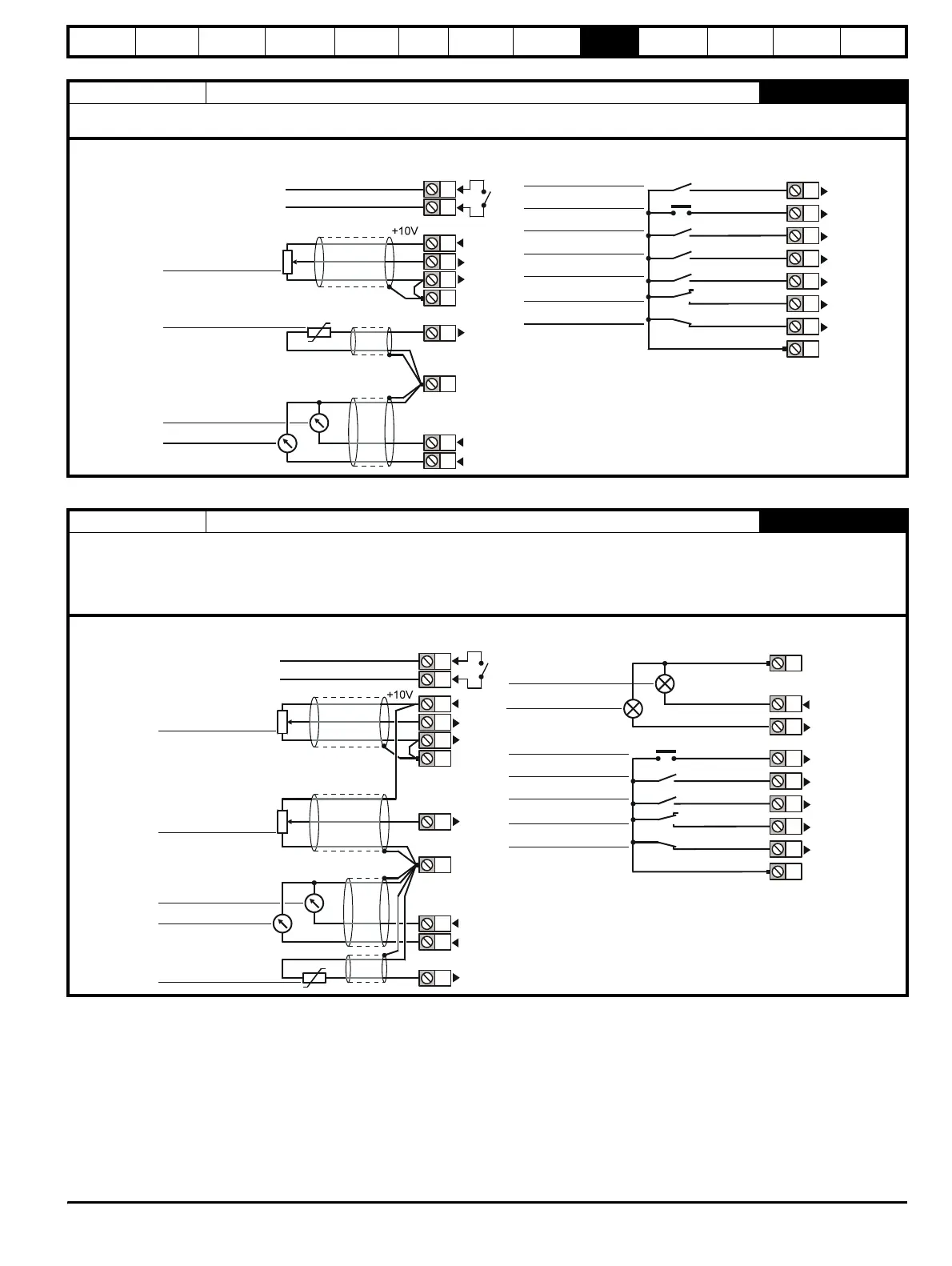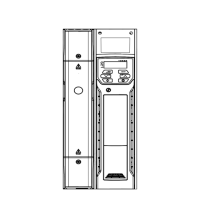Safety
Information
Product
Information
Mechanical
Installation
Electrical
Installation
Getting
Started
Menu 0
Running
the motor
Optimisation
Macros
Advanced
Parameters
Technical
Data
Diagnostics
UL Listing
Information
Unidrive User Guide 103
Issue Number: 9 www.controltechniques.com
Macro 3 Preset frequencies / speeds
2003
The Preset reference macro enables the use of preset references to control the speed of the motor via digital inputs. A digital input selects between
an analog speed reference and the preset references.
0V common
Analog
frequency/speed
reference 1
(remote) 0 ~ 10V
SPEED
TORQUE
0V common
PRESET SELECT A
RESET
PRESET SELECT B
RUN FORWARD
OL> External trip
CL> Drive enable
0V common
ANALOG I/P
PRESET REFS.
Status relay
Drive healthy
RUN REVERSE
PRESET ENABLE
Motor thermistor
Signal
connector
24
25
26
27
28
29
30
31
1
2
4
5
6
3
8
11
9
10
Macro 4 Torque control
2004
The Torque control macro configures the drive for use in Torque control mode, selectable via a digital input. Analog input 1 is configured for the
torque reference. When in speed control analog 2 is the speed reference. When in torque control with the drive in closed loop mode analog input 2
is the speed override reference.
Enabling torque mode with the drive in open loop mode will put the drive in to pure torque control. In closed loop mode the drive will be put in to
torque control with speed override.
Status relay
Drive healthy
Analog torque
reference 1 (0 ~ 10V)
Motor thermistor
SPEED
TORQUE
0V common
Analog speed
limit (0 ~ 10V)
OL> AT SPEED
CL> AT ZERO SPEED
RESET
AT MIN. SPEED
RUN FORWARD
RUN REVERSE
TORQUE ENABLE
OL> External trip
CL> Drive enable
0V common
0V common
FREQ./SPEED CONTROL
TORQUE CONTROL
0V common
ignal
connector
1
2
4
5
6
3
7
11
9
10
8
23
24
25
26
27
28
29
30
31
