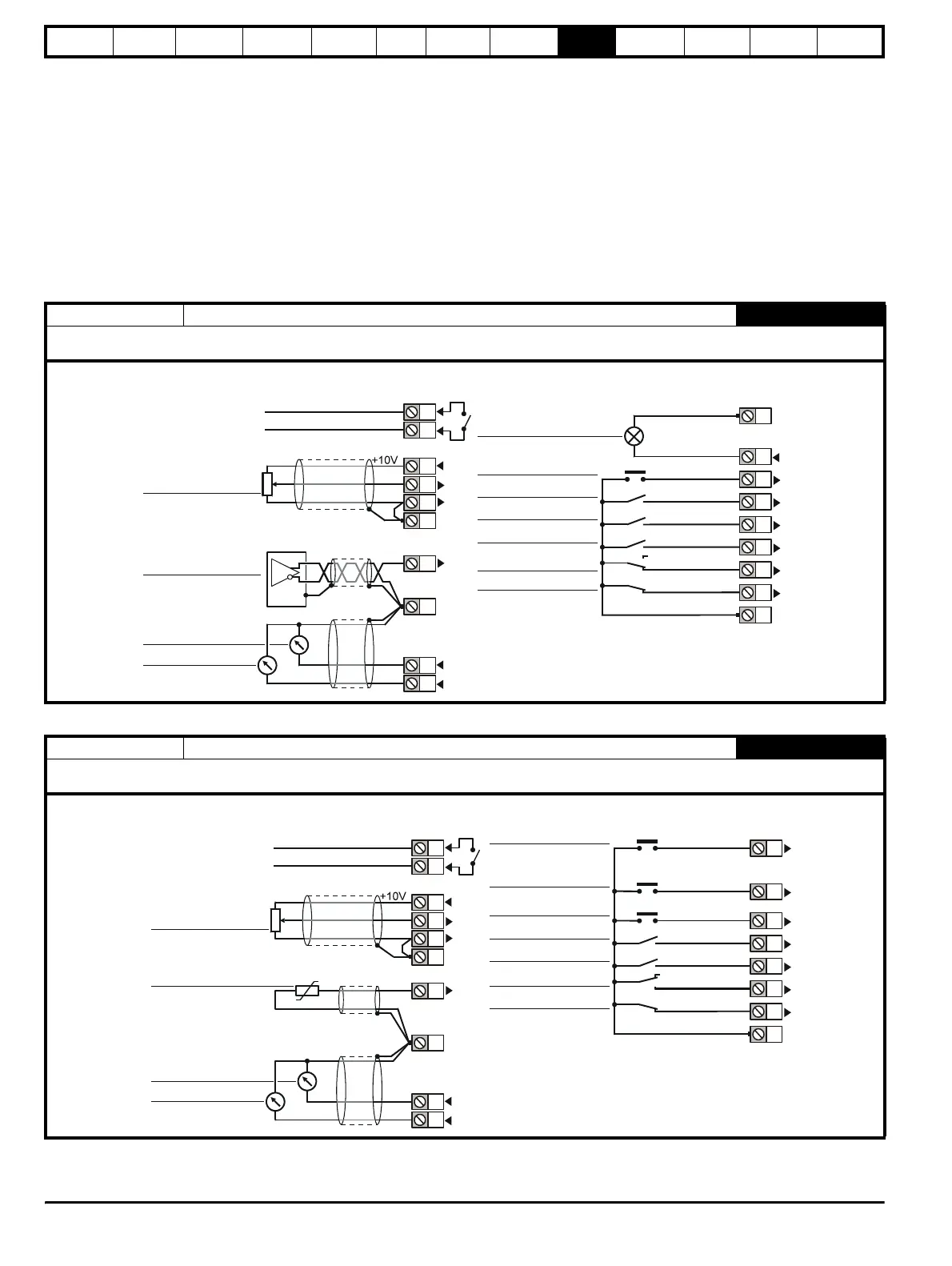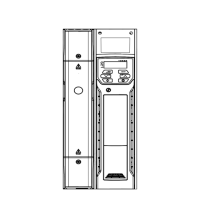Safety
Information
Product
Information
Mechanical
Installation
Electrical
Installation
Getting
Started
Menu 0
Running
the motor
Optimisation
Macros
Advanced
Parameters
Technical
Data
Diagnostics
UL Listing
Information
102 Unidrive User Guide
www.controltechniques.com Issue Number: 9
9.2 How to load a macro
The motor map can be entered and the drive autotuned before or after
loading a macro.
Procedure
Enter code for the required macro in Pr xx.00
Press the red reset button or toggle the reset digital input (ensure Pr
xx.00 returns to 0)
Perform a parameter save.
When changing between macros ensure that the drive is defaulted
before the new macro is loaded.
9.3 Macro terminal connection changes
Macro 1 Easy mode
2001
The Easy mode macro gives the simplest operation of the drive for basic applications. It is identical to the default condition except that menu 0 has
less parameters.
0V common
Analog
frequency/speed
reference 1
(remote) 0 ~ 10V
SPEED
TORQUE
0V common
Analog
frequency/speed
reference 2
(local) 4 ~ 20mA
OL> AT SPEED
CL> AT ZERO SPEED
RESET
JOG SELECT
RUN FORWARD
RUN REVERSE
NALOG INPUT 1 /
INPUT 2
OL> External trip
CL> Drive enable
0V common
0V common
ANALOG INPUT 2
ANALOG INPUT 1
Signal
connector
Status relay
Drive healthy
1
2
23
24
25
26
27
28
29
30
31
4
5
6
3
7
11
9
10
Macro 2 Motorised potentiometer
2002
The Motorised potentiometer macro enables the drive's own internal motorised potentiometer to control the speed of the drive via digital inputs. A
digital input selects between an analog speed reference and the motorised potentiometer reference.
0V common
Analog
frequency/speed
reference 1
(remote) 0 ~ 10V
SPEED
TORQUE
0V common
UP
RESET and
MOT. POT. RESET
DOWN
RUN FORWARD
OL> External trip
CL> Drive enable
0V common
ANALOG I/P
MOT. POT.
Status relay
Drive healthy
RUN REVERSE
MOT. POT. ENABLE
Motor thermistor
Signal
connector
1
2
4
5
6
3
8
11
9
10
24
25
26
27
28
29
30
31
