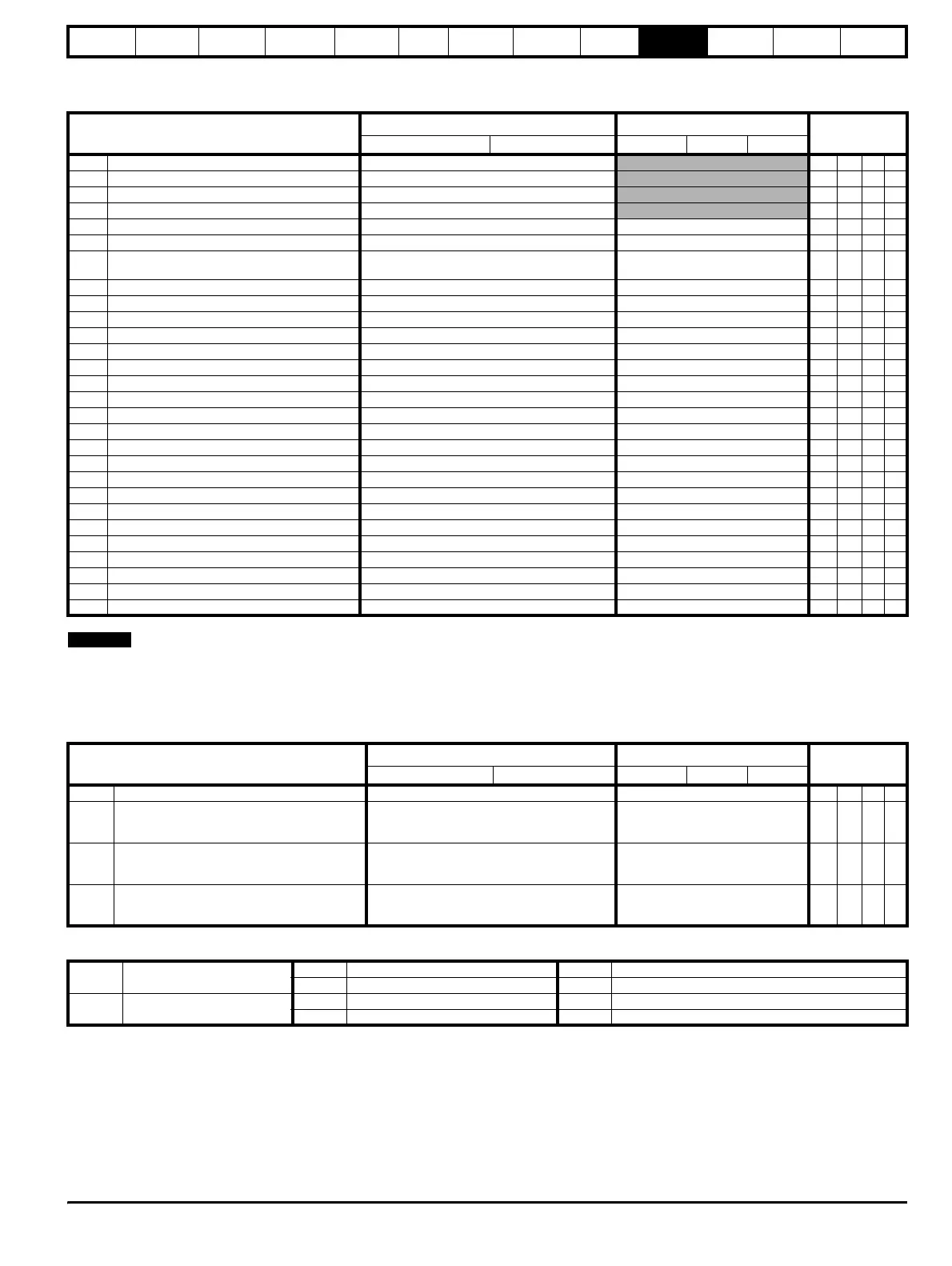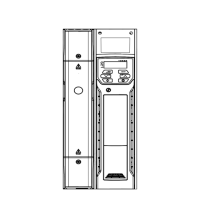Safety
Information
Product
Information
Mechanical
Installation
Electrical
Installation
Getting
Started
Menu 0
Running
the motor
Optimisation Macros
Advanced
Parameters
Technical
Data
Diagnostics
UL Listing
Information
Unidrive User Guide 179
Issue Number: 9 www.controltechniques.com
10.17 Menu 17: Large option module set-
up
Where a parameter is represented by a text value, the value in brackets
in the range column is the setting used for serial communications.
10.18 Menu 18: Application menu 1
Parameter
Range(
Ú) Default(Ö)
Type
OL CL OL VT SV
17.01
Option module code 0 to 100 RO Uni P
17.02 Option module software version 0.00 to 99.99 RO Uni P
17.03 DPL line number where trip occurred 0 to 32,000 RO Uni P
17.04 Available resource in % 0 to 100 % RO Uni P
17.05 RS485 Address 1 to 99 11 RW Uni P
17.06 RS485 Mode 0 to 255 1 RW Uni P
17.07 RS485 Baud rate
300 (0), 600 (1), 1200 (2), 2400 (3), 4800 (4),
9600 (5), 19200 (6), 38400 (7), 76800 (8)
4800 (4) RW Txt P
17.08 RS485 Parameter pointer 1 Pr 0.00 to Pr 20.50 Pr 0.00 RW Uni P
17.09 RS485 Parameter pointer 2 Pr 0.00 to Pr 20.50 Pr 0.00 RW Uni P
17.10 Serial scaling factor 0.000 to 4.000 1.000 RW Uni
17.11 Clock task tick time 0 to 100 ms 10 RW Uni P
17.12 Position controller set-up 0 to 255 0 RW Uni P
17.13 Auto-run 0 or 1 1 RW Bit
17.14 Global run-time trip enable 0 or 1 0 RW Bit
17.15 RS485 Trip enable 0 or 1 0 RW Bit
17.16 IO link RS485 synchronisation source 0 or 1 0 RW Bit
17.17 Trip if parameter write over-ranges 0 or 1 0 RW Bit
17.18 Watchdog trip enable 0 or 1 0 RW Bit
17.19 Non-volatile data save request 0 or 1 0 RW Bit
17.20 Non-volatile data power down save 0 or 1 0 RW Bit
17.21 Enable dumb-terminal mode 0 or 1 0 RW Bit
17.22 LOM set-up parameter 0 or 1 0 RW Bit
17.23 LOM set-up parameter 0 or 1 0 RW Bit
17.24 LOM set-up parameter 0 or 1 0 RW Bit
17.25 LOM set-up parameter 0 or 1 0 RW Bit
17.26 LOM set-up parameter 0 or 1 0 RW Bit
17.27 LOM set-up parameter 0 or 1 0 RW Bit
17.28 LOM set-up parameter 0 or 1 0 RW Bit
NOTE
Parameter
Range(
Ú) Default(Ö)
Type
OL CL OL VT SV
18.01
Application menu 1 read write integer ±32,000 0 RW Bi S
18.02
to
18.10
Application menu 1 read only integers ±32,000 0 RO Bi
18.11
to
18.30
Application menu 1 read write integers ±32,000 0 RW Bi
18.31
to
18.50
Application menu 1 read write bits 0 or 1 0 RW Bit
RO Read Only parameter
Uni Unipolar variable parameter R Reset required for new value to take effect
Bi Bipolar variable parameter S New parameter-value saved at power-down
RW Read / Write parameter
Txt Text variable parameter P Protected; forbidden as destination parameter
Bit Bit parameter FLC Full-load current (max. continuous), Pr
11.32 {0.33}
