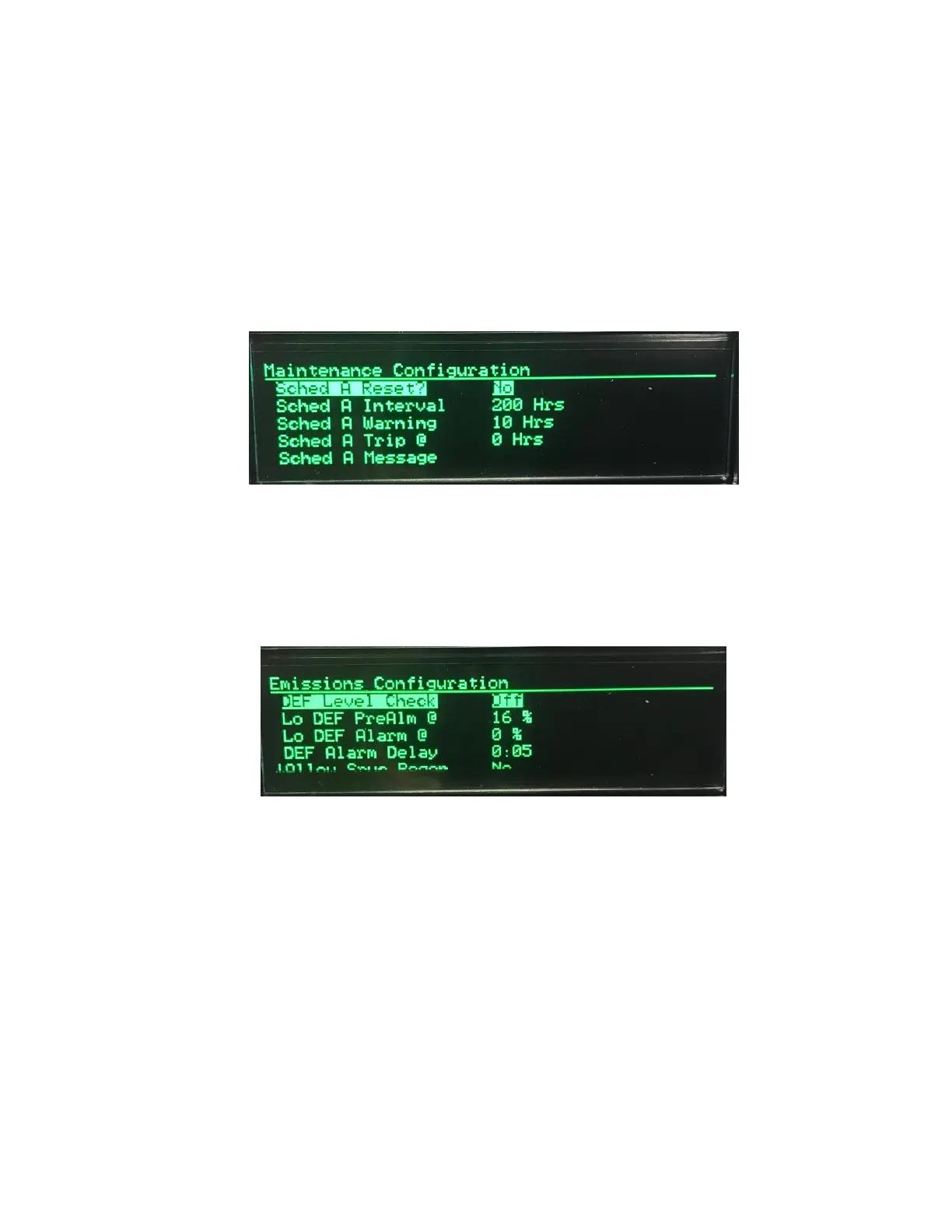51
MAINTENANCE CONFIGURATION
If you would like to set up service intervals for your equipment, use this menu to establish up to three
unique service schedules. You can set the time between, name of service, and when to being warning
of impending service requirements.
EMISSION CONFIGURATION
If your engine is equipped with emission components, you may use this menu to setup additional
warnings, enable and disable regen options and other CAN based messaging. Consult with a CI
application engineer if there are questions on its use.