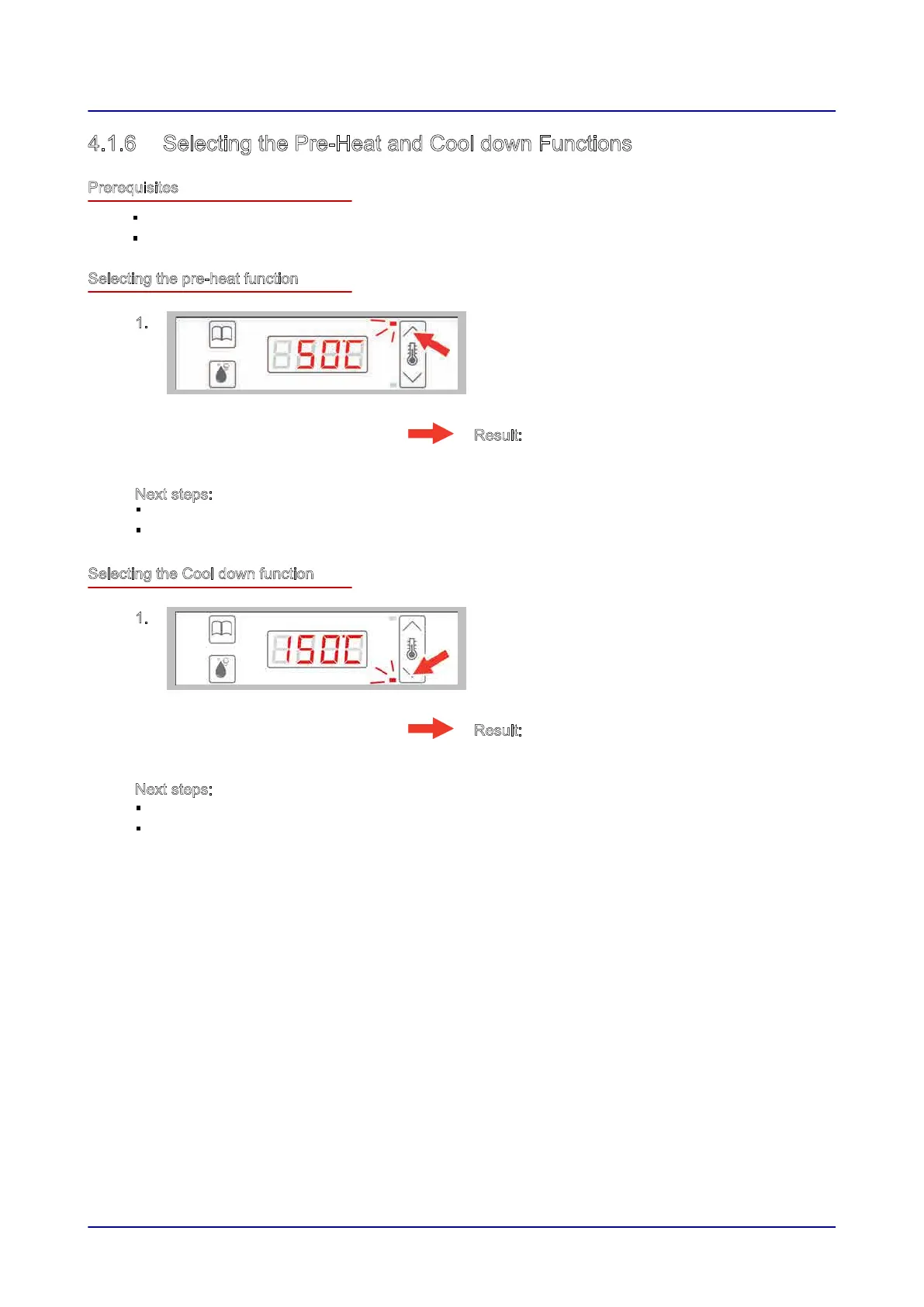4.1.6 Selecting the Pre-Heat and Cool down Functions
Prerequisites
You must have entered a new cooking profile or opened one from the “cookbook.”
The system must prompt you to pre-heat or cool down the cooking compartment before cooking.
S
electing the pre-heat function
1.
Press the “pre-heat” button to pre-heat the cooking
compartment after you are prompted to do so.
Result: The cooking compartment will be pre-
heated.
Next steps:
Starting the cooking sequence. For more information, go to Page 27
For more information on the steps in a cooking workflow, go to Page 30
S
electing the Cool down function
1.
Press the “Cool down” button to cool down the
cooking compartment after you are prompted to do
so.
Result: The cooking compartment will be cooled
down.
Next steps:
Starting the cooking sequence. For more information, go to Page 27
For more information on the steps in a cooking workflow, go to Page 32
4 Cooking with easyDial
Operating instructions 26