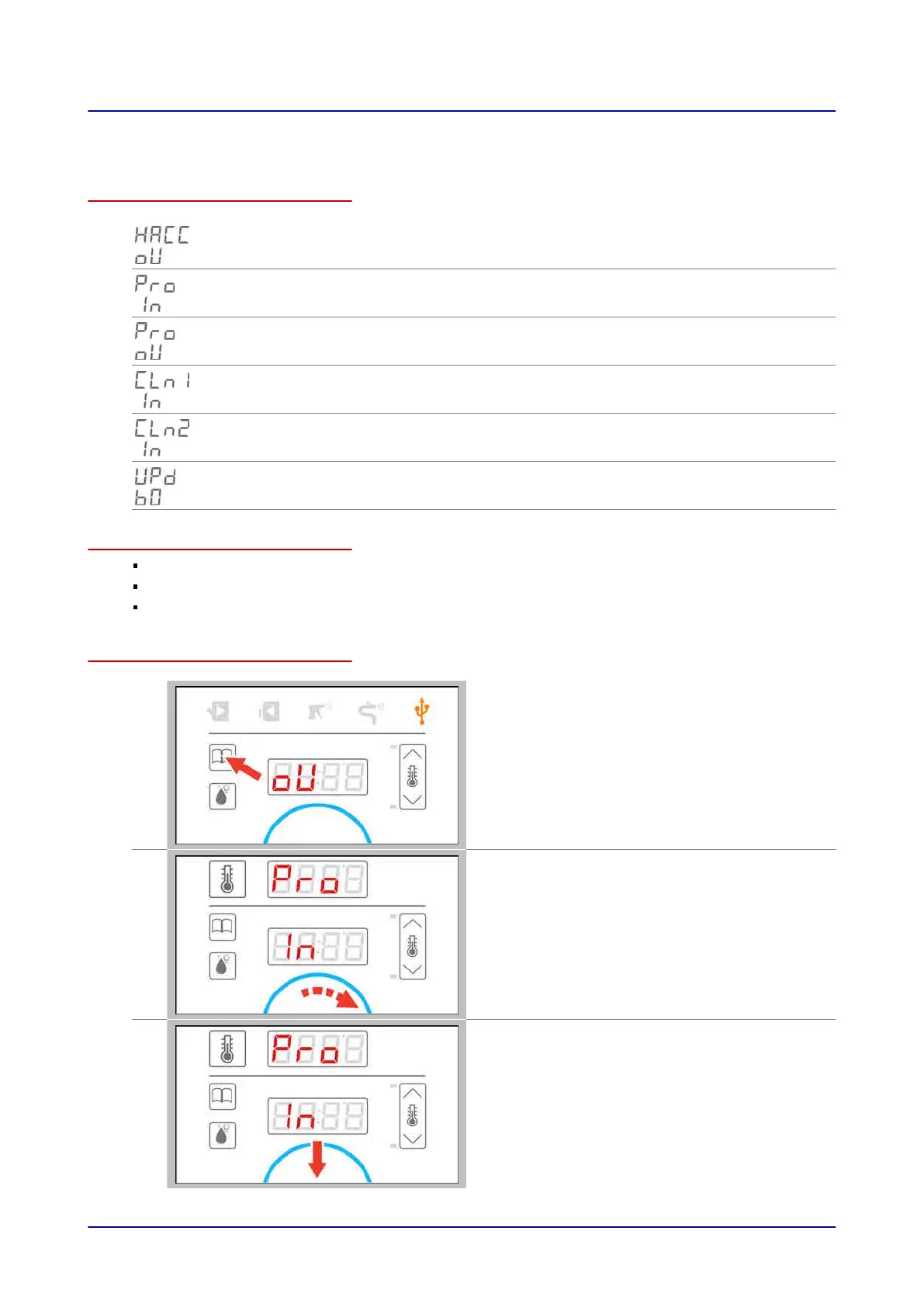8.1.1 Accessing and Starting Import/Export Functions
Import and export functions
Used to export HACCP data
Used to import cookbooks
Used to export the cookbook
Used to import a cleaning profile for cleaning with single-measure dispensing
Used to import a cleaning profile for cleaning with canisters
Used to run a software update
Prerequisites
The USB drive must be plugged in.
The “USB drive plugged in” indicator must be lit up with a solid light.
The C-Dial must be lit up with a solid blue light.
Accessing and Starting Import/Export Functions
1.
Press the “cookbook” button.
2.
Turn the C-Dial to select an import or export
function (“Pro In,” for example).
3.
Start the import/export function you selected (“Pro
In,” for example) by pressing the C-Dial.
8 Importing and Exporting Data
Operating instructions 60