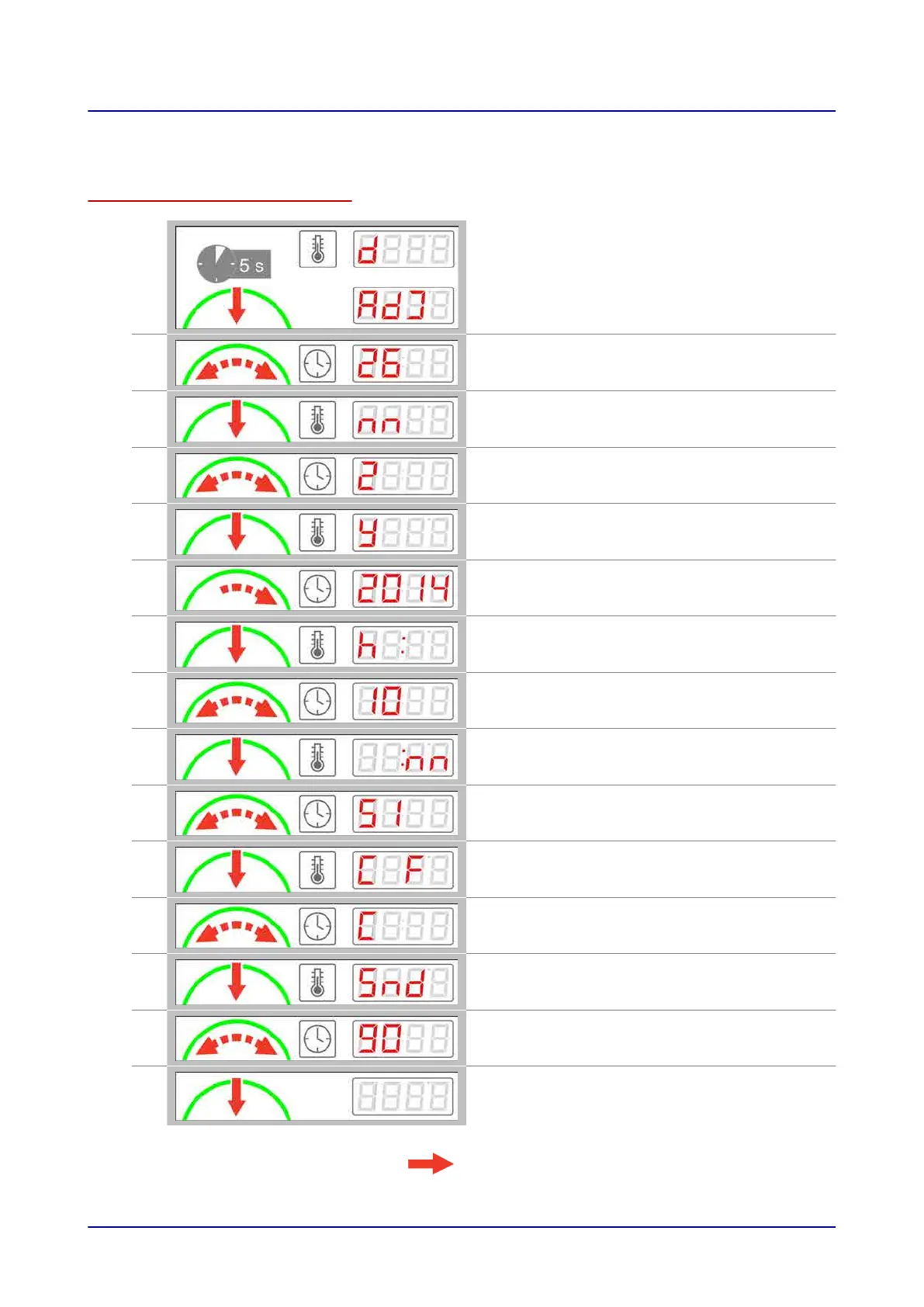7.1 Setting the Date and Time and Configuring the Temperature Display
Setting the date, time, temperature indicator, and volume
1.
Press and hold down the C-Dial until the display
shows the letters “AdJ” and “d” for day.
2.
Turn the C-Dial to select the day.
3.
Then press the C-Dial briefly to set the month.
4.
Turn the C-Dial to select the month.
5.
Then press the C-Dial briefly to set the year.
6.
Turn the C-Dial to select the year.
7.
Then press the C-Dial briefly to set the hours.
8.
Turn the C-Dial to select the hours.
9.
Then press the C-Dial briefly to set the minutes.
10
Turn the C-Dial to select the minutes.
11.
Then press the C-Dial briefly to configure the
temperature display.
12.
Turn the C-Dial to select the temperature indicator
you want in °C.
13.
Quickly press the C-Dial to adjust the acoustic
signal’s volume.
14.
Turn the C-Dial to select the volume you want
(from 5 to 100).
15.
Then press the C-Dial briefly to exit the settings.
Result: The settings you chose will be saved.
7 Configuring Settings in easyDial
Operating instructions 57