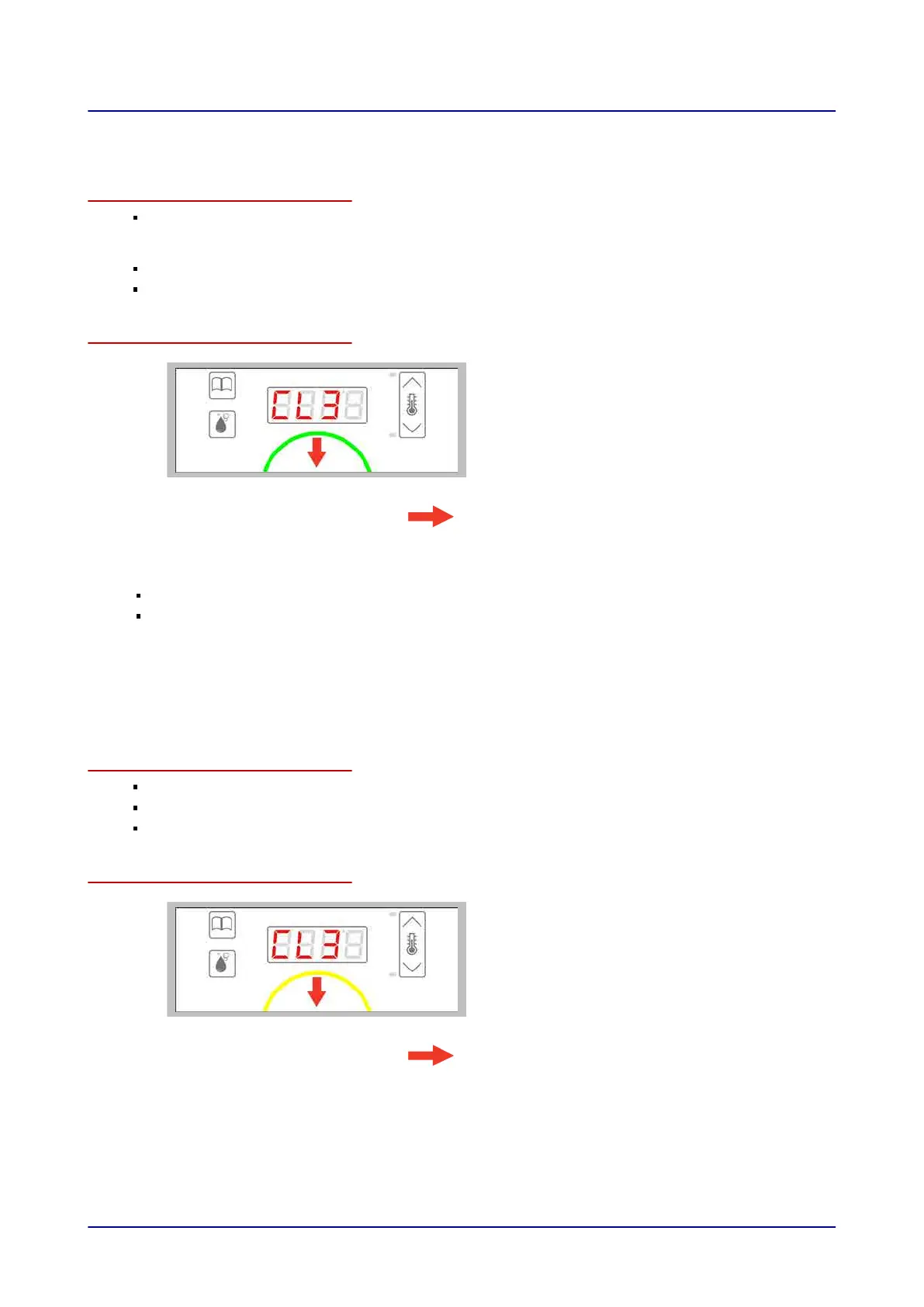6.1.2 Starting a Cleaning Sequence
Prerequisites
Before starting a cleaning profile, read and understand the rules, risks, and hazards associated
with safely using the appliance (as described in the operating manual) and follow all the
corresponding instructions.
You must have accessed the cleaning profile you want.
The C-Dial will light up with a solid green light.
Starting a Cleaning Sequence
1.
Quickly press the C-Dial to start the cleaning
sequence.
Result: The cleaning profile will start immediately
and the C-Dial will light up with a solid yellow light.
Next steps:
Stopping the cleaning sequence. For more information, go to Page 47
Clean with the cleaning profile (for more on how to do this, please refer to the
How to Clean the
Combi Steamer
section in the operating manual)
6.1.3 Stopping the Cleaning Process
Prerequisites
You must have accessed a cleaning profile.
You must have started the cleaning profile.
The C-Dial will light up with a solid yellow light.
Stopping the cleaning sequence
1.
Press the C-Dial to stop the cleaning process.
Result: The cleaning sequence will stop (only
possible if no cleaning agent has been added yet).
The C-Dial will light up with a solid green light.
6 Cleaning with easyDial
Operating instructions 47