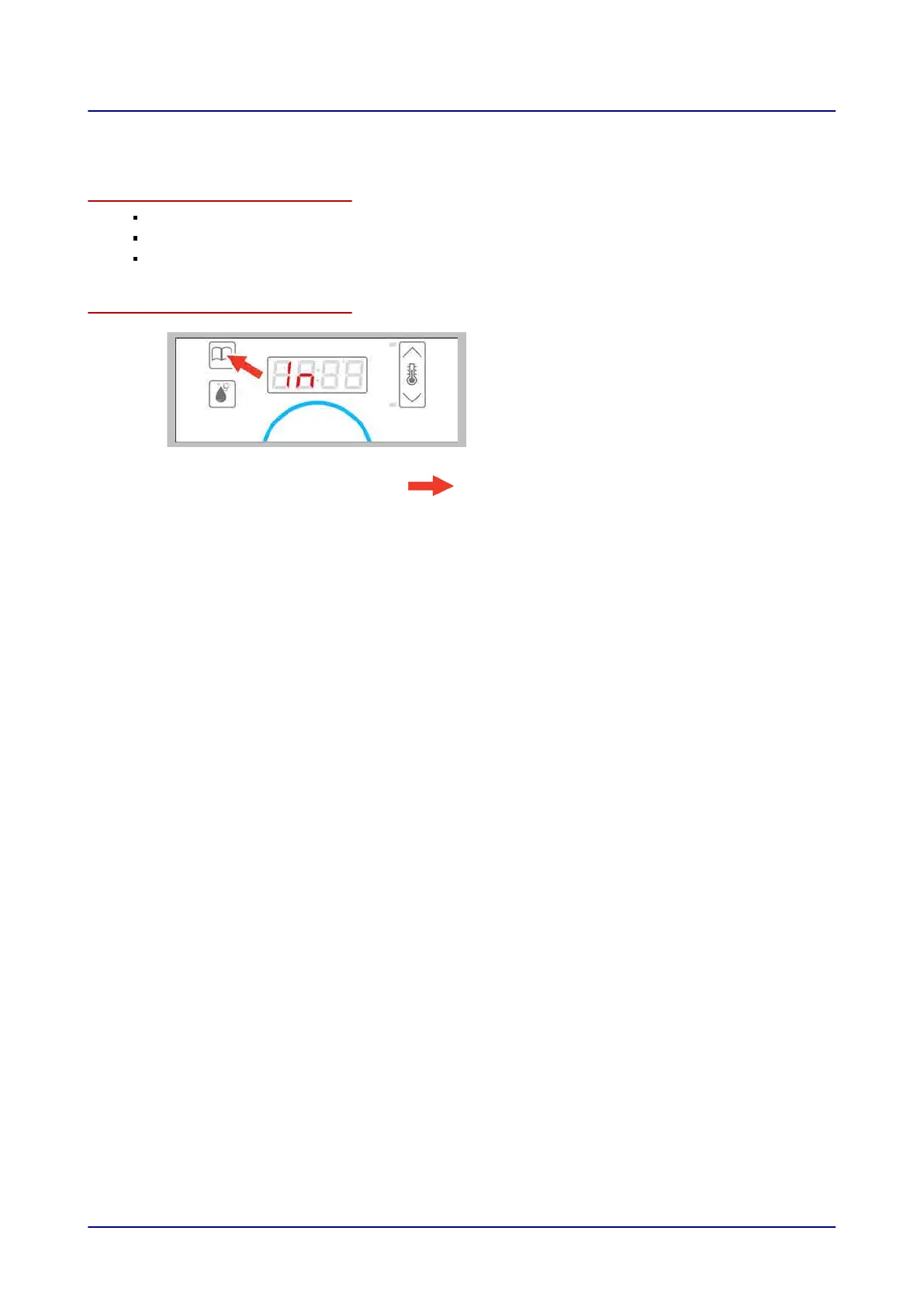8.1.2 Exiting the Import/Export Functions
Prerequisites
The USB drive must be plugged in.
You must have already accessed the import/export functions.
The C-Dial must be lit up with a solid blue light.
Exiting the Import/Export Functions
1.
Press the “cookbook” button to exit the import/
export functions.
Result: You can now remove the USB drive. The C-
Dial will light up with a solid green light.
8 Importing and Exporting Data
Operating instructions 61